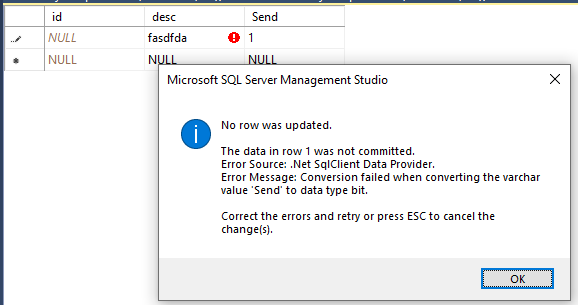In Sql Server Management Studio 15.0 cannot edit table with field name "Send" and data type bit
Error on edit another field :
Microsoft SQL Server Management Studio
No row was updated.
The data in row 1 was not committed.
Error Source: .Net SqlClient Data Provider.
Error Message: Conversion failed when converting the varchar value 'Send' to data type bit.
Correct the errors and retry or press ESC to cancel the change(s).
but if I change column name "Send" to "Send_" work successfully

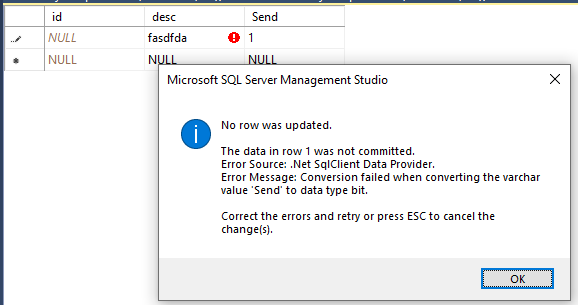
Example :
In table "test" I cannot edit row, but in table "test2" I can edit and insert data.
![CREATE TABLE [dbo].[test](
[id] [int] IDENTITY(1,1) NOT NULL,
[desc] [varchar](max) NOT NULL,
[Send] [bit] NOT NULL,
CONSTRAINT [PK_test] PRIMARY KEY CLUSTERED
(
[id] ASC
)WITH (PAD_INDEX = OFF, STATISTICS_NORECOMPUTE = OFF, IGNORE_DUP_KEY = OFF, ALLOW_ROW_LOCKS = ON, ALLOW_PAGE_LOCKS = ON) ON [PRIMARY]
) ON [PRIMARY] TEXTIMAGE_ON [PRIMARY]
/*---------------------------------------------------------------------*/
CREATE TABLE [dbo].[test2](
[id] [int] IDENTITY(1,1) NOT NULL,
[desc] [varchar](max) NOT NULL,
[Send_] [bit] NOT NULL,
CONSTRAINT [PK_test2] PRIMARY KEY CLUSTERED
(
[id] ASC
)WITH (PAD_INDEX = OFF, STATISTICS_NORECOMPUTE = OFF, IGNORE_DUP_KEY = OFF, ALLOW_ROW_LOCKS = ON, ALLOW_PAGE_LOCKS = ON) ON [PRIMARY]
) ON [PRIMARY] TEXTIMAGE_ON [PRIMARY]