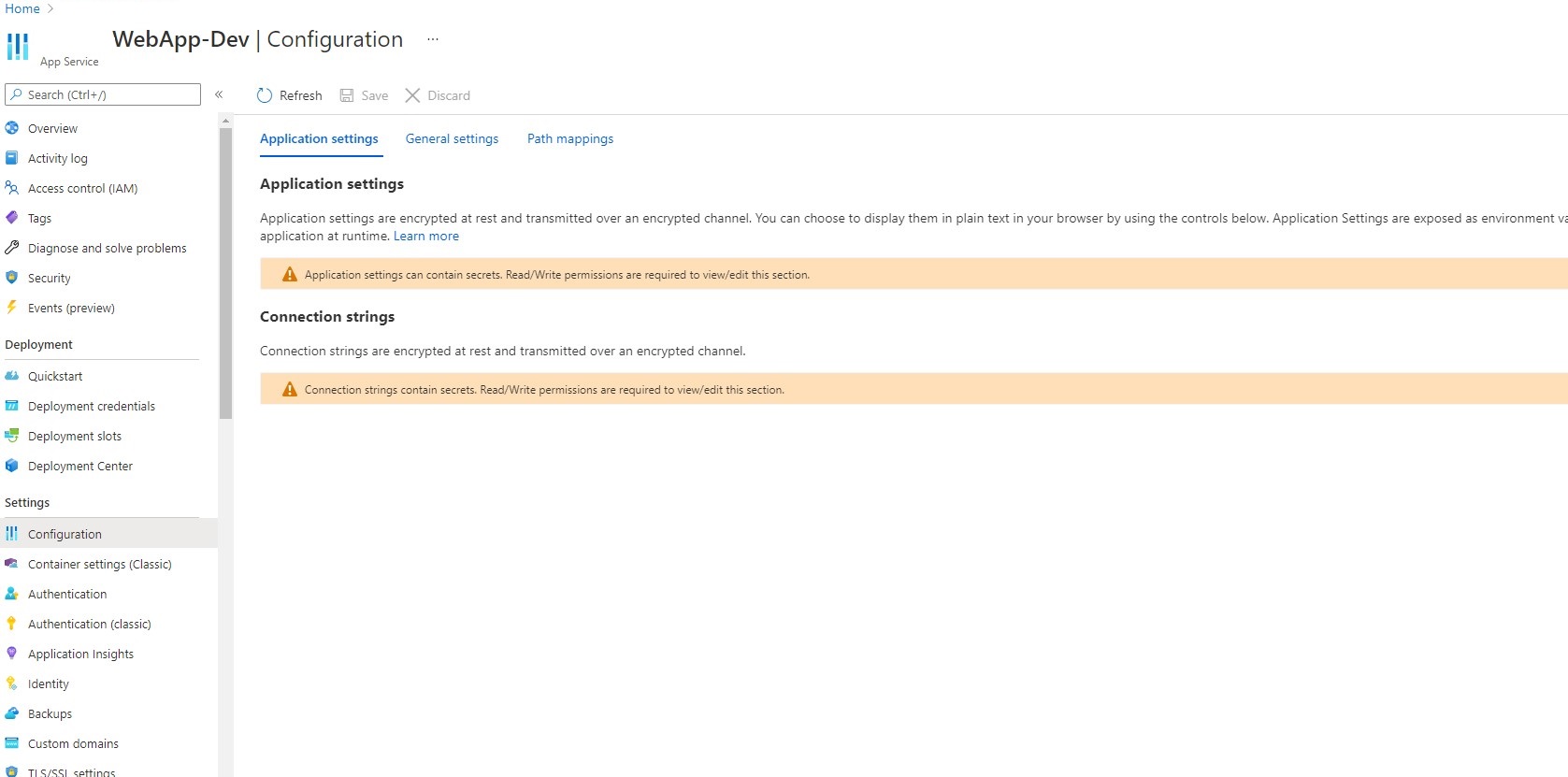Thanks for asking question! API Management Service Contributor role have read access ; write access ; Service creation, deletion, scaling, VPN, and custom domain configuration ; Access to the legacy publisher portal.
Could you please review steps followed to assign access using this official document on Assign Azure roles using the Azure portal
Access control (IAM) is the page that you typically use to assign roles to grant access to Azure resources. It's also known as identity and access management (IAM) in the Azure portal.
- Click Access control (IAM).
- Click the Role assignments tab to view the role assignments at this scope.
- Click Add > Add role assignment. If you don't have permissions to assign roles, the Add role assignment option will be disabled.
- Select the appropriate role.
- Select who needs access
- Then Assign role and click save. After a few moments, the security principal is assigned the role at the selected scope.
- On the Role assignments tab, verify that you see the role assignment in the list.
Also note that Azure supports up to 2000 role assignments per subscription
You may refer to this document on Troubleshoot Azure RBAC might help.
Let us know if issue remains.