Hi @Shashi V · Thank you for reaching out.
All the applications that you have listed above are 1st party applications and are registered in Microsoft Tenant. Service Principals corresponding to these applications are created in your tenant. You can see these applications by using Get-AzureADServicePrincipal cmdlet but you cannot make any changes to the Displayname of these applications/servicePrincipals.
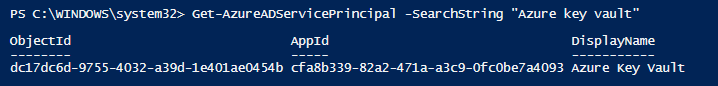
You can also find these applications under Enterprise Applications blade on Azure Portal, but displayName will be greyed-out for these application and can't be changed.
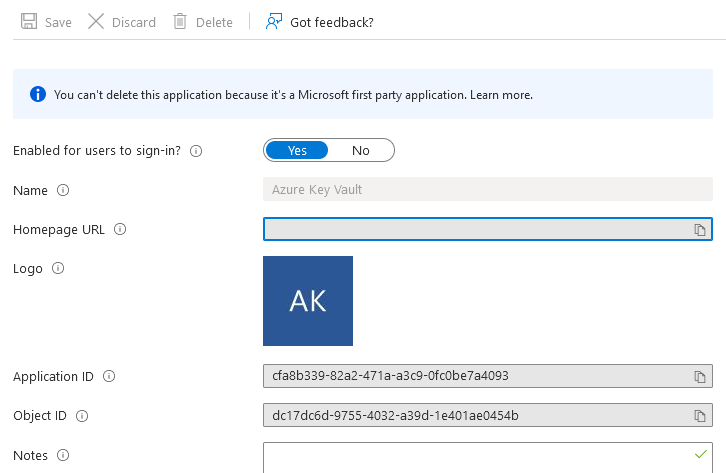
-----------------------------------------------------------------------------------------------------------
Please "Accept the answer" if the information helped you. This will help us and others in the community as well.
