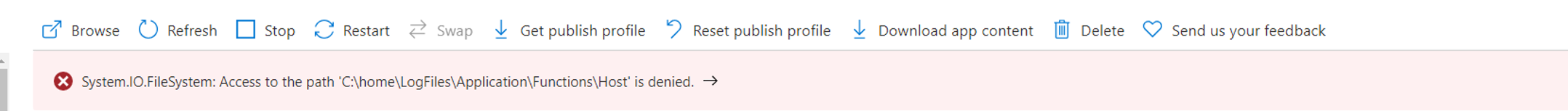Please find the answers to your queries below,
- We are not using private endpoints. We just integrate with the vnet so the service endpoints are in use. Are all those appsettings still relevant even if not using private endpoints? I would avoid doing unrelated configurations. Ans: Yes. The below settings are still applicable as you have enabled service endpoints for Storage account. Please refer this article for more details : https://learn.microsoft.com/en-us/azure/azure-functions/configure-networking-how-to#restrict-your-storage-account-to-a-virtual-network WEBSITE_CONTENTOVERVNET = 1.
WEBSITE_VNET_ROUTE_ALL = 1.
WEBSITE_DNS_SERVER =168.63.129.16 (applicable when you are using Azure DNS) - WEBSITE_CONTENTOVERVNET = 1 seems to be the most important setting. The docs state: A value of 1 enables your function app to scale when you have your storage account restricted to a virtual network. You should enable this setting when restricting your storage account to a virtual network. (https://learn.microsoft.com/en-us/azure/azure-functions/functions-app-settings#website_contentovervnet)
What scaling means in this context? Ans: Scaling in this context refers to the scaling out of the Function worker instances. You are running on a P1V2:2 dedicated app service plan, so if you have
configured Autoscale rules, scale out happens based on the rules you have specified. When this setting is enabled, scaling operation isn’t affected when the storage is
restricted to virtual network - This seems to happen randomly, does anyone have any suggestion how to reproduce this constantly? It would be much easier to understand if the fixes work. Ans: It is unfortunate that this issue is happening randomly. Possibly a transient one. Improper configuration would lead to reproducing this issue constantly.
I hope this helps.
Please 'Accept as answer' and ‘Upvote’ if it helped so that it can help others in the community looking for help on similar topics.