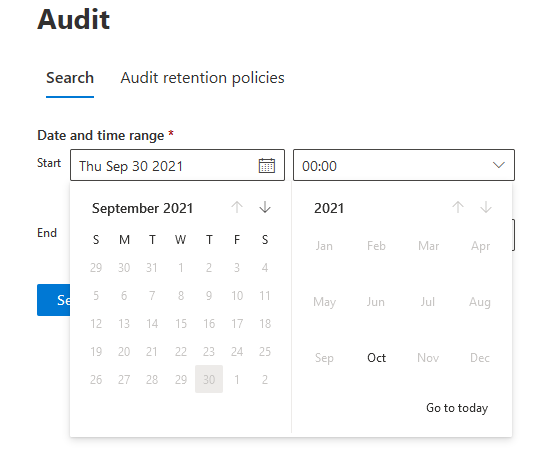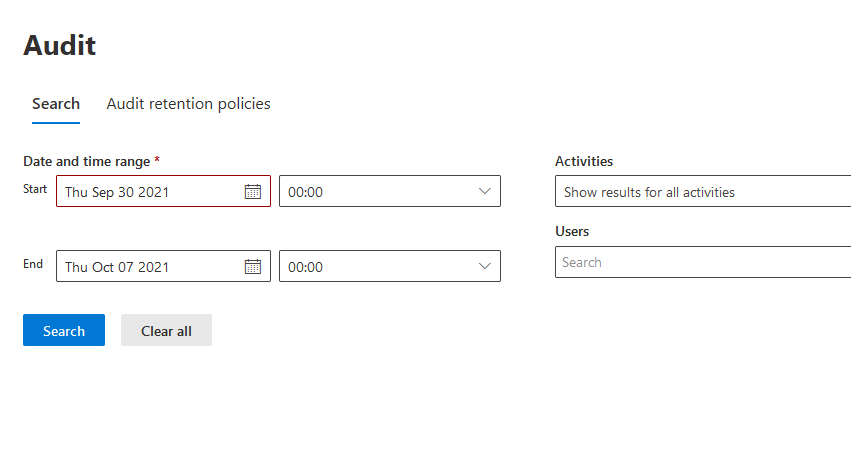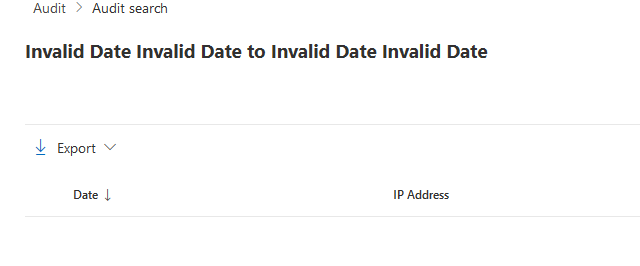You could use the Audit function in Microsoft 365 compliance, it could search logs up to 90 days:
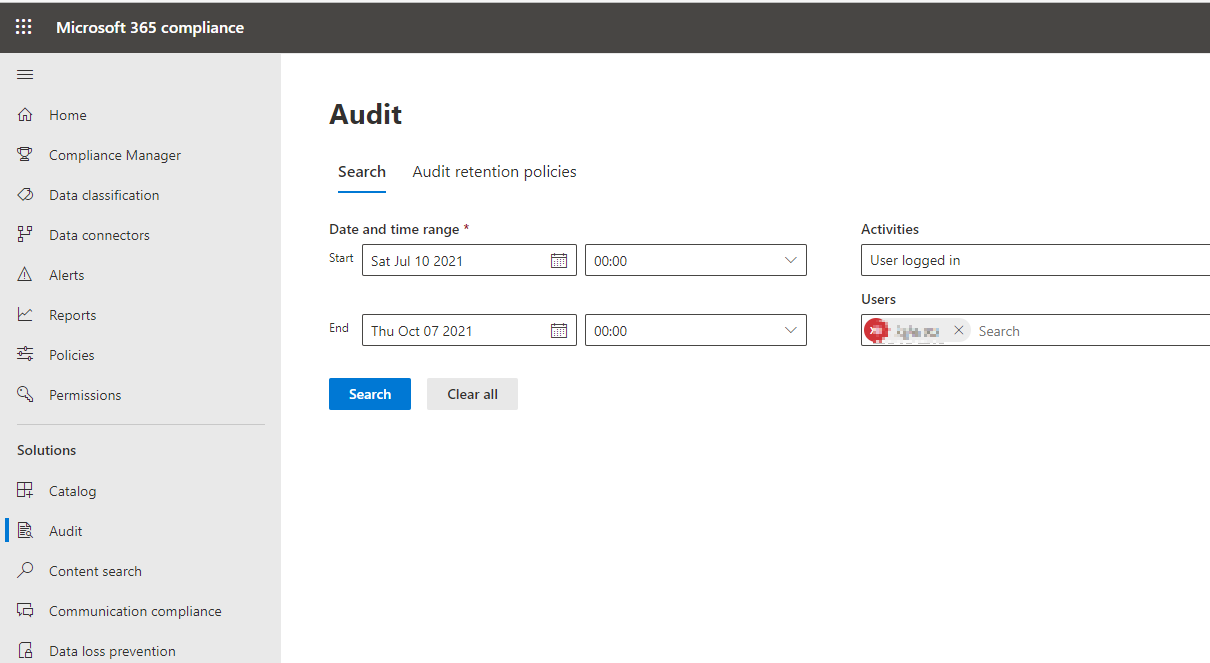
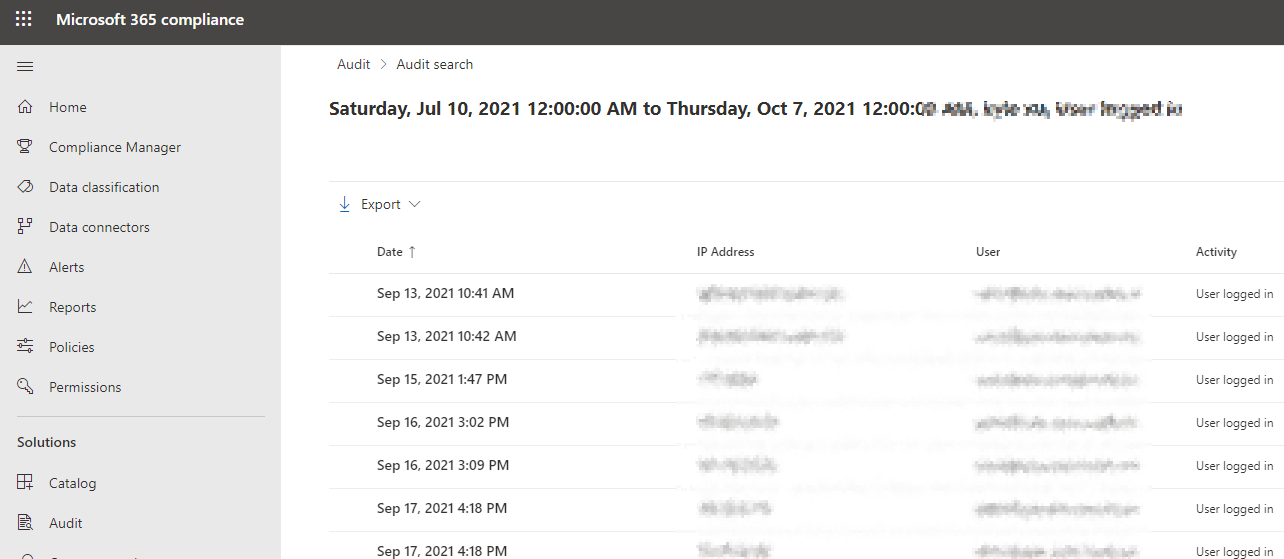
If the response is helpful, please click "Accept Answer" and upvote it.
Note: Please follow the steps in our documentation to enable e-mail notifications if you want to receive the related email notification for this thread.