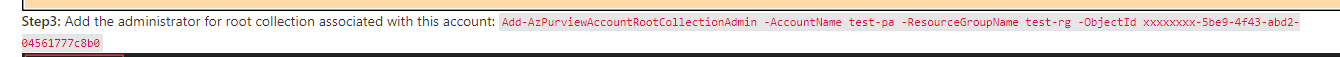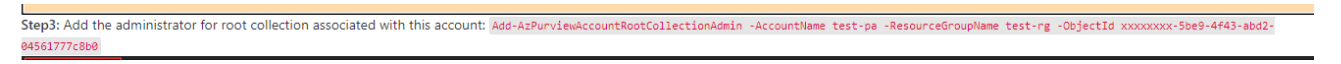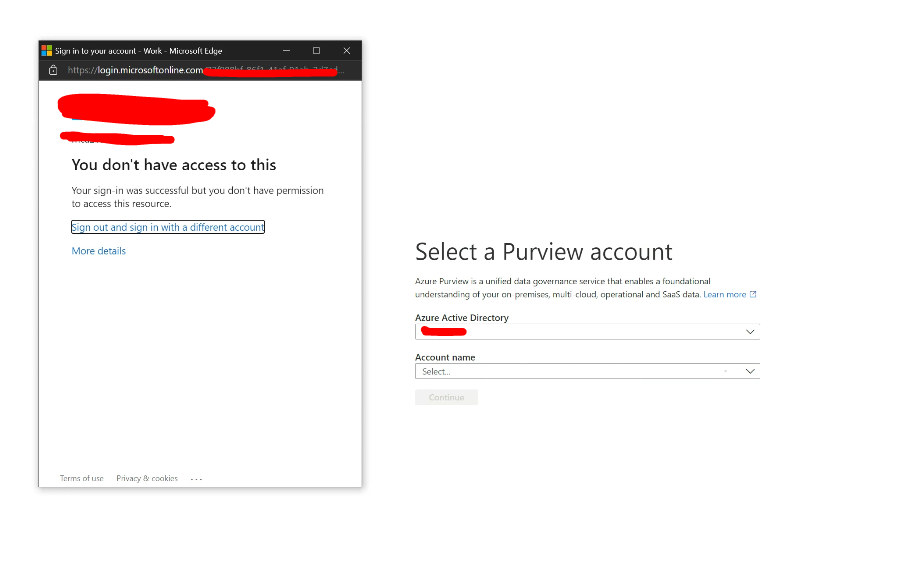Hello @sakuraime ,
Thanks for the question and using MS Q&A platform.
By design - Only Purview creator can access the Purview account.
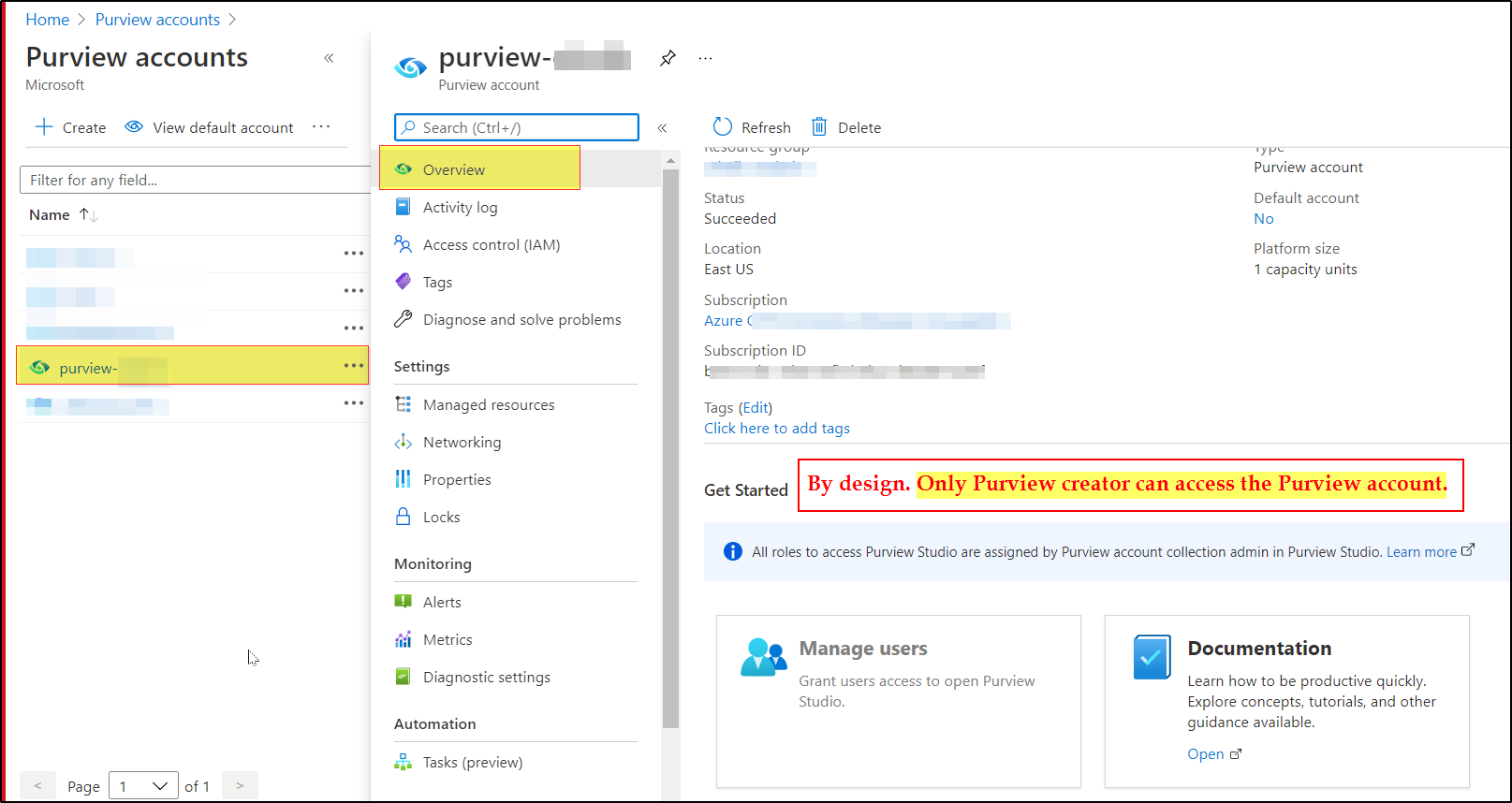
Reason: In the new Purview accounts permissions are controlled via the collection management which gives user access control.
As specified in the official documentation : Access control in Azure Purview, the account creator is the only person who can access Purview account and owner/contributor on the subscription can provide access to the purview account.
How to grant permission for Azure Purview Accounts:
You can use Azure CLI/PowerShell to grant permissions for Azure Purview Accounts.
What are the required details to grant permissions for Azure purview Accounts?
- Purview Account Name
- Resource Group Name
- Object ID of the user
How to get the object ID of the user?
You can get the object ID of the user from Azure Active Directory.
Go to Active Directory, Under Manage section you will find Users, select the user which you want to assign the permission and copy the object ID.

Using Bash to grant permissions for Azure Purview Accounts:
Step1: Open Azure Cloud Shell
Step2: Install Azure Purview CLI module: az extension add --name purview
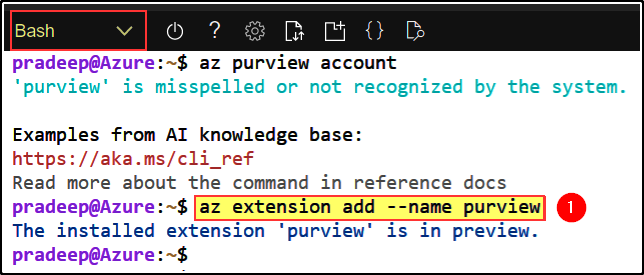
Step3: Add the administrator for root collection associated with this account: az purview account add-root-collection-admin --name "account1" --object-id "7e8de0e7-2bfc-4e1f-9659-2a5785e4356f" --resource-group "SampleResourceGroup"

Using PowerShell to grant permissions for Azure Purview Accounts:
Step1: Open Azure Cloud Shell
Step2: Install Azure Purview PowerShell module: Install-Module -Name Az.Purview
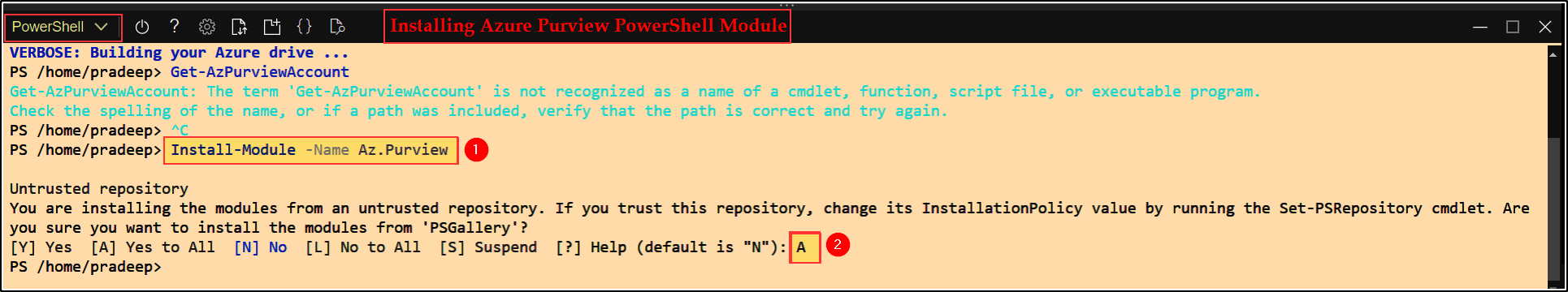
Step3: Add the administrator for root collection associated with this account: Add-AzPurviewAccountRootCollectionAdmin -AccountName test-pa -ResourceGroupName test-rg -ObjectId xxxxxxxx-5be9-4f43-abd2-04561777c8b0
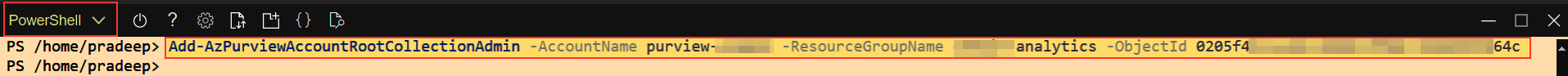
A few moments later, you will see the
Open Purview Studioin the Azure Portal.
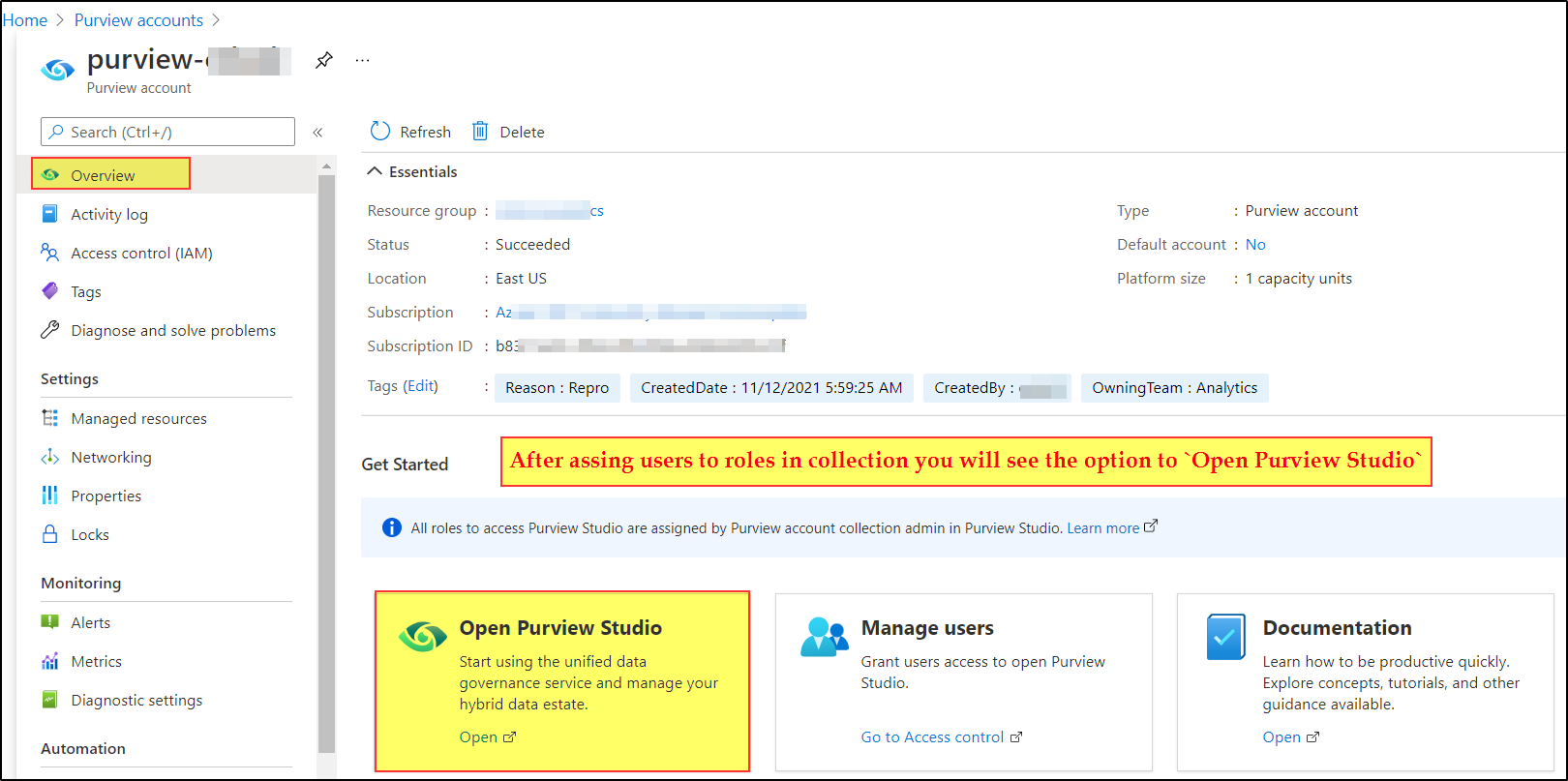
What's the web address of a azure purview account ( suppose I am not access purview from Azure portal) .
You can browse to https://web.purview.azure.com, select your Purview account, and sign in to your workspace.
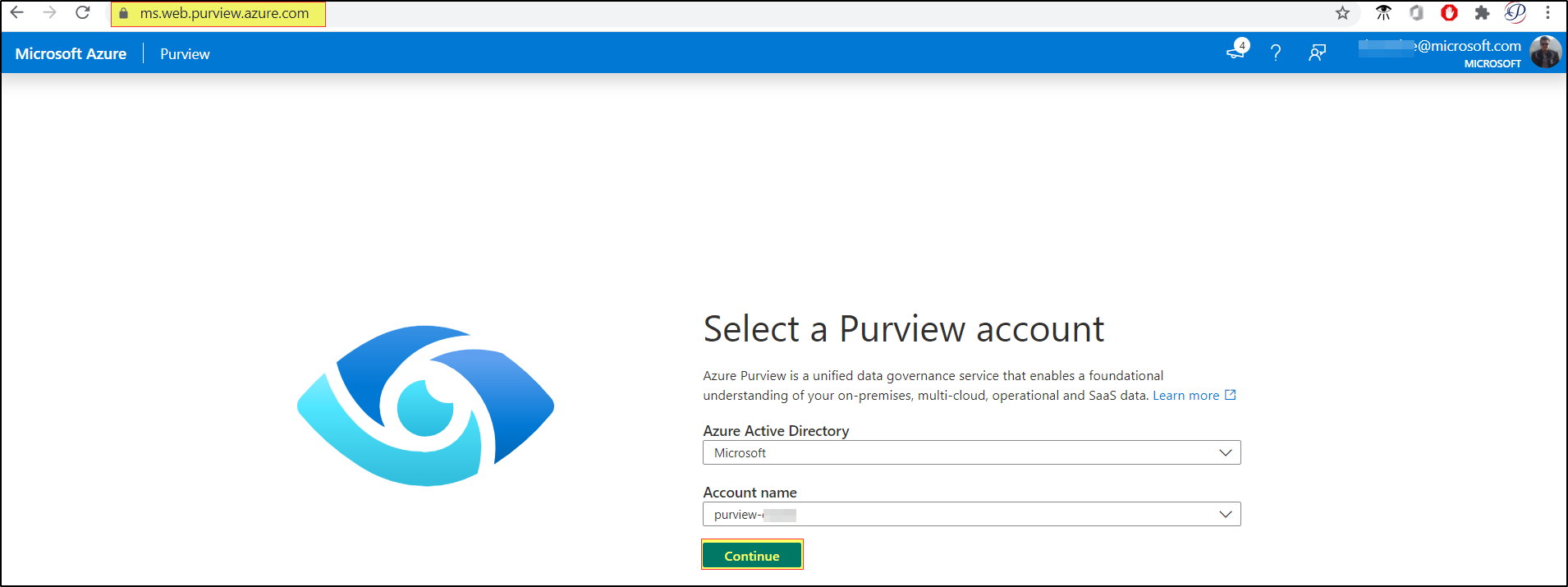
For more details, refer to Access control in Azure Purview.
Hope this will help. Please let us know if any further queries.
- Please don't forget to click on
 or upvote
or upvote  button whenever the information provided helps you. Original posters help the community find answers faster by identifying the correct answer. Here is how
button whenever the information provided helps you. Original posters help the community find answers faster by identifying the correct answer. Here is how - Want a reminder to come back and check responses? Here is how to subscribe to a notification
- If you are interested in joining the VM program and help shape the future of Q&A: Here is how you can be part of Q&A Volunteer Moderators

 or upvote
or upvote