@ConwellWesleyL-9715 There is no documentation that has step-by-step instructions, but it's essentially just downloading the smart cities ontology and using the "Upload a directory of Models" button to upload the folder from Azure Digital Twins Explorer.
You can upload models from your machine by selecting them individually, or by uploading an entire folder of models at once.
To upload one or more models that are individually selected, select the Upload a model icon showing an upwards arrow.
In the file selector box that appears, navigate on your machine to the model(s) you want to upload. You can select one or more JSON model files and select Open to upload them.
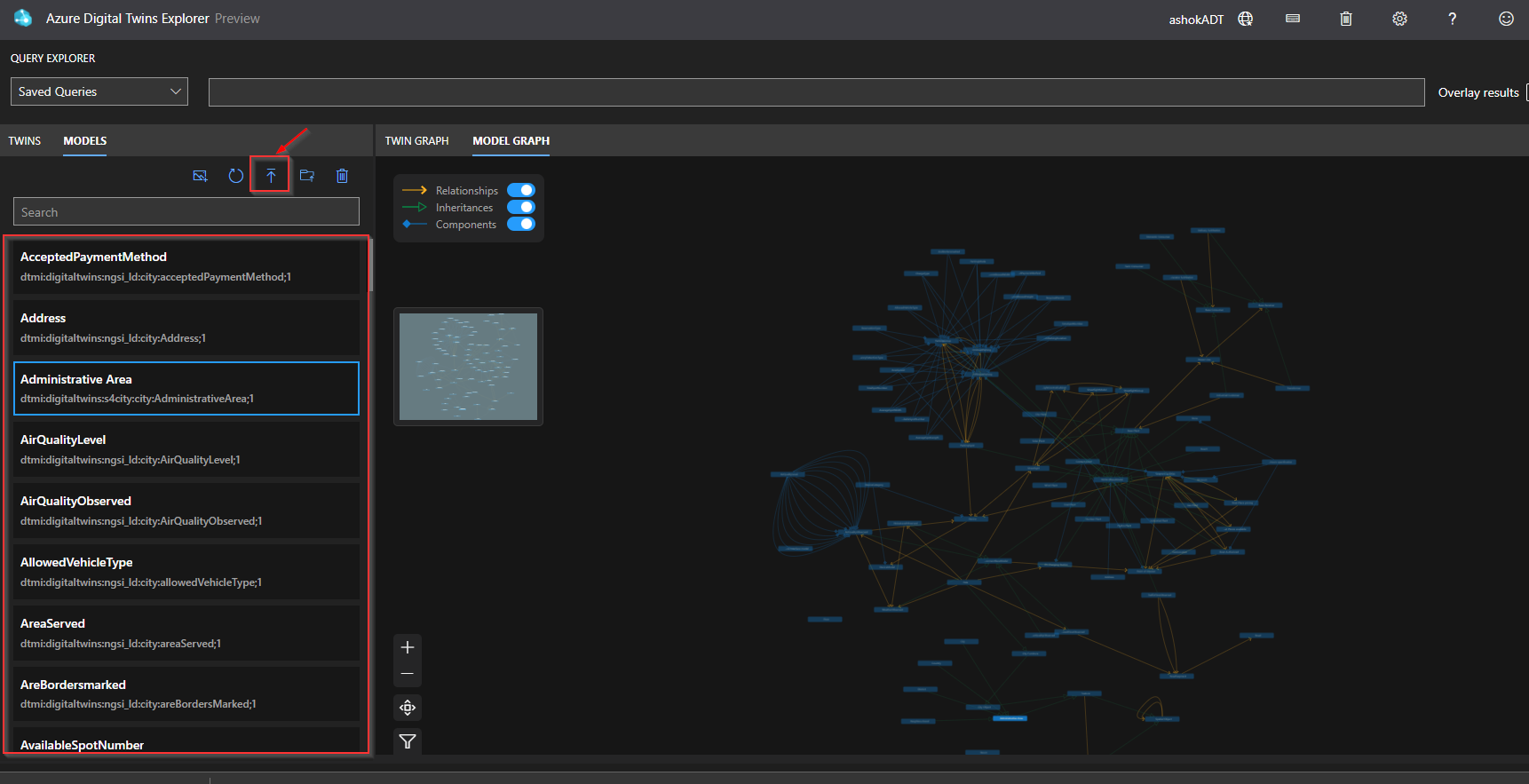
To upload a folder of models, including everything that's inside it, select the Upload a directory of Models icon showing a file folder.

In the file selector box that appears, navigate on your machine to a folder containing JSON model files. Select Open to upload that top-level folder and all of its contents.
For more details, please refer to Upload models into your Azure Digital Twins instance
Hope this helps. Do let me know if you have any further queries.
----------------------------------------
- Please don't forget to click on 'Accept Answer' button whenever the information provided helps you. Original posters help the community find answers faster by identifying the correct answer. Here is how
- Want a reminder to come back and check responses? Here is how to subscribe to a notification
- If you are interested in joining the VM program and help shape the future of Q&A: Here is how you can be part of Q&A Volunteer Moderators
