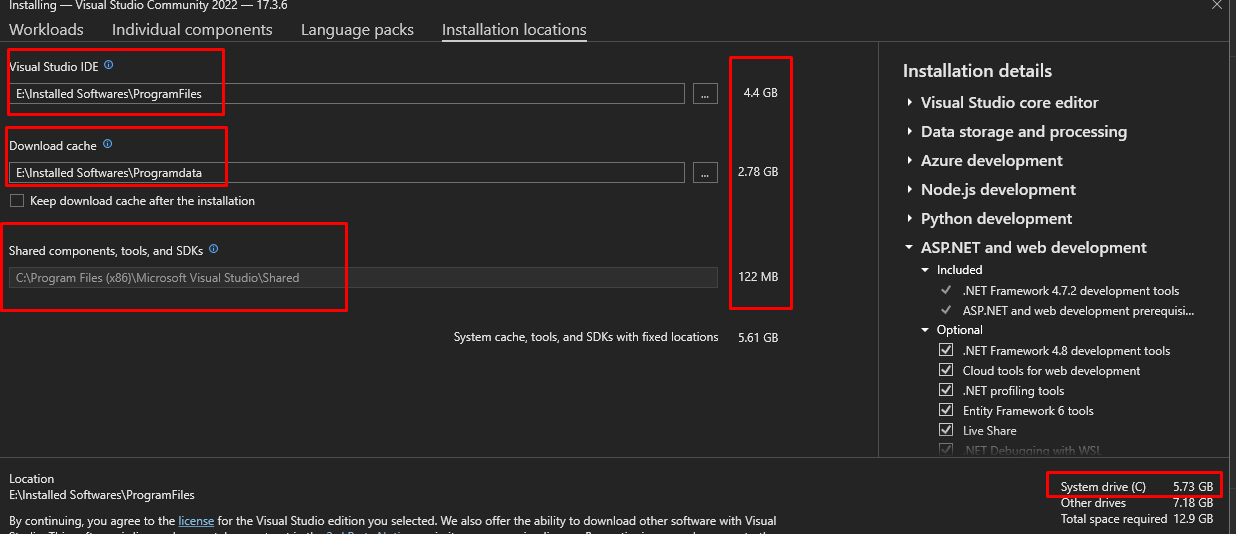Visual Studio can be installed on any drive, once installed you should go under tools, options and check environment paths as default paths for projects is under C:\Users...
Visual Studio 2022 install on other drive

Hi guys,
I am working on Windows 10 Enterprise 20H2 laptop. I have 2 drives, C and T. I am running out of space for installing VS 2022 on drive C (10 GB free space) so I wonder if I can install VS 2022 on drive T (50 GB free space) and use it without any problems?
Thank you.
Developer technologies | Visual Studio | Setup
Developer technologies | C#
4 answers
Sort by: Most helpful
-
 Karen Payne MVP 35,586 Reputation points Volunteer Moderator
Karen Payne MVP 35,586 Reputation points Volunteer Moderator2022-04-19T11:27:26.83+00:00 -
Brad Hobson 10 Reputation points
2023-06-22T18:00:53.6433333+00:00 I have done this as well as the C: was near full so installed on D drive. This has led to a nightmare of using ADO though. It looks for $(VSToolsPath) - "C:\Program Files (x86)\MSBuild\Microsoft\VisualStudio\v17.0" but this is installed in D:. I cannot find any good information on Google or Microsoft boards to speak to how to change the $(VSToolsPath) to point to the D:.
-
 Reginaldo Villela 1 Reputation point
Reginaldo Villela 1 Reputation point2022-04-20T03:28:12.807+00:00 Hi @Cenk
When installing, see the configuration:
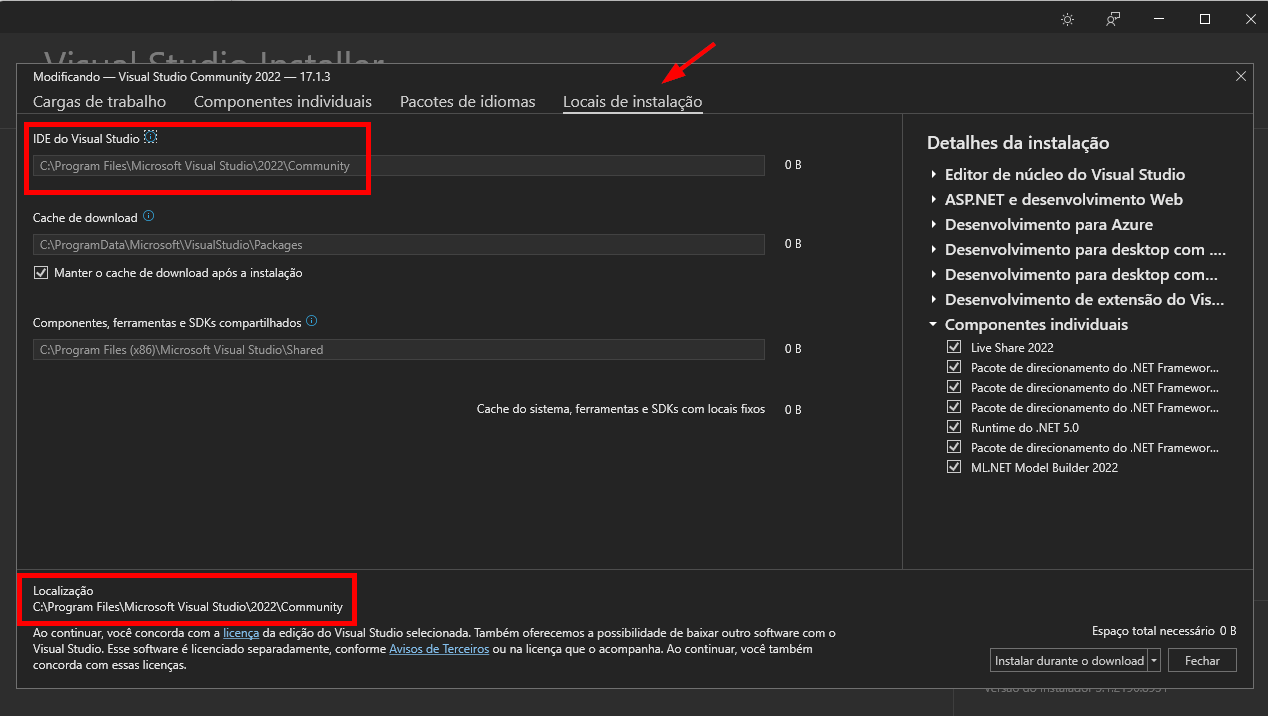
--
I hope this helps you.Best Regards.
Reginaldo Villela
-
 Cenk 1,036 Reputation points
Cenk 1,036 Reputation points2022-05-04T10:11:42.7+00:00 I did install VS 2022 onto my drive T, but as I told you before I already installed VS 2019 on my drive C so some shared components, SKD etc ate up from drive C.