@Vijesh Kumar , From your description, it seems you are configure windows auto-enroll to MAM. If there's any misunderstanding, please let us know.
For the error code, it shows the file cannot find, Firstly, please check if the MAM discovery URL we configure is "https://wip.mam.manage.microsoft.com/Enroll".
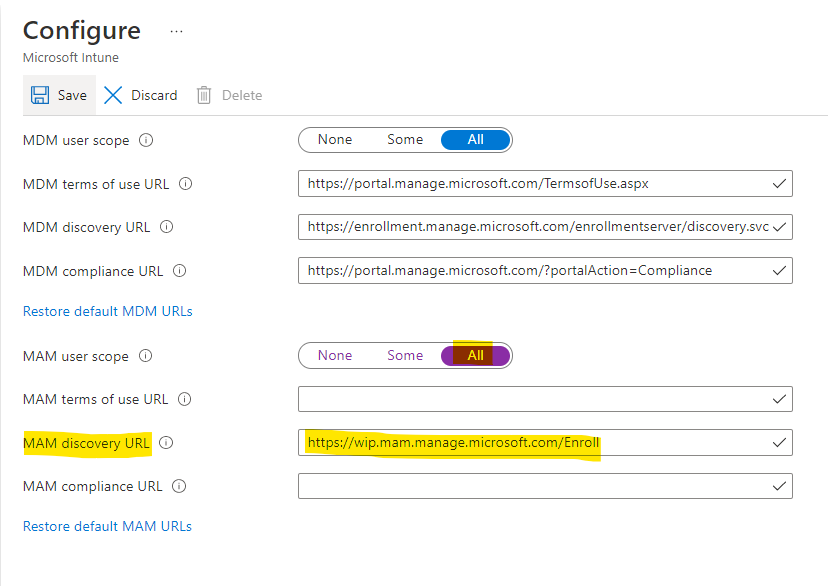
Meanwhile, to make auto -enroll work, please also make sure the user is with Azure Active Directory Premium license is assigned.
https://learn.microsoft.com/en-us/mem/intune/enrollment/quickstart-setup-auto-enrollment
Please check the above information and if there's any update, feel free to let us know.
If the answer is helpful, please click "Accept Answer" and kindly upvote it. If you have extra questions about this answer, please click "Comment".
Note: Please follow the steps in our documentation to enable e-mail notifications if you want to receive the related email notification for this thread.
