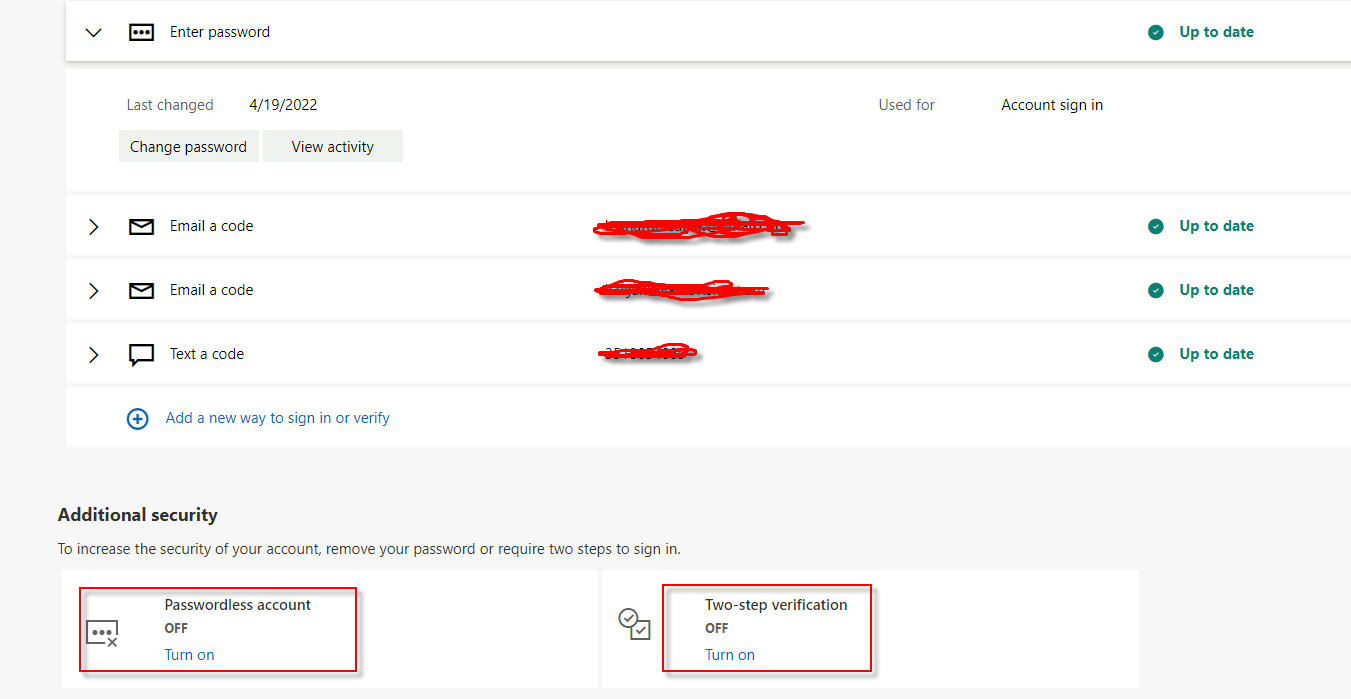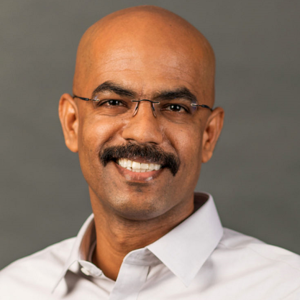I assume your personal account is your live account. in this case, you can visit https://account.microsoft.com/ then follow the wizard to reset the password followed by "show more verification methods" link. Once after the reset then login back to portal.azure.com
I need to reset my MFA in azure portal
I need to reset my MFA in azure portal, but I do not have access to the portal.azure.com due to MFA issue.
MS Authenticator is giving me 8 digits code, but the login is expecting 6 digits.
I am using a personal outlook account.
Microsoft Security | Microsoft Entra | Microsoft Entra ID
3 answers
Sort by: Most helpful
-
-
 JamesTran-MSFT 36,911 Reputation points Microsoft Employee Moderator
JamesTran-MSFT 36,911 Reputation points Microsoft Employee Moderator2022-05-02T21:16:11.36+00:00 @Leonardo
Thank you for your time and patience throughout this issue and I apologize for the delayed response!Since you can't login to the Azure Portal and it's only giving you the option of authenticating with the MS Authenticator App, can you select the Forgot my password? option during login.
1) Since you can't login via the Authenticator App to
verify your identity, you can selectUser a different verification option.
2) You can verify your identity viaEmail,Phone/Text, orAuthenticator App. If you don't have access to any of these options, you can selectI don't have any of these.
3) If you have your Recovery codes, you can use them. Otherwise, you can selectNo.
4) After selecting No, you'll be redirected tofill out the Recover your account formto recover your Microsoft Account. For more info.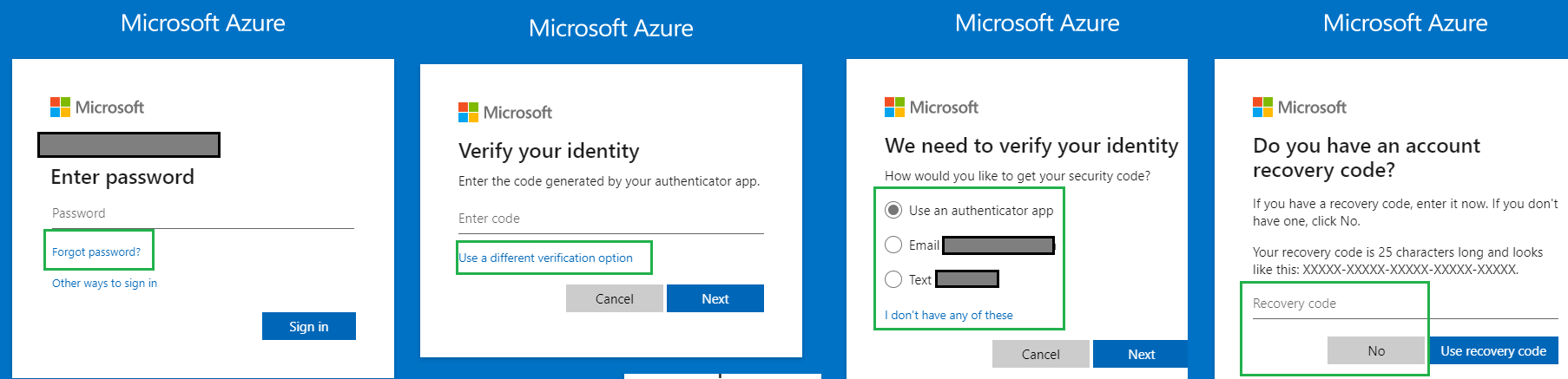
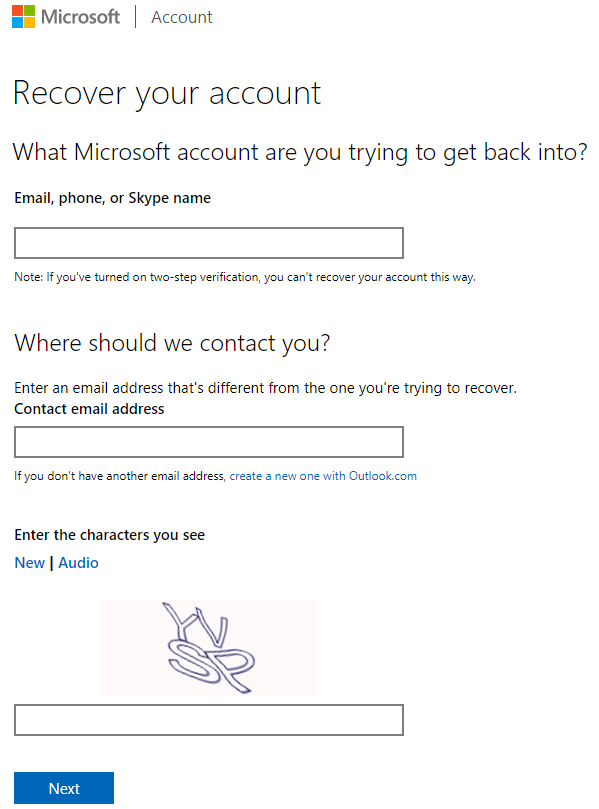
If you're using your onmicrosoft.com or tenant specific account, you can still select
Forgot my password?, which will take you other authentication methods to login. If none of the above options work, you'll have to reach out to our Azure Data Protection team for further assistance - (866-807-5850).
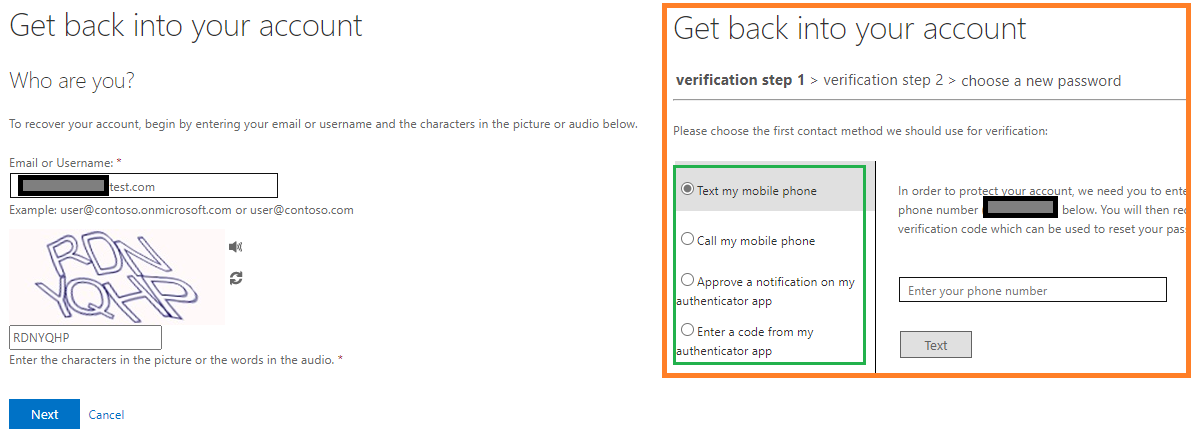
For future reference, I'd also recommend creating and managing an emergency access account in Azure AD, this will help prevent being accidentally locked out of your Azure Active Directory (Azure AD) organization because you can't sign in or activate another user's account as an administrator.
If you have any other questions, please let me know.
Thank you for your time and patience throughout this issue.
Please remember to "Accept Answer" if any answer/reply helped, so that others in the community facing similar issues can easily find the solution.
-
Leonardo 1 Reputation point
2022-05-11T23:33:39.28+00:00 Finally I had to create a support ticket asking to reset my MFA to Data Protection team using this weird account name since I am using Azure AD free version
username_outlook.com#EXT#@usernameoutlook.onmicrosoft.com
After some tries I was able to login again to portal.azure.com.
In my understanding outlook MFA settings and Azure AD MFA settings are different even if they are using the same email account.
Thanks,
Leonardo