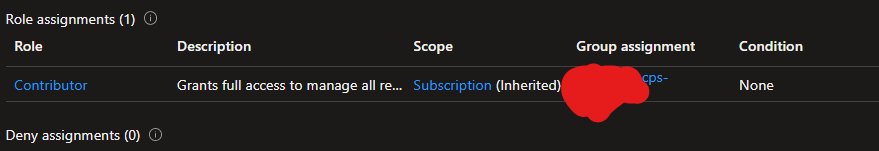Hi @James Thorniley ,
Thanks for reaching out.
I understand you are trying to assign Azure roles but add role assignment option will be disabled for you.
In order to assign roles to users, you must have Microsoft.Authorization/roleAssignments/write permissions such as:
User Access Administrator which allows you to manage user access to Azure resources or
Owner role will allow you full access to manage all resources, including the ability to assign roles in Azure RBAC.
Hope this will help.
Thanks,
Shweta
----------------------------------------------
Please remember to "Accept Answer" if answer helped you.