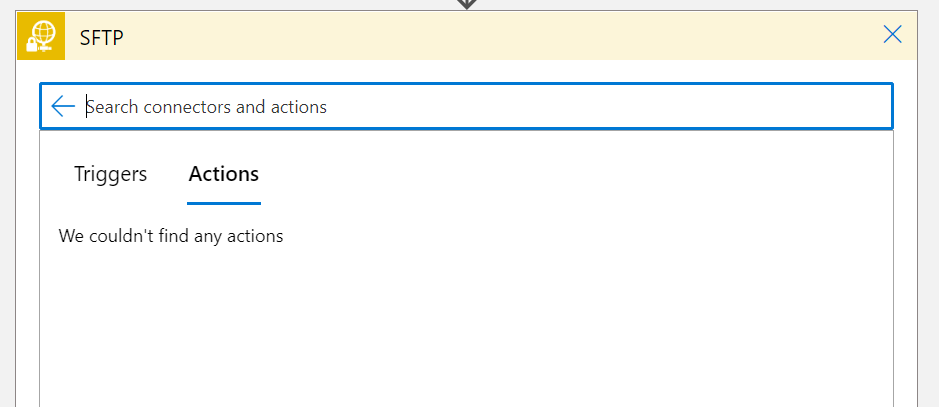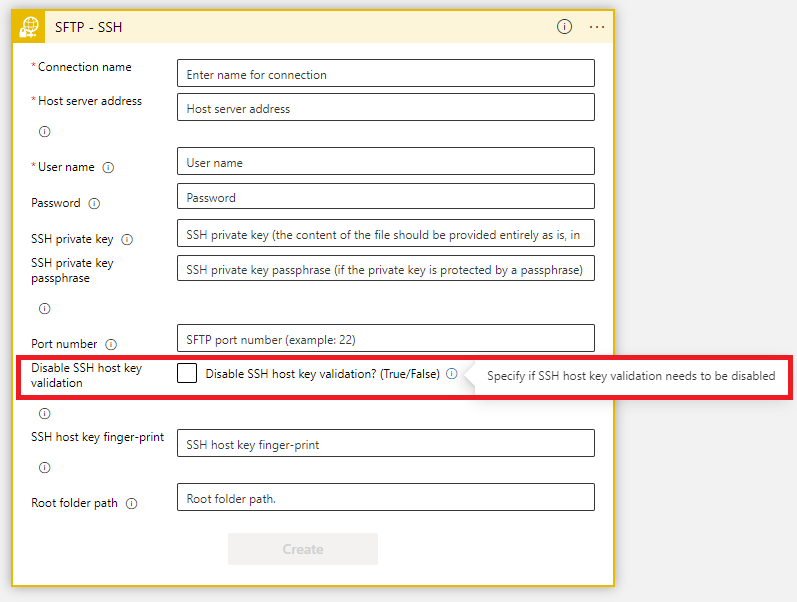Hi There,
Thank you for asking this question on the Microsoft Q&A Platform.
Please use the SFTP-SSH connector as the SFTP connector is deprecated. You can no longer select SFTP triggers and actions in the workflow designer.
Refer Microsoft Doc: https://learn.microsoft.com/en-us/azure/connectors/connectors-create-api-sftp
Regards,
Kamlesh Kumar
BizTalk Techie
Please don't forget to click on  or upvote
or upvote  button whenever the information provided helps you. Original posters help the community find answers faster by identifying the correct answer. Here is How
button whenever the information provided helps you. Original posters help the community find answers faster by identifying the correct answer. Here is How
Want a reminder to come back and check responses? Here is how to subscribe to a Notification
If you are interested in joining the VM program and help shape the future of Q&A: Here is how you can be part of Q&A Volunteer Moderators