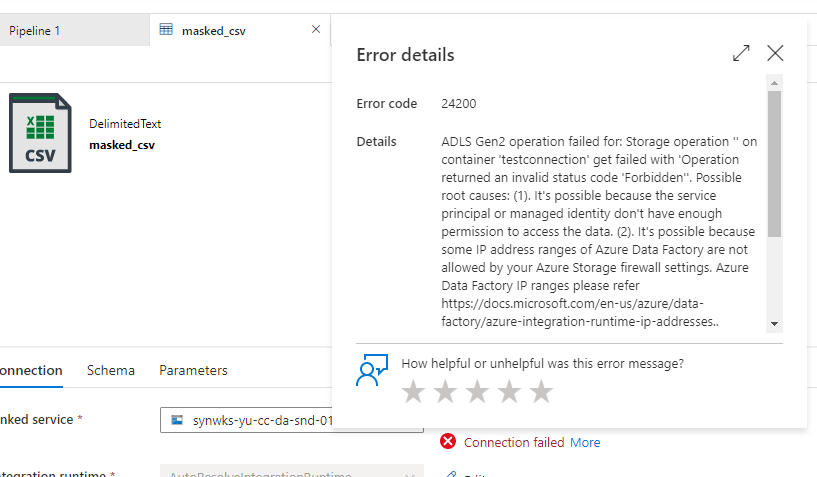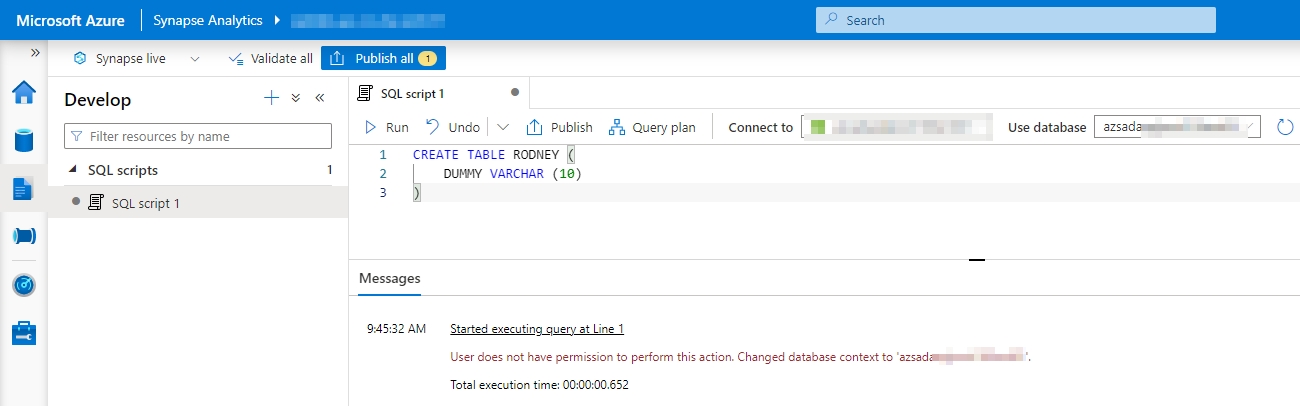Hello @Rodney Chan ,
First scenario: If we grant a user "SQL permissions" (so we CREATE USER.... and provide a user ID/password) - I am assuming they would then be able to use a tool like SSMS for example to connect to the serverless SQL pool with this id/password.
Yes, you will be able to use via Synapse Studio and SSMS.
If this same user then says "hey I want to access the serverless SQL pool through Synapse Studio Workspace" - What would the minimum role they would need to do this?
You should require Synapse SQL Administrator role.
Second Scenario: I believe if we grant someone the "Synapse SQL Administrator" role from withinn Synapse Studio Workspace - This user can then access Synapse studio and also the serverless SQL pool from Synapse.
Synapse SQL Administrator: Full Synapse access to serverless SQL pools. Create, read, update, and delete access to published SQL scripts, credentials, and linked services. Includes read access to all other published code artifacts. Doesn't include permission to use credentials and run pipelines. Doesn't include granting access.
- Can do all actions on SQL scripts
- Can connect to SQL serverless endpoints with SQL db_datareader, db_datawriter, connect, and grant permissions
For this same user if they then want to connect via SSMS - Would they need to create a login to a database?
You can use Serverless SQL endpoint to login via SSMS
For Synapse Studio access what I do currently is login using my work email/password, then I connect to the Synapse workspace and then have access to the serverless SQL pool. I am not sure how I can connect now via SSMS for example.
As I said above, you can use Serverless SQL endpoint to login via SSMS
I guess I am confused between when to use SSMS or Synapse Studio
SSMS: You can use SQL Server Management Studio (SSMS) to connect to and query Synapse SQL in Azure Synapse Analytics through either serverless SQL pool or dedicated SQL pool resources.
Synapse Studio: Synapse Studio provides a single way for enterprises to build solutions, maintain, and secure all in a single user experience
- Perform key tasks: ingest, explore, prepare, orchestrate, visualize
- Monitor resources, usage, and users across SQL, Spark, and Data Explorer
- Use Role-based access control to simplify access to analytics resources
- Write SQL, Spark or KQL code and integrate with enterprise CI/CD processes
Actually one more thing that came to my mind - If someone has access to the serverless SQL pool through the Synapse Studio Workspace - Is there anyway to "restrict" which databases this user can access via the Synapse Studio Workspace?
As previously answered above, you can configure database -scoped permissions to the user to restrict the user to access any databases.
So for example if we have user A whom has access to the Synapse Studio Workspace serverless SQL pool and I want them to be admin for database A only - Is there anyway to have this user have access ONLY to the database A and NOT be able to see any other databases, like database B, C etc?
Yes, you can grant users access to a single serverless SQL database using database-scoped permissions.
Hope this will help. Please let us know if any further queries.
------------------------------
- Please don't forget to click on
 or upvote
or upvote  button whenever the information provided helps you. Original posters help the community find answers faster by identifying the correct answer. Here is how
button whenever the information provided helps you. Original posters help the community find answers faster by identifying the correct answer. Here is how - Want a reminder to come back and check responses? Here is how to subscribe to a notification
- If you are interested in joining the VM program and help shape the future of Q&A: Here is how you can be part of Q&A Volunteer Moderators