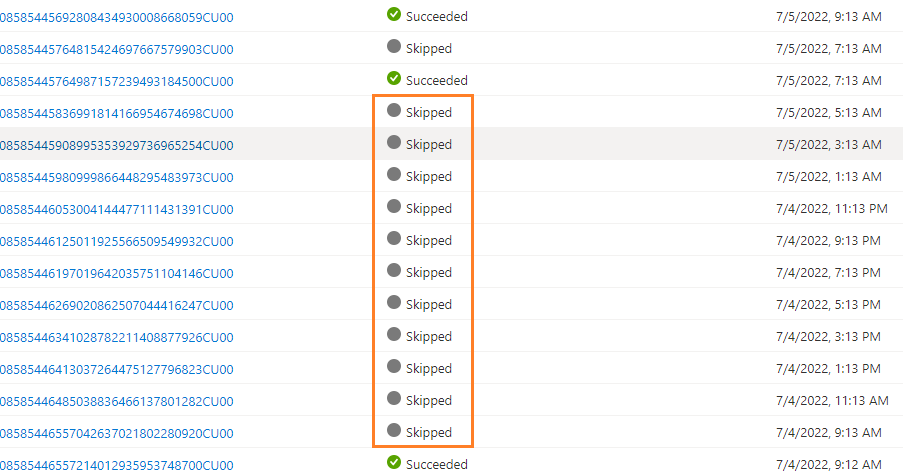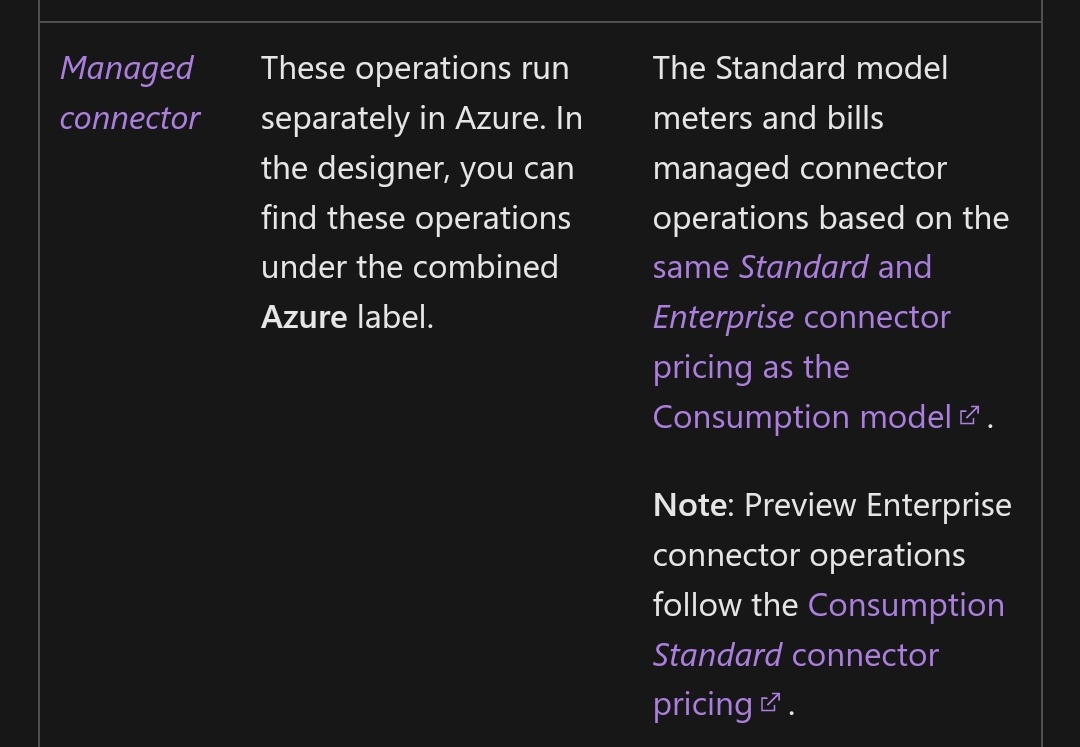Hi @KingJava ,
Welcome to Microsoft Q&A Platform. Thank you for the question.
You can refer to the document below for more details:
https://learn.microsoft.com/en-us/azure/logic-apps/logic-apps-pricing
https://learn.microsoft.com/en-us/azure/logic-apps/plan-manage-costs
To answer your below queries :
So my question is, how much does Azure charge per each Trigger run?
If you are running in consumption SKU then and depending upon how many trigger/actions was executed you will be billed per trigger/actions. In case you are running your workflow in standard SKU then it will be charged based on the Standard Pricing tier as the compute resource will be dedicated to your workflow and Azure connector action/trigger per usage basis. The inbuild connector action/trigger will be free in Standard SKU but not the Azure connector.

Do they charge by Trigger or successful Run or both?
You can estimate the cost using Azure Pricing Calculator and choose the component accordingly.
https://azure.microsoft.com/en-in/pricing/calculator/

Regards,
Kamlesh Kumar
BizTalk Techie
Please don't forget to click on  or upvote
or upvote  button whenever the information provided helps you. Original posters help the community find answers faster by identifying the correct answer. Here is How
button whenever the information provided helps you. Original posters help the community find answers faster by identifying the correct answer. Here is How
Want a reminder to come back and check responses? Here is how to subscribe to a Notification
If you are interested in joining the VM program and help shape the future of Q&A: Here is how you can be part of Q&A Volunteer Moderators