Hello @Harshith Kuradha Rajappa ,
Welcome to the Microsoft Q&A platform, and thanks for posting your query.
You are looking to use set variable as true if your folder childitems contains "abc","cbd",'dqf" in the fiepath. Please correct me if my understanding is wrong.
You can use GetMetadata and If condition to achieve this.
On the pipeline level, I have written isfilepresent string variable.

I have used Getmetadata activity from the activities section and pointed the dataset to the blob storage(CSV).
on the field list, I have used child items in the arguments
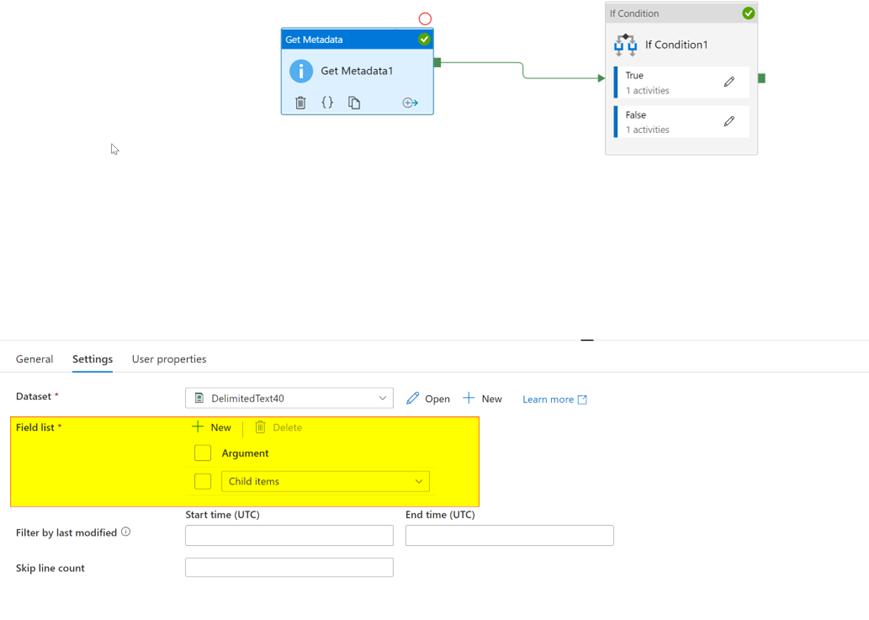
Connect the getmetadata activity to the if condition. I have used the below expression on the activates pane.
@ANDO (and(contains(string(activity('Get Metadata1').output.childItems),'abc.txt'),contains(string(activity('Get Metadata1').output.childItems),'cbd.txt')),contains(string(activity('Get Metadata1').output.childItems),'dqf.txt'))
Inside ifconditon -->True activities, I have used set variable.
If my expression is true, I am setvariable1 else using set variable2 (for False activities)
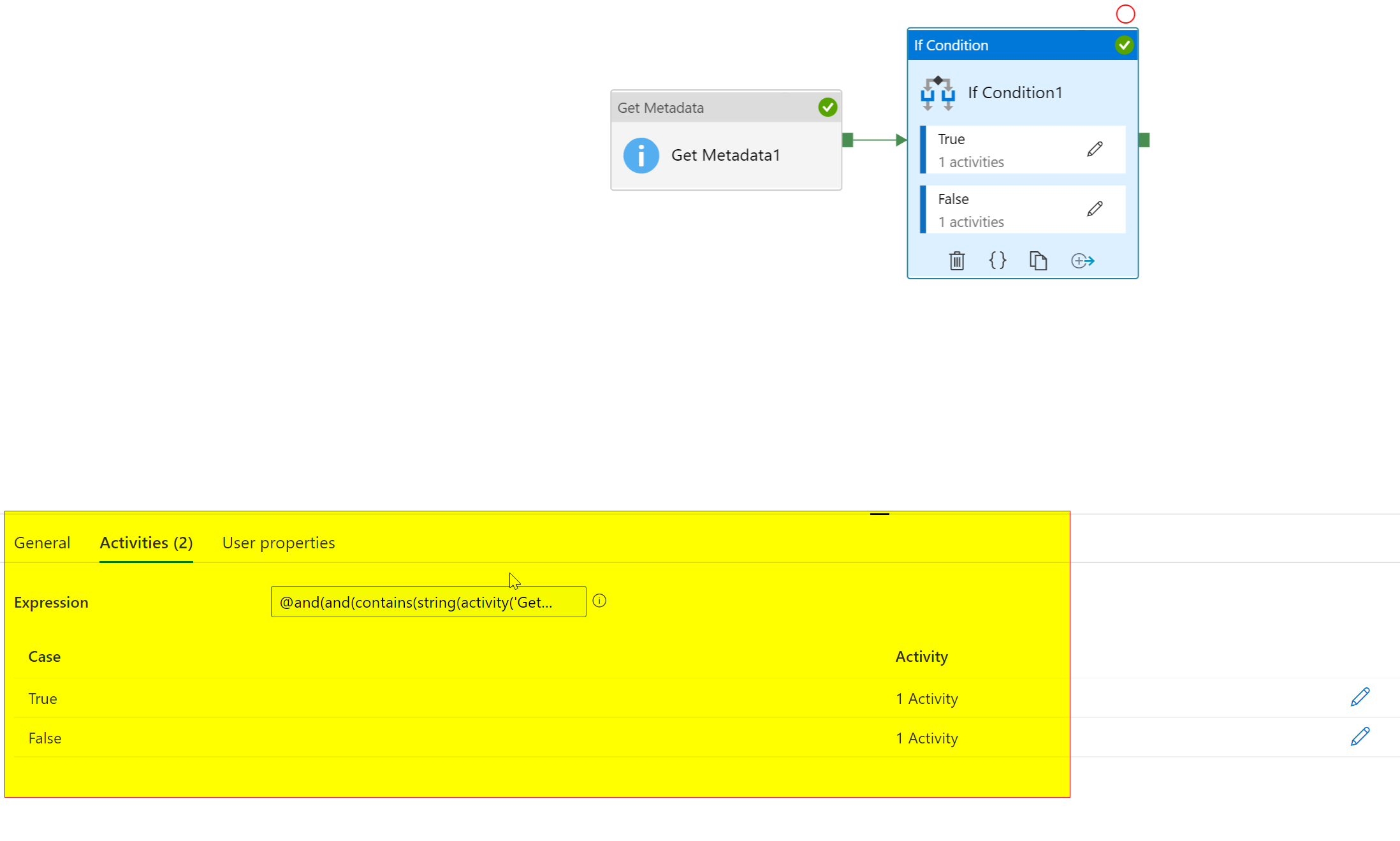
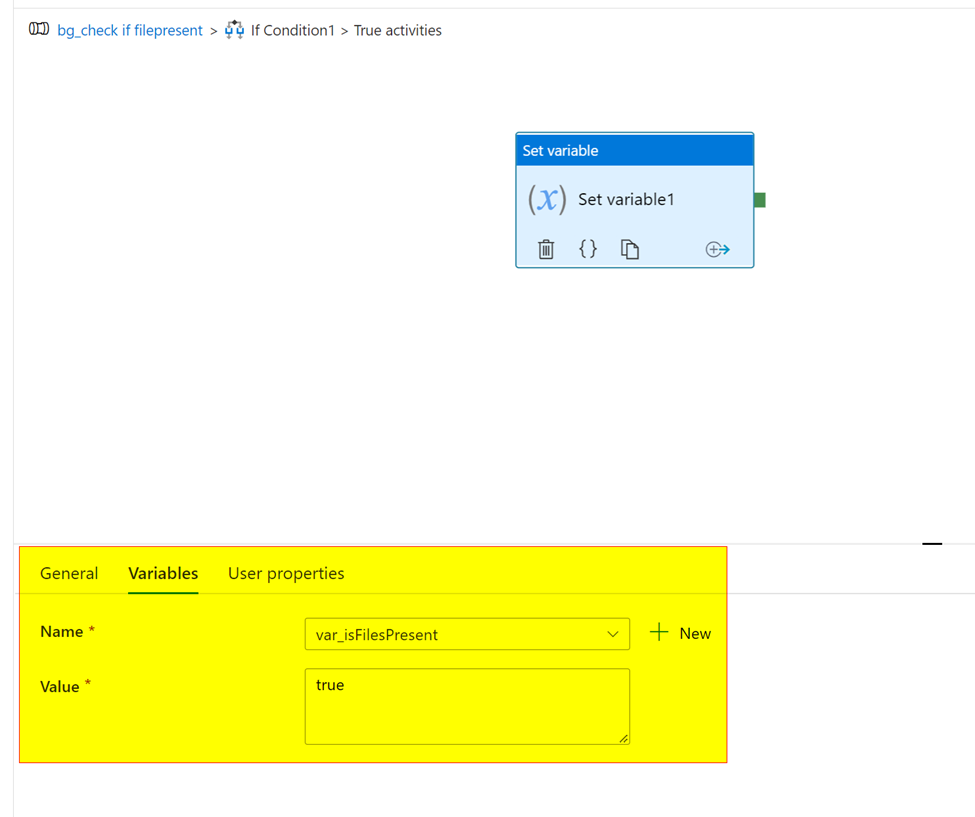
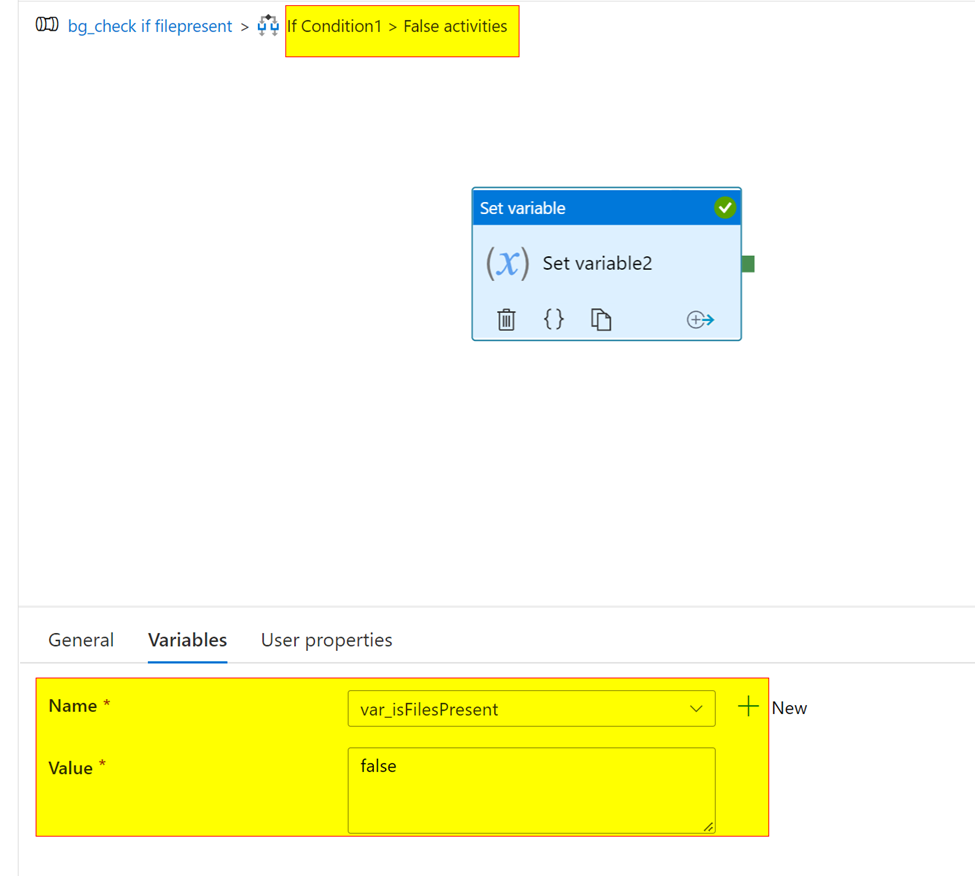
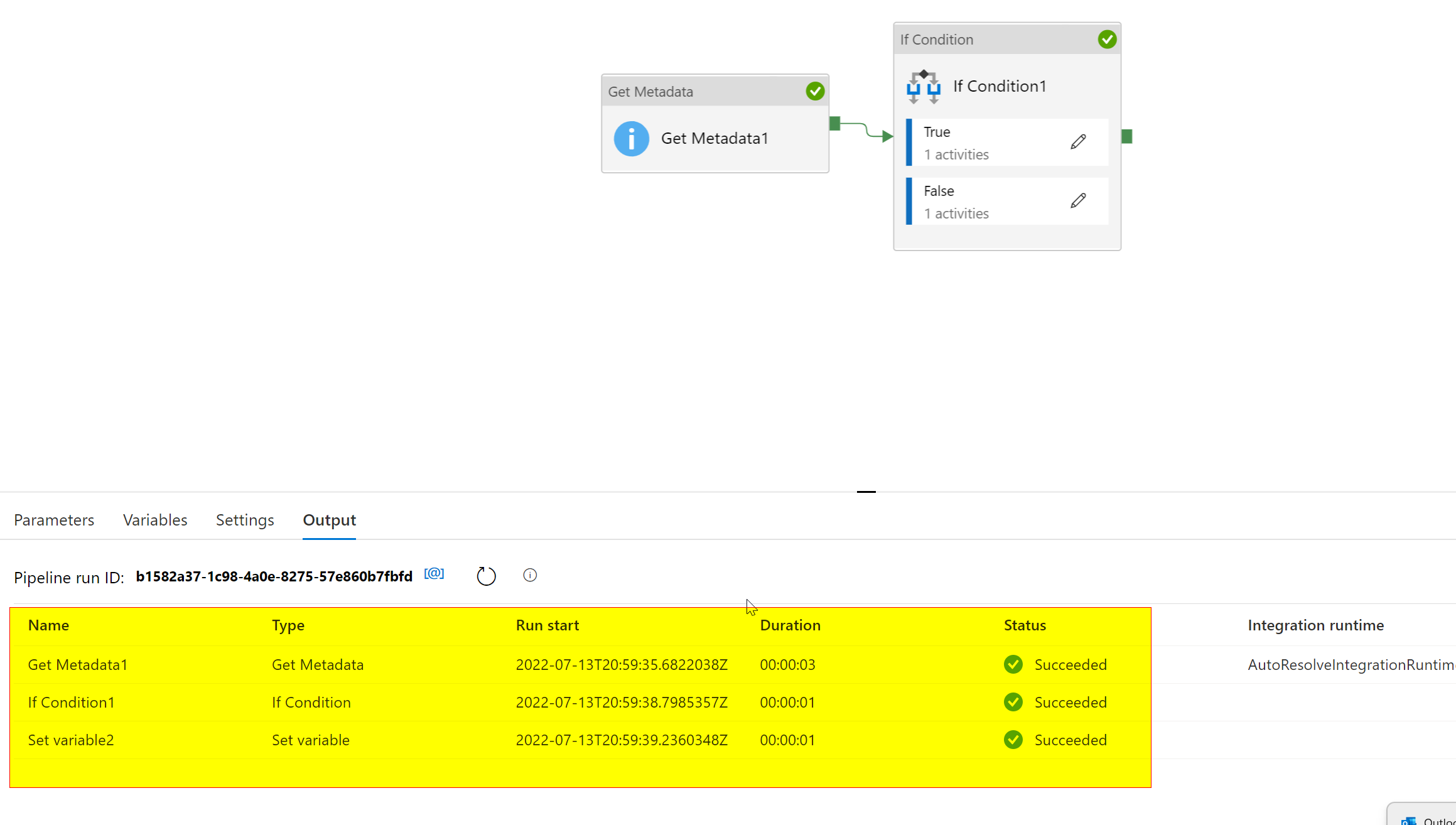
I hope this helps. Please let us know if you have any further questions.
 or upvote
or upvote  button whenever the information provided helps you. Original posters help the community find answers faster by identifying the correct answer. Here is
button whenever the information provided helps you. Original posters help the community find answers faster by identifying the correct answer. Here is