
Another user solved the problem with the answer posted to this question -
This browser is no longer supported.
Upgrade to Microsoft Edge to take advantage of the latest features, security updates, and technical support.
I have a start-up business and have inherited source code utilising the Lightswitch add-on to VS2013 Community Edition. I've continued to develop on this line-of-business rapid development platform. However I'm not able to open up VS2013 as the 'licence' has expired.
As I am using the Community Edition I appreciate that I need to invest in a full version of VS2013 (although I've tried to purchase this through various channels to no avail). And for the record as my business is now expanding I can justify the spend.
VS2015 still allows me to validate / renew a Community Edition license however Lightswitch applications are not backward compatible (not sure why?)
So I need to be able to clear any cached license details for VS2013 or purchase a full verion of VS2013 (but then will I be able to active the app?)
thank you in advance,
Wheeler206


Another user solved the problem with the answer posted to this question -
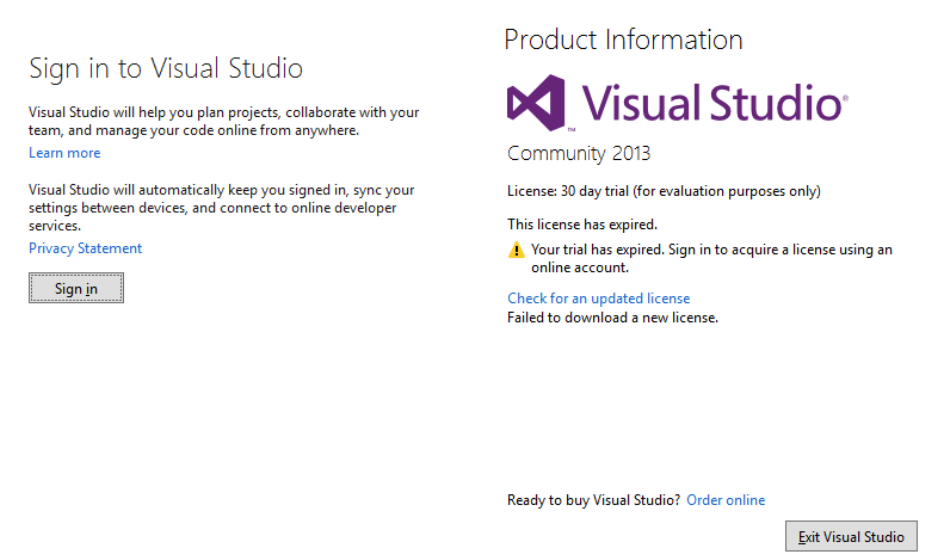
I am met with two scenarios with the license expiring or 'going stale'. On selecting either open to 'Check for an updated license' or 'Sign in' I get a 'Sorry, we ran into a problem' message... The online service is not available. Please try again later.
I've tried both methods of not signing in and signing in, but both routes fail.
Best regards,
Wheeler206.
Hi @Paul Wheeler ,
If you're using Visual Studio Community, you must activate it by logging into the product within 30 days of installation.
Please sign in your account in the upper-right corner of the Visual Studio environment and update the trial license.
If you want to run LightSwitch application in VS2015, you need to install corresponding LightSwitch extension in VS2015. But I am unable to find the LightSwitch extension for VS2015. About using LightSwitch in Visual Studio, you can see the document: LightSwitch Update.
By the way, VS2013 and VS2015 has ended for mainstream support. If you want to purchase a full version of VS2013, you need to contact Microsoft Sales to confirm if it is available now.
Sincerely,
Anna
*
If the answer is the right solution, please click "Accept Answer" and kindly upvote it. If you have extra questions about this answer, please click "Comment".
Note: Please follow the steps in our documentation to enable e-mail notifications if you want to receive the related email notification for this thread.
Hi there, yes it was solved by RLWA32-6355 earlier in the thread: