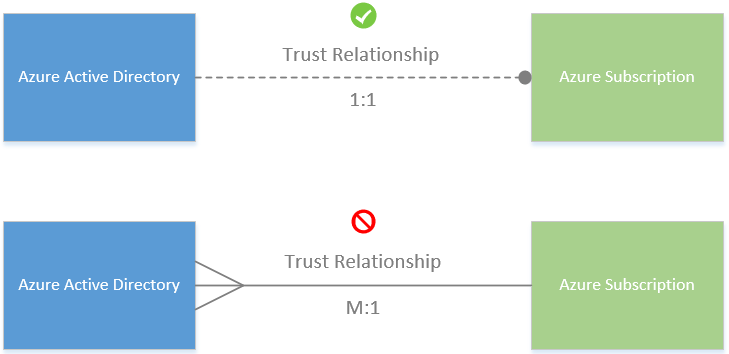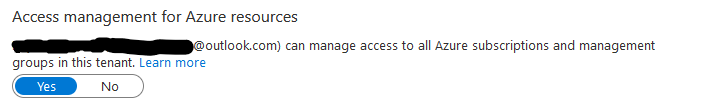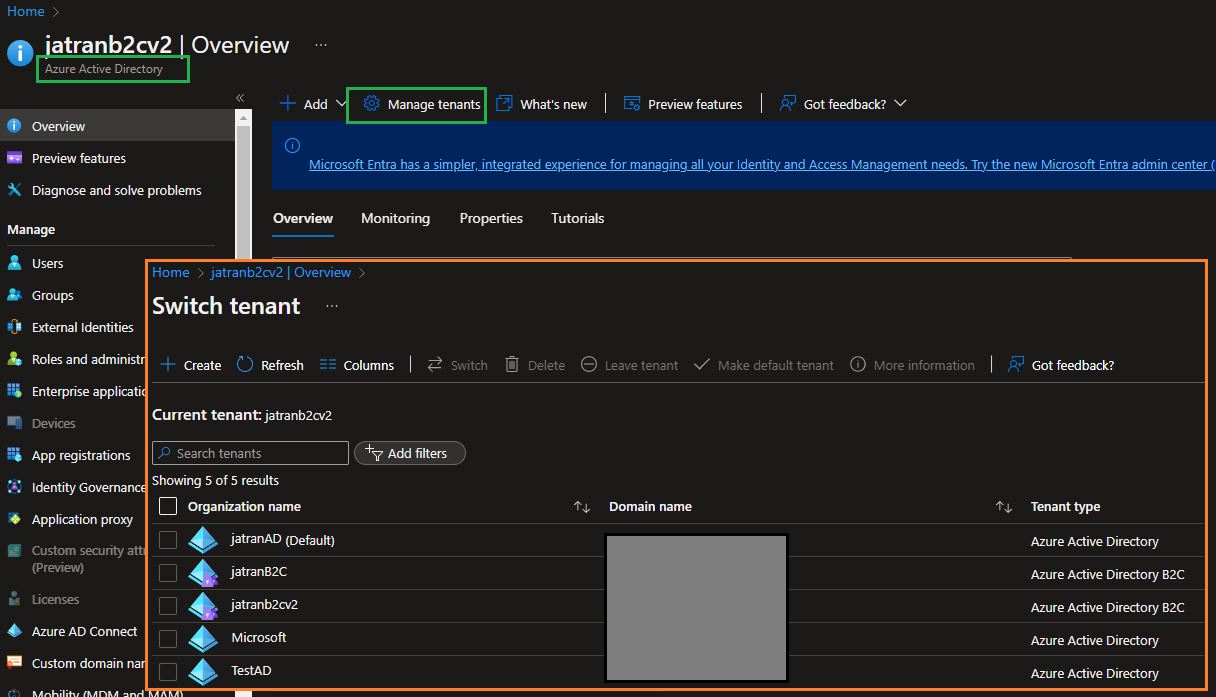@Raymond Dean
Thank you for your post and I apologize for the delayed response!
Is it true that every tenant needs at least 1 subscription?
- Every tenant does not need at least 1 subscription. You can have an Azure AD tenant without an Azure Subscription if you don't need to deploy any Azure Resources
You cannot link all you tenants to 1 subscription -- true?
- All of your users have a single home directory (Azure AD tenant) for authentication. An Azure subscription has a trust relationship with Azure Active Directory (Azure AD). A subscription trusts Azure AD to authenticate users, services, and devices. Multiple subscriptions can trust the same Azure AD directory. Each subscription can only trust a single directory. One or more Azure subscriptions can establish a trust relationship with an instance of Azure Active Directory (Azure AD) in order to authenticate and authorize security principals and devices against Azure services. For more info - Associate or add an Azure subscription to your Azure Active Directory tenant.
"Tenant" and "Subscription" can be synonymous -- true?
- No, tenant and subscription cannot be synonymous.
- Azure Active Directory (Azure AD) is a cloud-based identity and access management service. Azure AD allows your employees to sign in and access resources.
- An Azure Subscription is a logical container for your resources. Each Azure resource is associated with only one subscription. Creating a subscription is the first step in adopting Azure.
For more info:
What is Azure Active Directory?
Azure fundamental concepts
Associate or add an Azure subscription to your Azure Active Directory tenant
From any tenant, in the Cost/Billing section, you can see ALL subscriptions for ALL tenants -- true?
- No, within the Cost/Billing section you'll only see the Subscriptions associated to the specific Azure AD tenant that you're currently viewing. If you want to view other subscriptions, you'll have to switch to that specific tenant.
I hope this helps!
If you have any other questions, please let me know.
Thank you for your time and patience throughout this issue.
----------
Please remember to "Accept Answer" if any answer/reply helped, so that others in the community facing similar issues can easily find the solution.