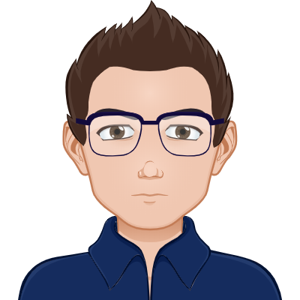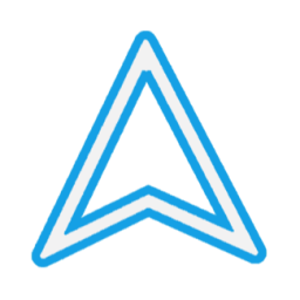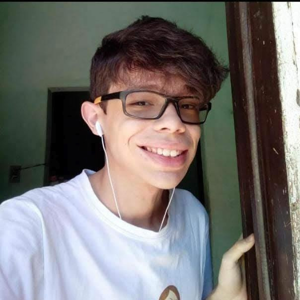Hello
Thank you for your question and reaching out. I can understand you are having query related to Screen lock.
1 .Computer Configuration > Administrative Templates > Control Panel > Personalization and select Do not display the lock screen.
- User Configuration-->Administrative Templates--> Control Panel--> "Personalization" folder.
-->Double-click the "Password protect the screen saver" setting --> Choose the "Disabled" option, click "Apply" and click "OK." The lock screen feature will be disabled.
- Computer Configuration > Policies > Windows Settings > Security Settings > Local Policies > Security Options > Interactive Logon : Machine inactivity limit -> Put 0 seconds
------------------------------------------------------------------------------------------------------------------------------
--If the reply is helpful, please Upvote and Accept as answer--