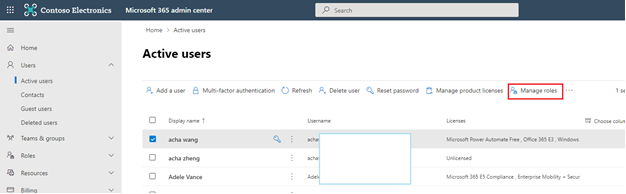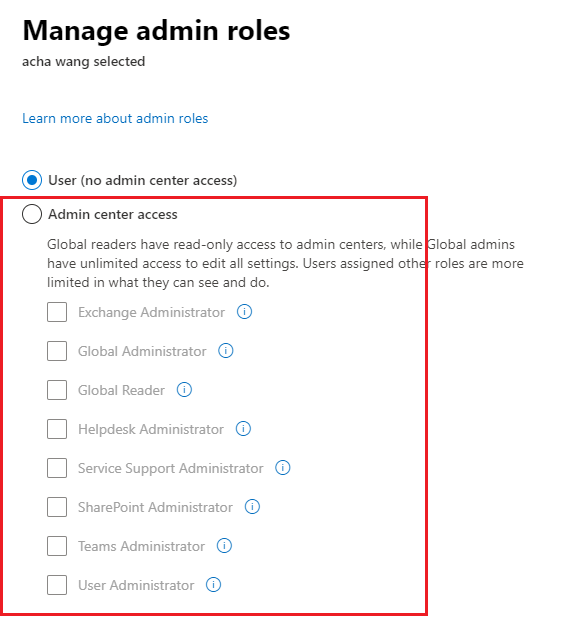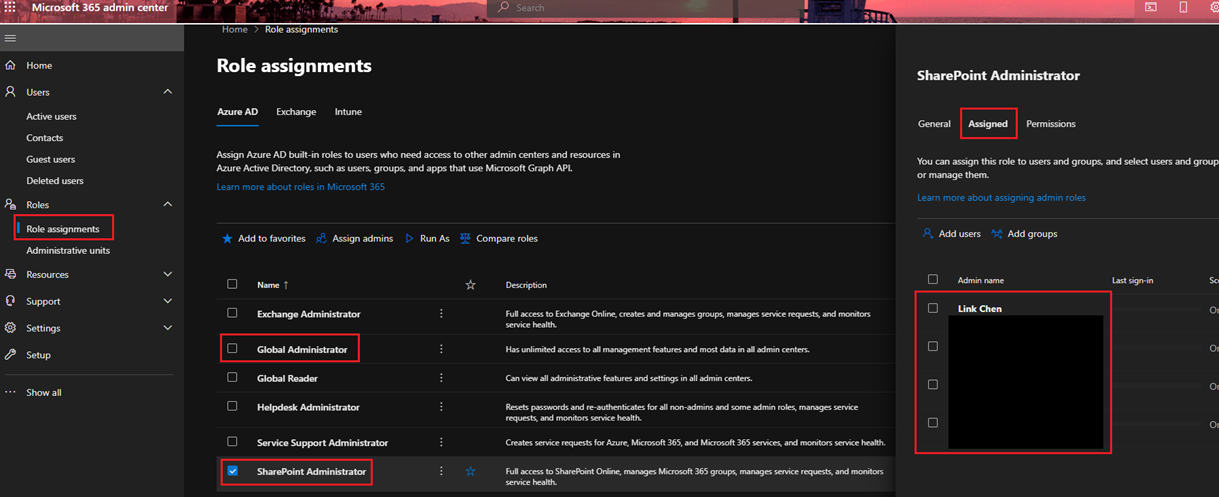Hi @Jamie Bell
A SharePoint Administrator (role) or a Global Administrator (role) in your Microsoft 365 tenant will have admin to SharePoint. Have a Global Administrator login to https://admin.microsoft.com/Adminportal/Home?source=applauncher#/homepage and navigate to SharePoint or All admin centers.

All Admin Centers
https://admin.microsoft.com/Adminportal/Home?source=applauncher#/alladmincenters

From within the SharePoint Admin Center they can then control who has access to Active Sites

-----------------------------------------------------------------
If this is helpful please accept answer.