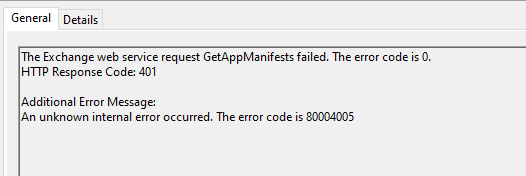
I found this in the error log. Event 63 completes successfully until 4PM, which is when the error started and it fails every time after.
This browser is no longer supported.
Upgrade to Microsoft Edge to take advantage of the latest features, security updates, and technical support.
I have a personal office 365 account.
Earlier this afternoon, my screen started blinking and it turns out, outlook was continually pulling up some sort of popup that would close before I could see anything on it. Just opening and closing over and over.
It says it can't connect and won't download mail.
To solve this problem I've:
*done the online repair
*tried SARA
*created a new profile under Control Panel > Mail
Nothing is fixing the issue and SARA keeps telling me to contact my office administrator, which I don't have, because it's a personal account.
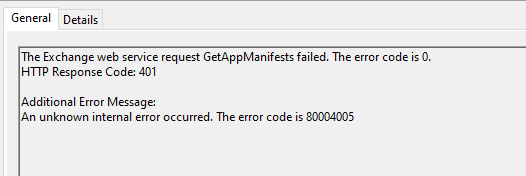
I found this in the error log. Event 63 completes successfully until 4PM, which is when the error started and it fails every time after.
This seems to be resolved.
I have no idea what fixed it. After all the troubleshooting steps did not seem to work, I found the error above in the log and decided to leave it alone until tomorrow. I was walking away from my pc and heard a bunch of new email alerts.
I have had the same problem this week with Outlook 365 on my business email account. The Outlook version is Microsoft® Outlook® für Microsoft 365 MSO (Version 2303 Build 16.0.16227.20202) 32 Bit.
In my case, it was related to VPN, Company WiFi and Home WiFi. Somehow, Outlook got confused by connecting to the company network directly or via VPN, or interrupting the connection due to connecting to a private network where Outlook had no access to the email account.
I could solve the problem by disconnecting from the Company WiFi and re-establishing the connection manually (not selecting "automatically connect"). Outlook had been closed before these actions on the network connection. After opening it again, Outlook was able to connect to the email account.