Hello @Rohit Kulkarni ,
Thanks for the question and using MS Q&A platform.
As we understand the ask here is how to install libraries on the cluster , please do let us know if its not accurate.
I did tried out the using the global init scripts and it did worked for me .
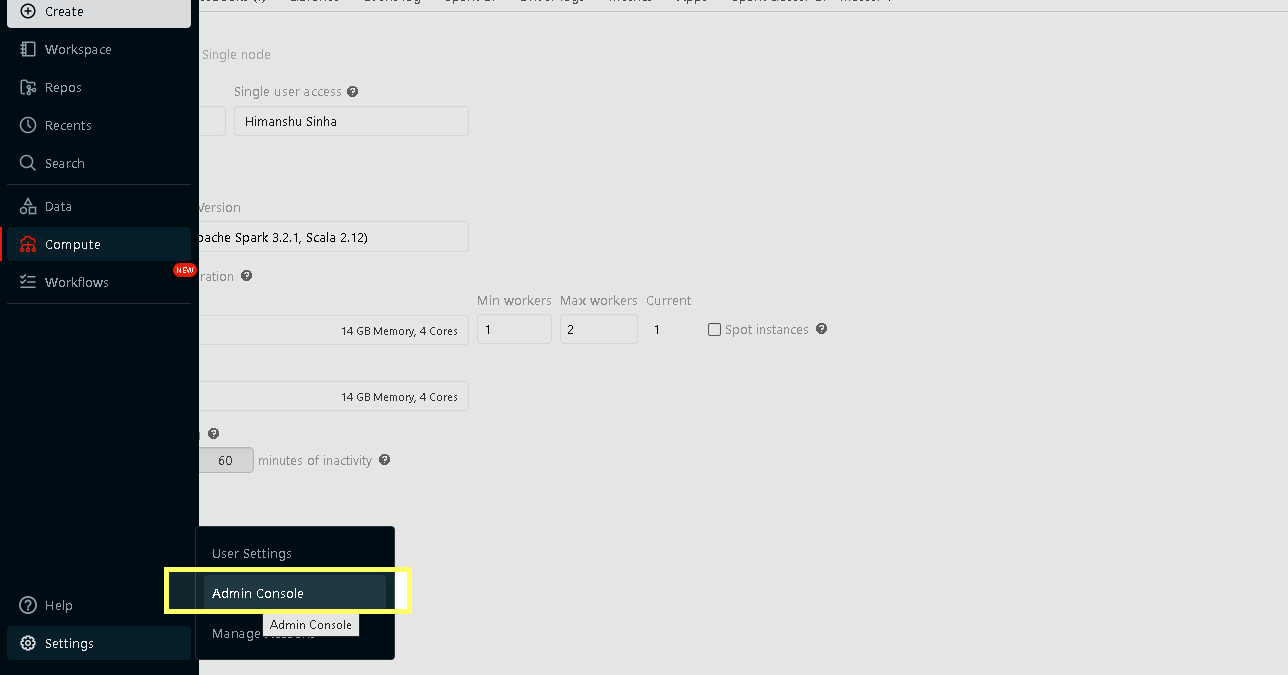
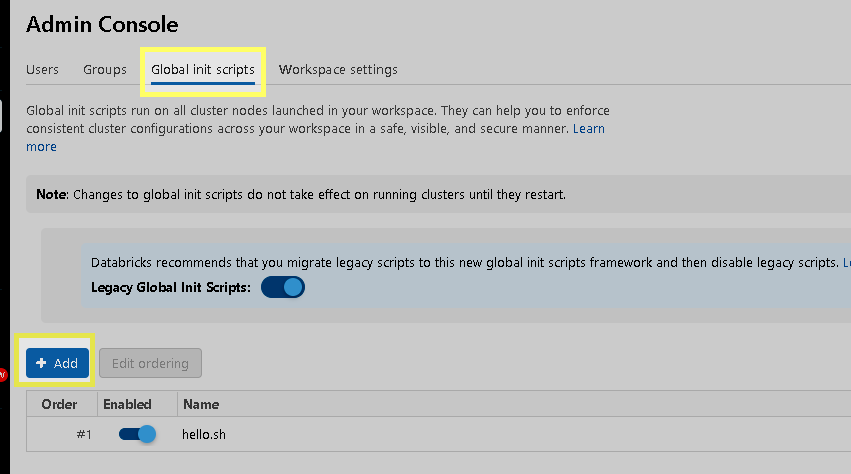
pip install Office365-REST-Python-Client
pip install sharepy
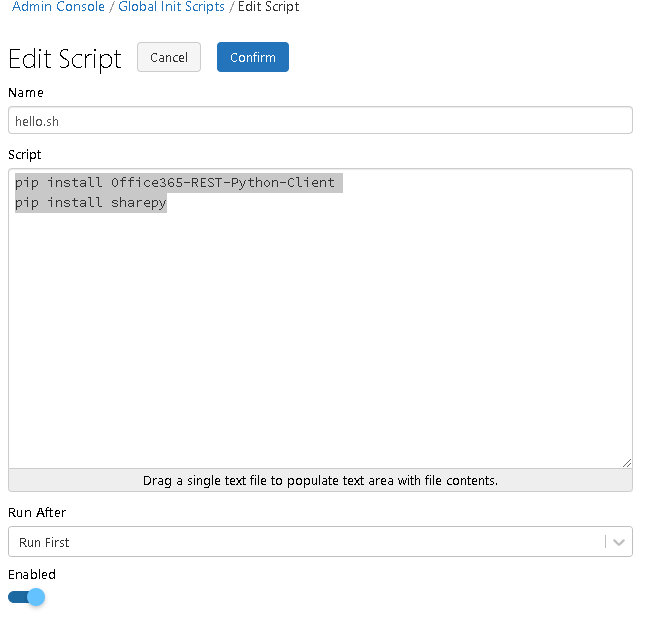
To chedk if the package has inatlled or not , please use tyhe code snippet . It does not show under the library tab .
%python
import pkg_resources
for d in pkg_resources.working_set:
print(d)

Please do let me if you have any queries.
Thanks
Himanshu
- Please don't forget to click on
 or upvote
or upvote  button whenever the information provided helps you. Original posters help the community find answers faster by identifying the correct answer. Here is how
button whenever the information provided helps you. Original posters help the community find answers faster by identifying the correct answer. Here is how - Want a reminder to come back and check responses? Here is how to subscribe to a notification
- If you are interested in joining the VM program and help shape the future of Q&A: Here is how you can be part of Q&A Volunteer Moderators