Hi @Bhuvnesh Kumar ,
Thanks for your patience. Apologies for the confusion in above responses.
I got confirmation from Product team that Last Modified Time is system metadata that represents that modification in the filesystem/container and it cannot be updated. Adding user meta data to capture meta data from the source is work around and all the above references will work for adding and updating additional property. Please find below the workaround implemented in PowerShell, kindly suggest for any issues in implementing this in your requirement.
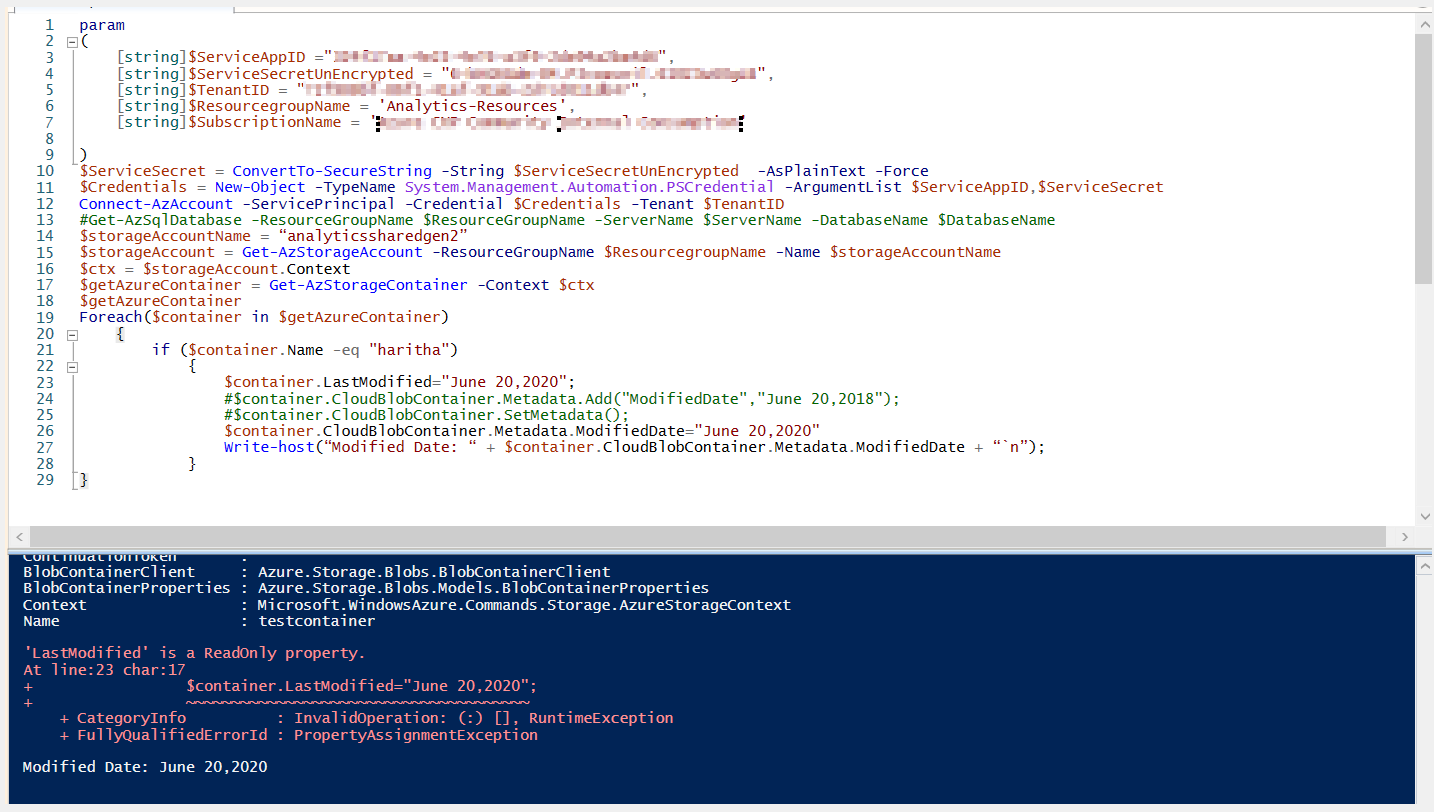
Hope this helps!