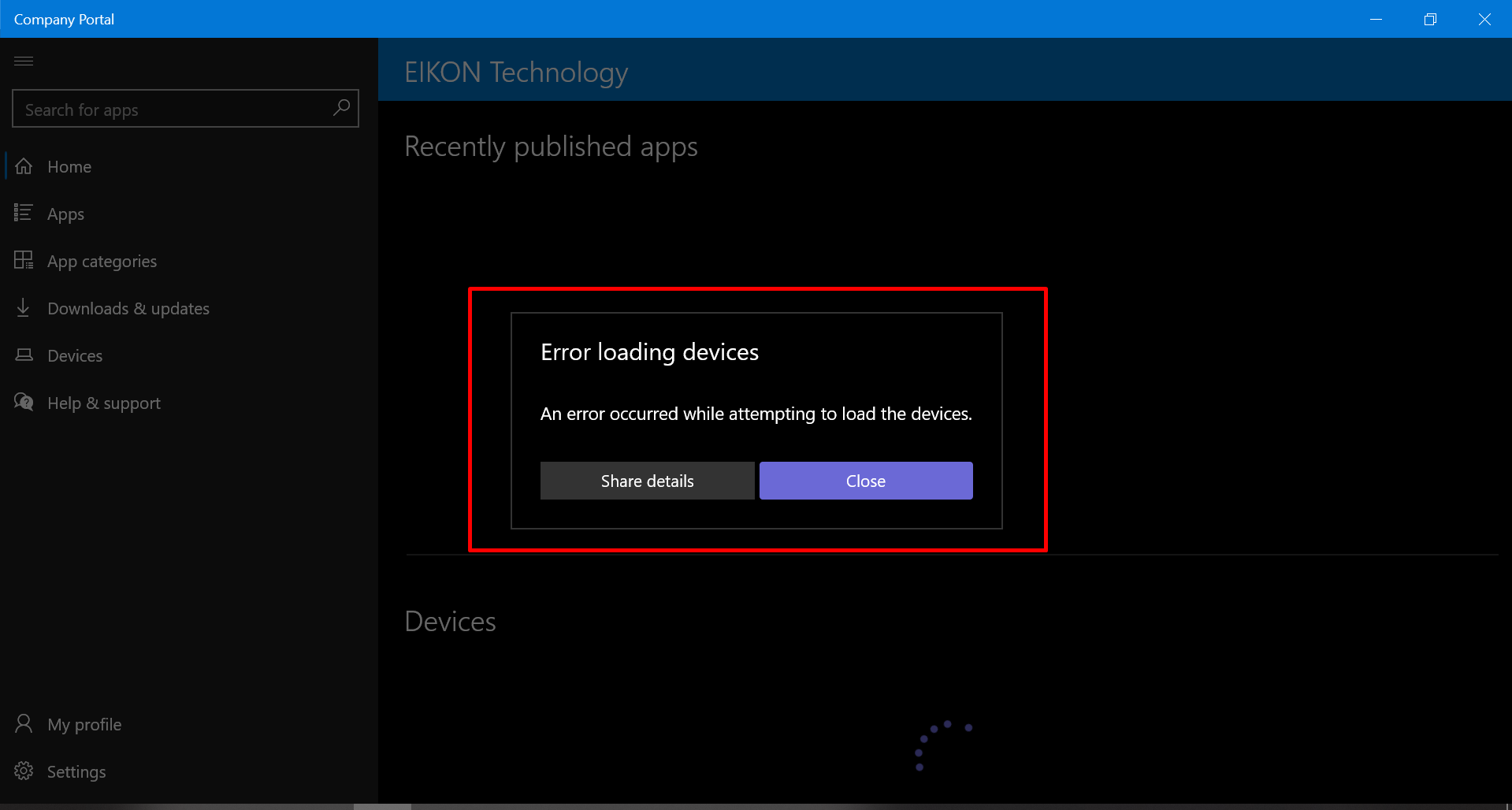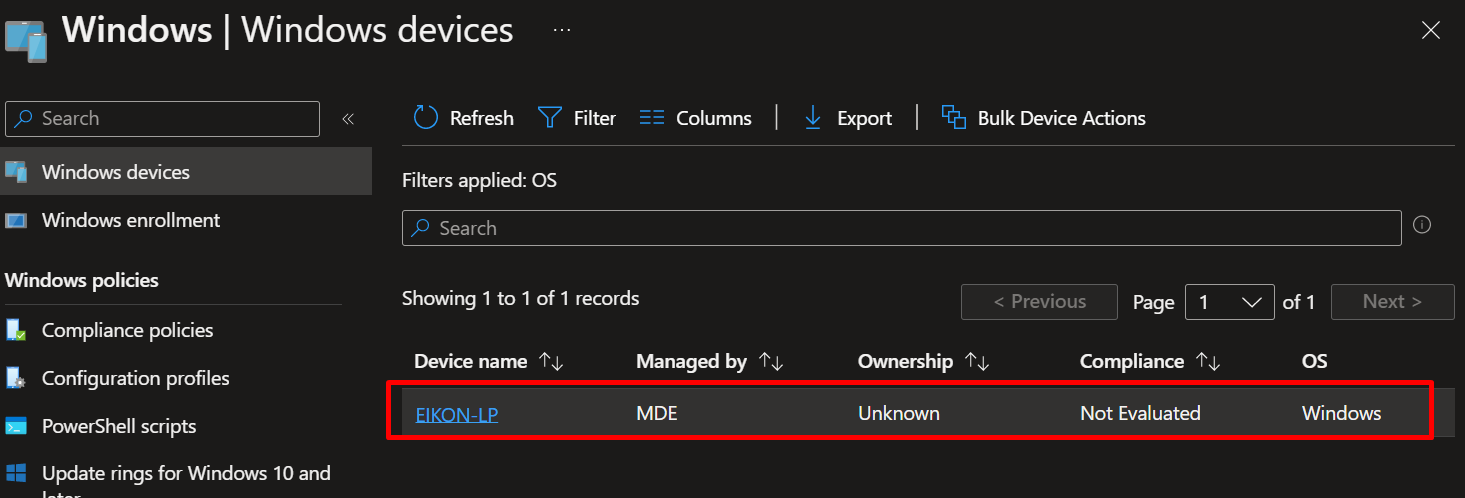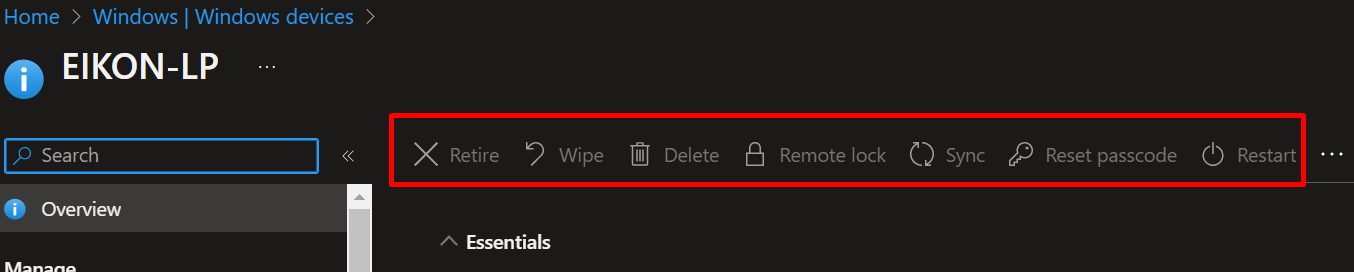@Irvanda , From the picture you provided, it shows the device is managed by MDE (Microsoft Defender for Endpoint). So we can't delete or retire the device from Intune.
Based on my research, I find we can try the following method to see if it works:
- Try exclude option In MDE, Click on a device in the Device Inventory screen, then choose exclude.
- Try to offload the device from the Microsoft Defender for Endpoint service:
https://learn.microsoft.com/en-us/microsoft-365/security/defender-endpoint/offboard-machines?view=o365-worldwide
Here is a relevant link for your reference:
https://jeffreyappel.nl/managing-microsoft-defender-for-endpoint-with-the-new-security-management-feature-in-mem/
Note: Non-Microsoft link, just for the reference.
However, if the issue still persists, please contact Microsoft Defender for Endpoint support to help to remove the device:
https://learn.microsoft.com/en-us/microsoft-365/security/defender-endpoint/contact-support?view=o365-worldwide
Thanks for your understanding and have a nice day!
If the answer is helpful, please click "Accept Answer" and kindly upvote it. If you have extra questions about this answer, please click "Comment".
Note: Please follow the steps in our documentation to enable e-mail notifications if you want to receive the related email notification for this thread.