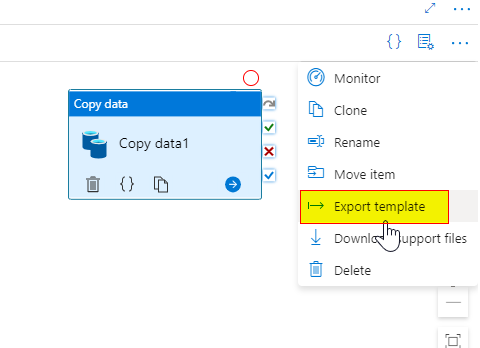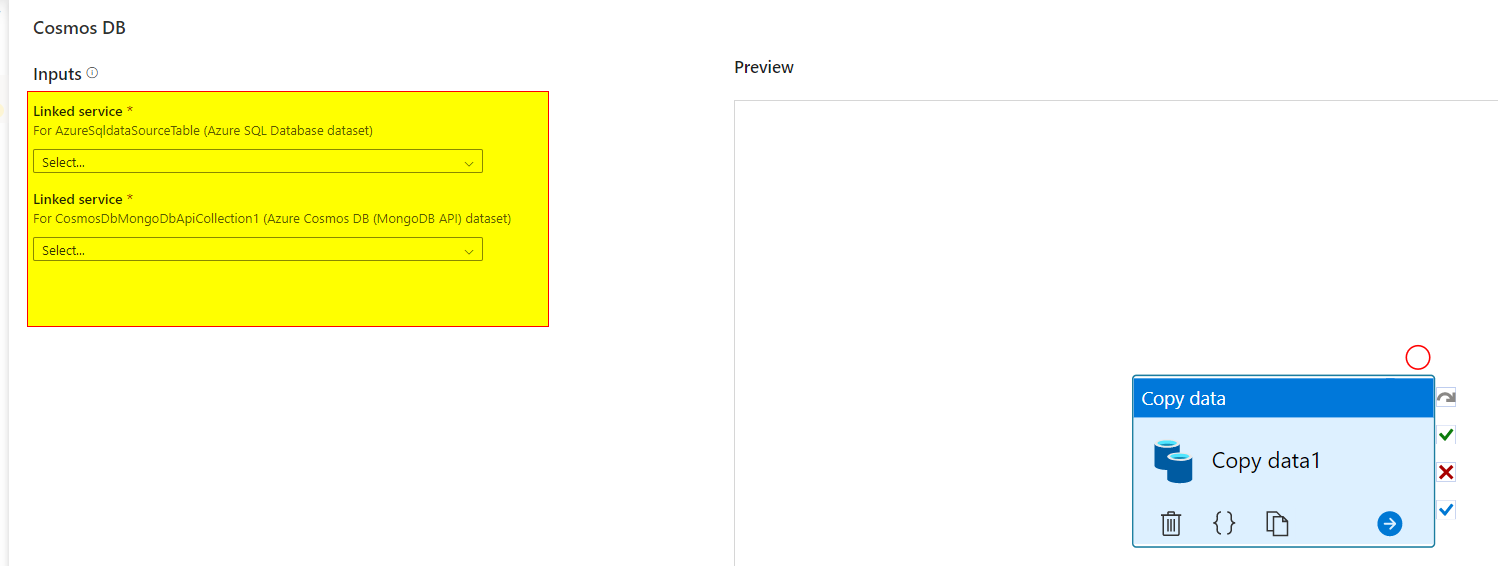Hello @Anonymous ,
Thank you for the detailed explanation.
When you use "Import from pipeline template" for the 1st pipeline, the datasets will publish to the QA environment with the original name.
When you use "Import from pipeline template" for the 2nd pipeline, since the datasets have already been published, ADF creates new datasets with the name dataset1(so you will end up with two datasets)
This is expected behavior.
Workaround:
Option 1)
Export ARM template from Dev and Import the template using custom deployment.
In this case, all resources- pipelines, datasets, linked services, triggers, etc. will be exported into the ARM template.
If you don't want to export all resources, you can edit the template and publish the changes accordingly. I believe this is more aligned with your requirement.
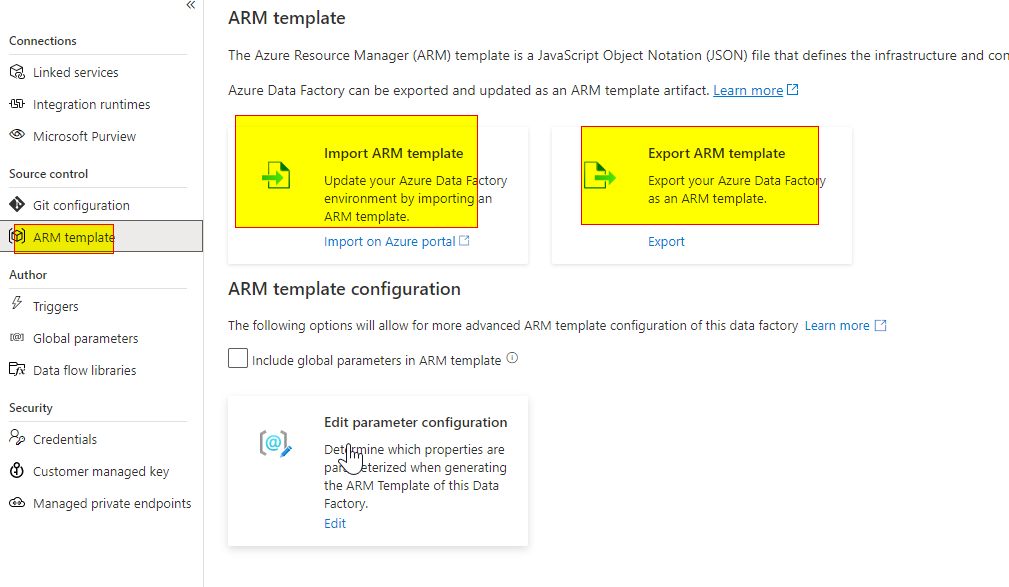
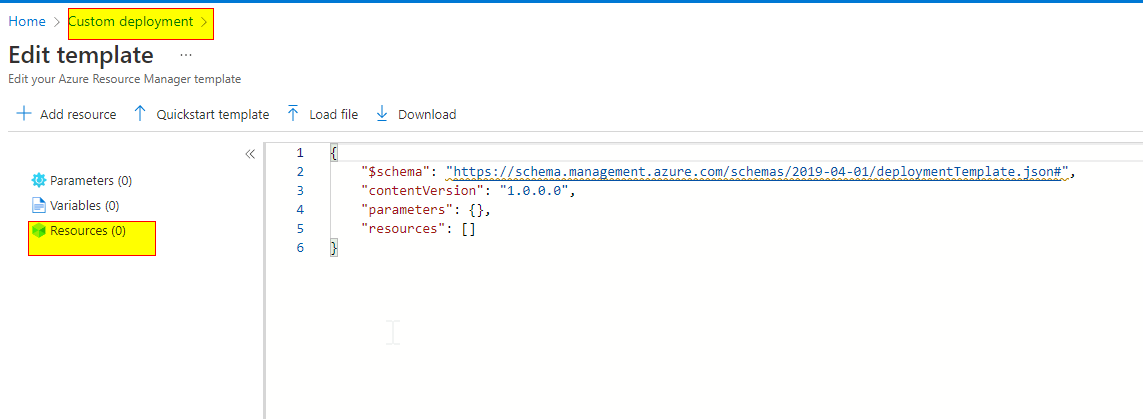
Option 2)
Using source control.
With Git Integration, you can publish all the changes from one environment to another.
In this case, you can't export a single pipeline. All published changes will move to the other environment.
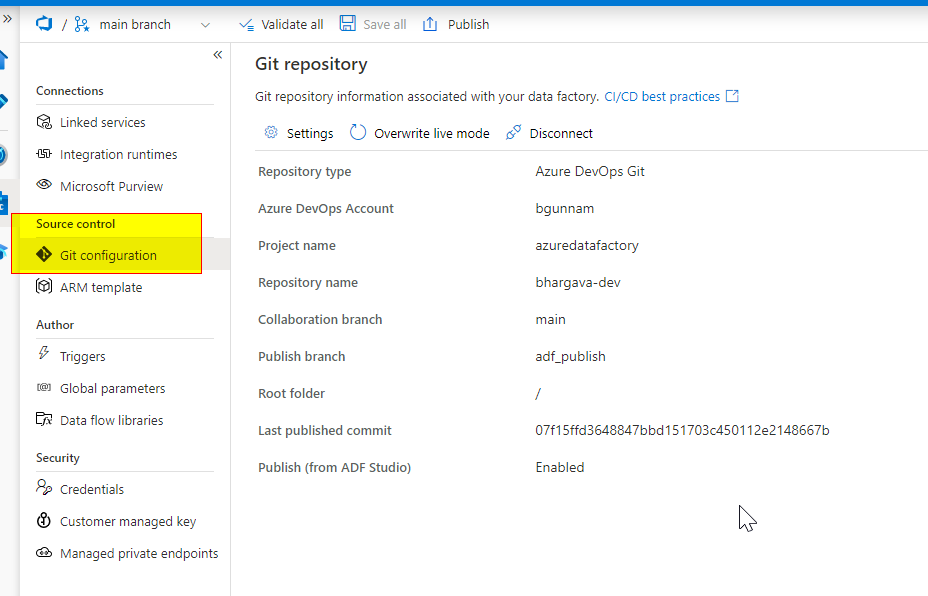
I hope this helps.
------------------------------
- Please don't forget to click on
 or upvote
or upvote  button whenever the information provided helps you. Original posters help the community find answers faster by identifying the correct answer. Here is how
button whenever the information provided helps you. Original posters help the community find answers faster by identifying the correct answer. Here is how - Want a reminder to come back and check responses? Here is how to subscribe to a notification
- If you are interested in joining the VM program and help shape the future of Q&A: Here is how you can be part of Q&A Volunteer Moderators