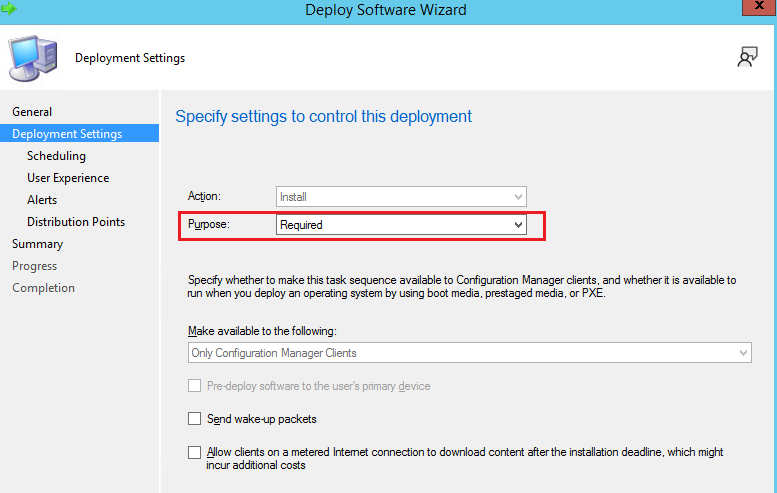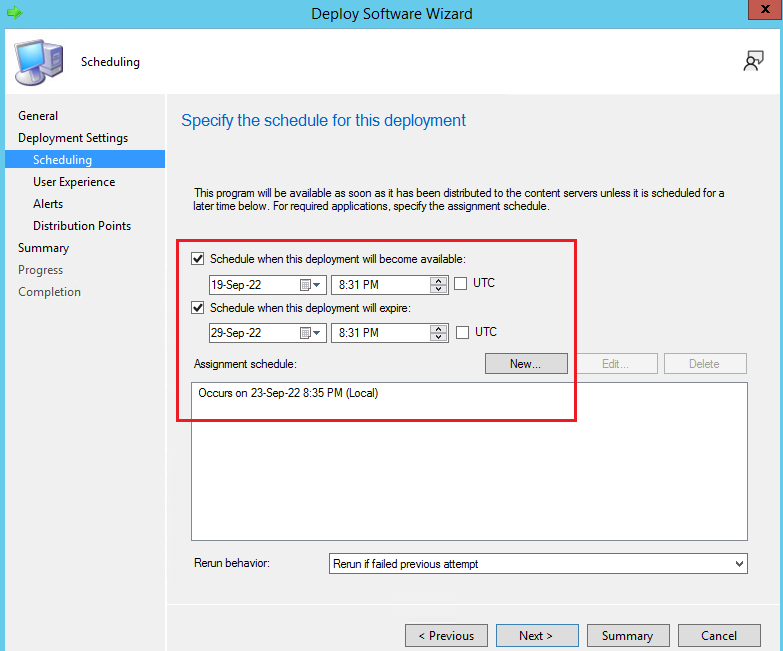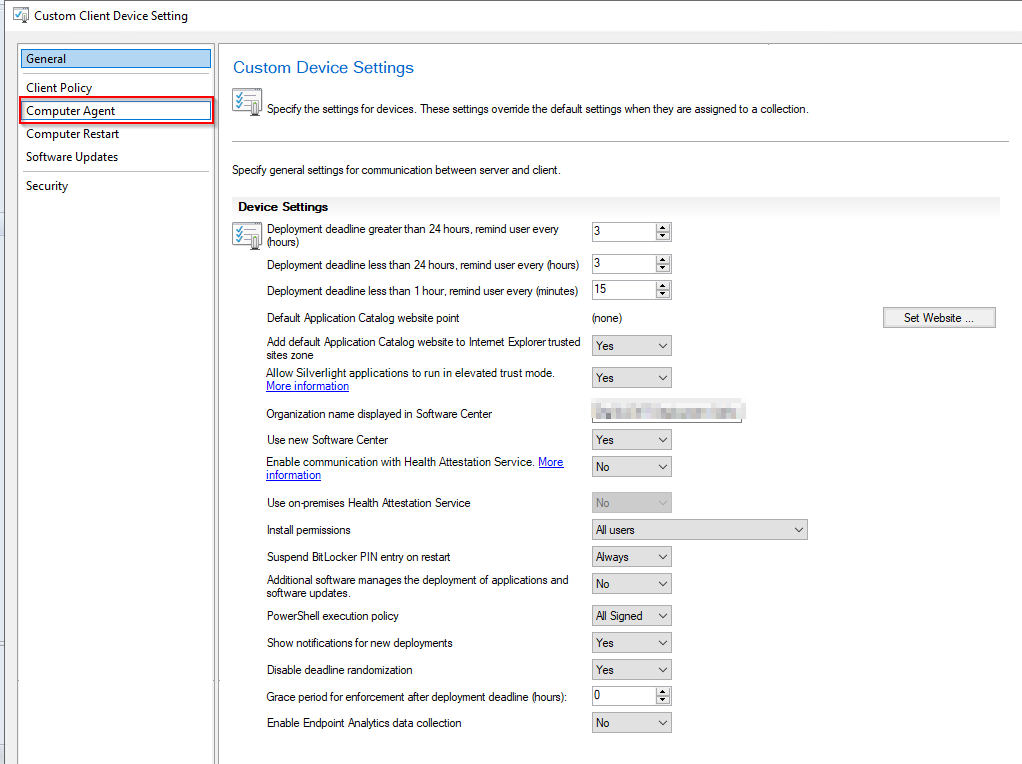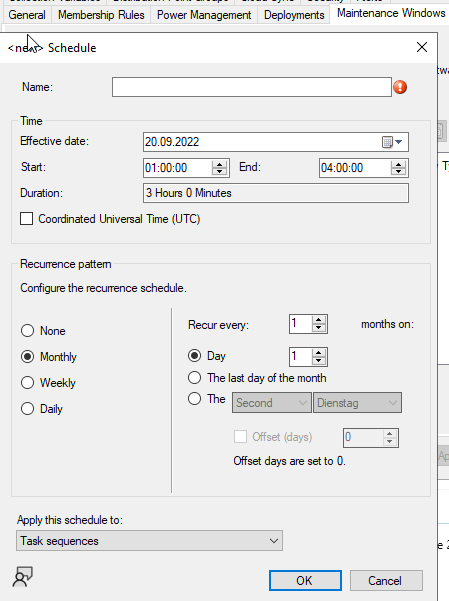Yes, the screenshots is copied from the documentation, I just want to explain the settings in more detail for you.
We can not make the user to select the time for rebooting. You may present your needs in User Voice:
https://feedbackportal.microsoft.com/feedback/forum/4669adfc-ee1b-ec11-b6e7-0022481f8472
SCCM 2207 and TS and depoly Updates questions
Hi,
I have created some TS for Windows 10 InPlace Upgrade to diverse Versions.
see my attachment
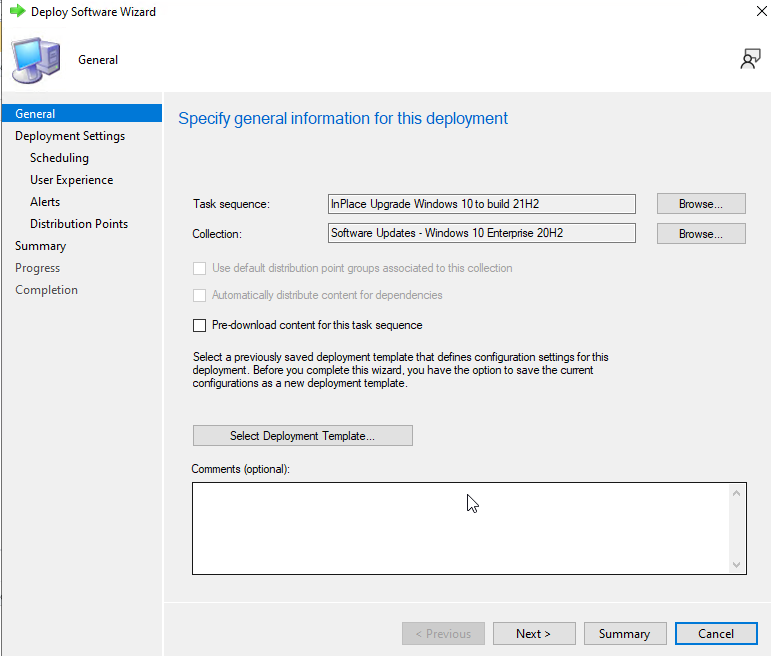
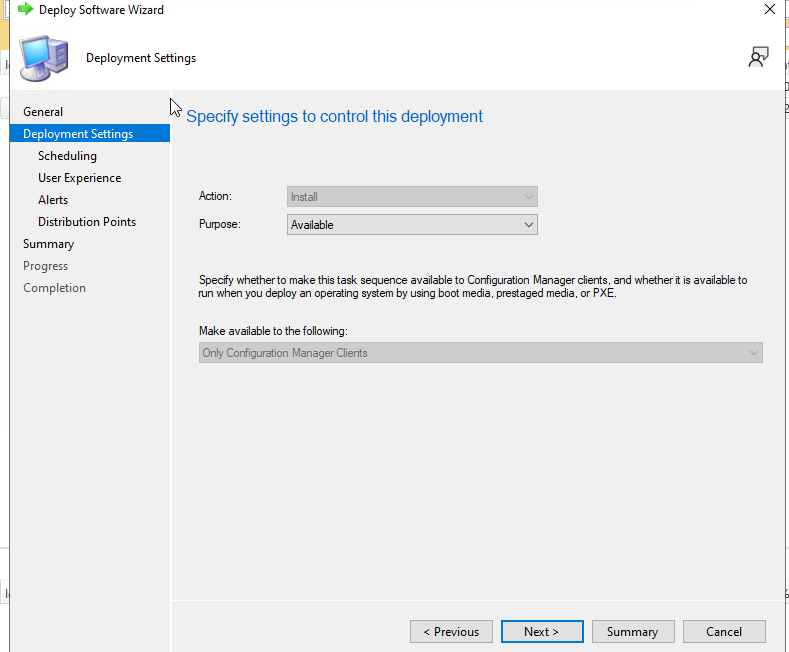
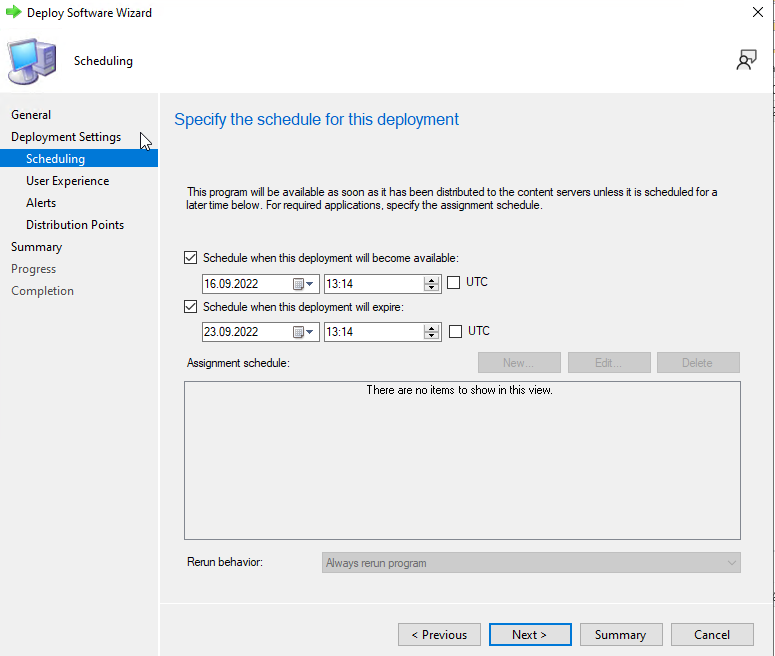
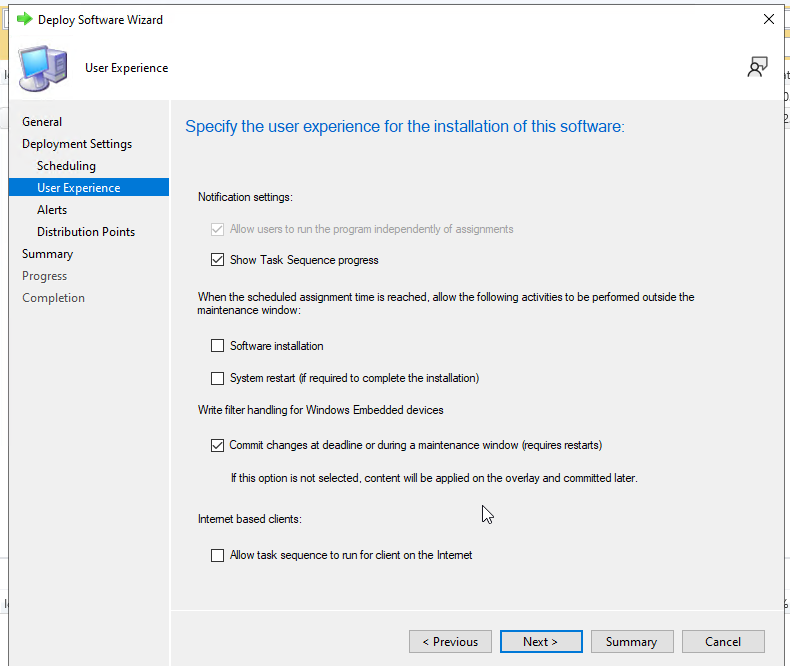
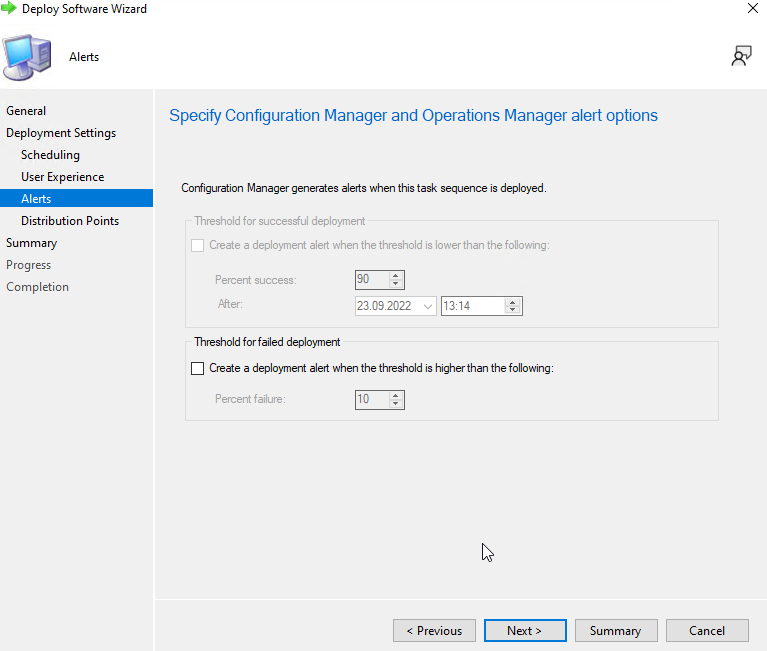
Some Users do not install it or forget it. Is there any way after some days to force the users to install it? Or popup a Info, it is the last chance to install it?
Regards
-
 AllenLiu-MSFT 48,356 Reputation points Microsoft External Staff
AllenLiu-MSFT 48,356 Reputation points Microsoft External Staff2022-09-22T08:28:25.143+00:00
6 additional answers
Sort by: Most helpful
-
 AllenLiu-MSFT 48,356 Reputation points Microsoft External Staff
AllenLiu-MSFT 48,356 Reputation points Microsoft External Staff2022-09-19T06:27:32.06+00:00 Thank you for posting in Microsoft Q&A forum.
Why not deploy the task sequence with the purpose "Required" and set the assignment schedule, before the assignment schedule, the user can install it manually, and the task sequence will force the installation when the assignment schedule is reached.
If the answer is the right solution, please click "Accept Answer" and kindly upvote it. If you have extra questions about this answer, please click "Comment".
Note: Please follow the steps in our documentation to enable e-mail notifications if you want to receive the related email notification for this thread. -
PerserPolis-1732 1,911 Reputation points
2022-09-20T04:47:04.237+00:00 OK I understand it now. What happened If the task sequence will be installed automatically on Sep 23? Will TS reboot the machine immediately or have the user time or select the time when the machine should be rebooted?
other question:
If deploy some Updates and want to install it automatically and immediately without any user intervention, how can I give the user chance to select the time for rebooting? I mean it should not reboot automatically.
At the time the user can select the Snooze and remind for 4 hours. How can I increase it?
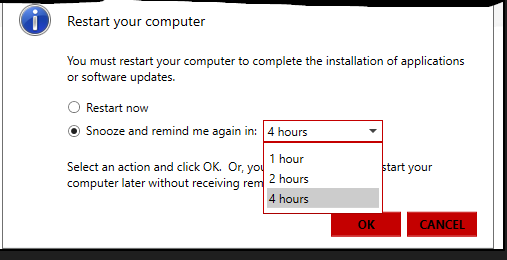
so my settings
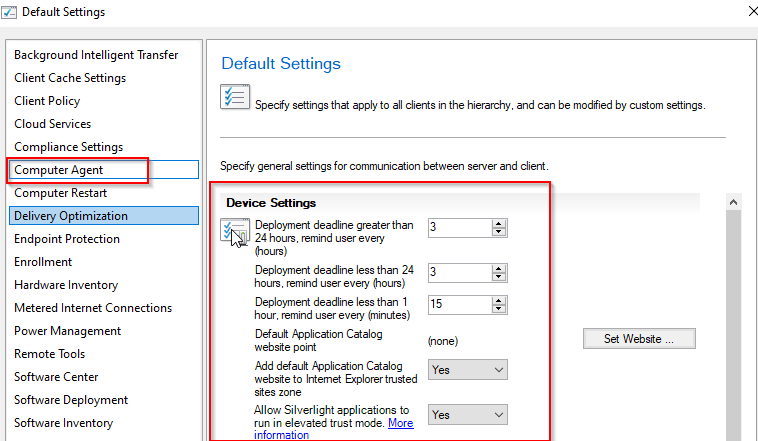
Regards
-
 AllenLiu-MSFT 48,356 Reputation points Microsoft External Staff
AllenLiu-MSFT 48,356 Reputation points Microsoft External Staff2022-09-20T06:48:49.723+00:00 If you do not configured any maintenance window, the TS installation will install and reboot the machine immediately, so it's recommended to set a maintenance window during non-working hours and the TS will not run when the scheduled assignment time is reached, it will run in the next maintenance window.
And the second question, I think it is answered in the other thread, config and deploy a custom client setting will do this:
https://learn.microsoft.com/en-us/mem/configmgr/core/clients/deploy/device-restart-notifications#client-settingsDo you have any custom client setting set the computer agent? Custom client setting has higher priority than default setting.
-
 AllenLiu-MSFT 48,356 Reputation points Microsoft External Staff
AllenLiu-MSFT 48,356 Reputation points Microsoft External Staff2022-09-22T06:36:56.987+00:00 I will try my best to make it clear.
If we deploy a software as "Required", the user installed it manually before the deadline, the user will get the dialog window like below:
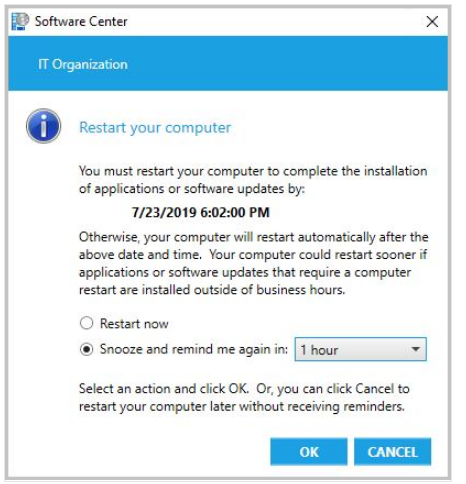
If we deploy a software as "Available", the user installed it manually, the user will get the dialog window like below:
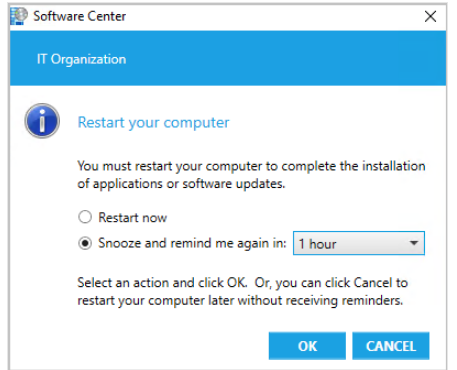
The above two dialog windows can get the snooze option with 1,2,4 hours.
However, if we deploy a software as "Required", and it installed automatically when it reach the deadline, it will not show the snooze option with 1,2,4 hours.
There are two settings you may use:- If you disable the client setting Configuration Manager can force a device to restart and set the frequency of restart reminder as 240 minutes, it will show the dialog window like below, and if you click snooze, it will show up again after 240 minutes.
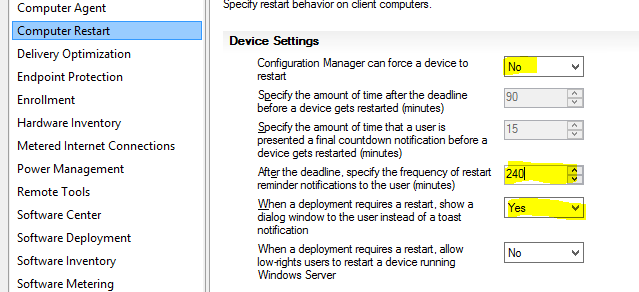
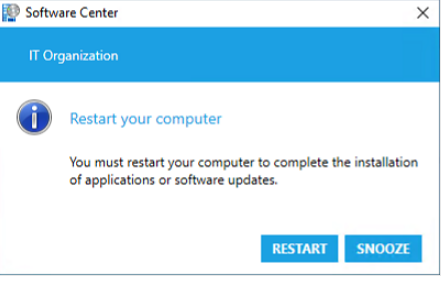
2) If you set the client setting like below
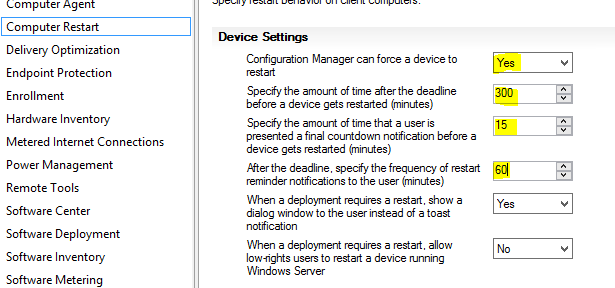
It will show below dialog window every 60 minutes until 300 minutes reached:
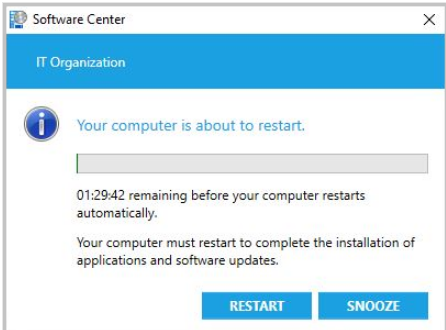
At the last 15 minutes, it will show below window and the user can not close it:
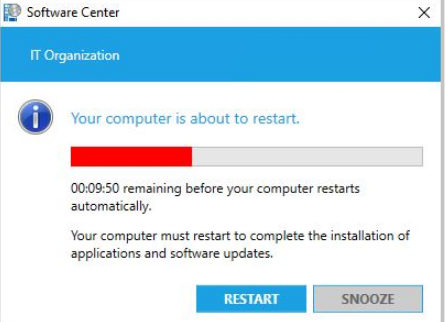
If the answer is the right solution, please click "Accept Answer" and kindly upvote it. If you have extra questions about this answer, please click "Comment".
- If you disable the client setting Configuration Manager can force a device to restart and set the frequency of restart reminder as 240 minutes, it will show the dialog window like below, and if you click snooze, it will show up again after 240 minutes.