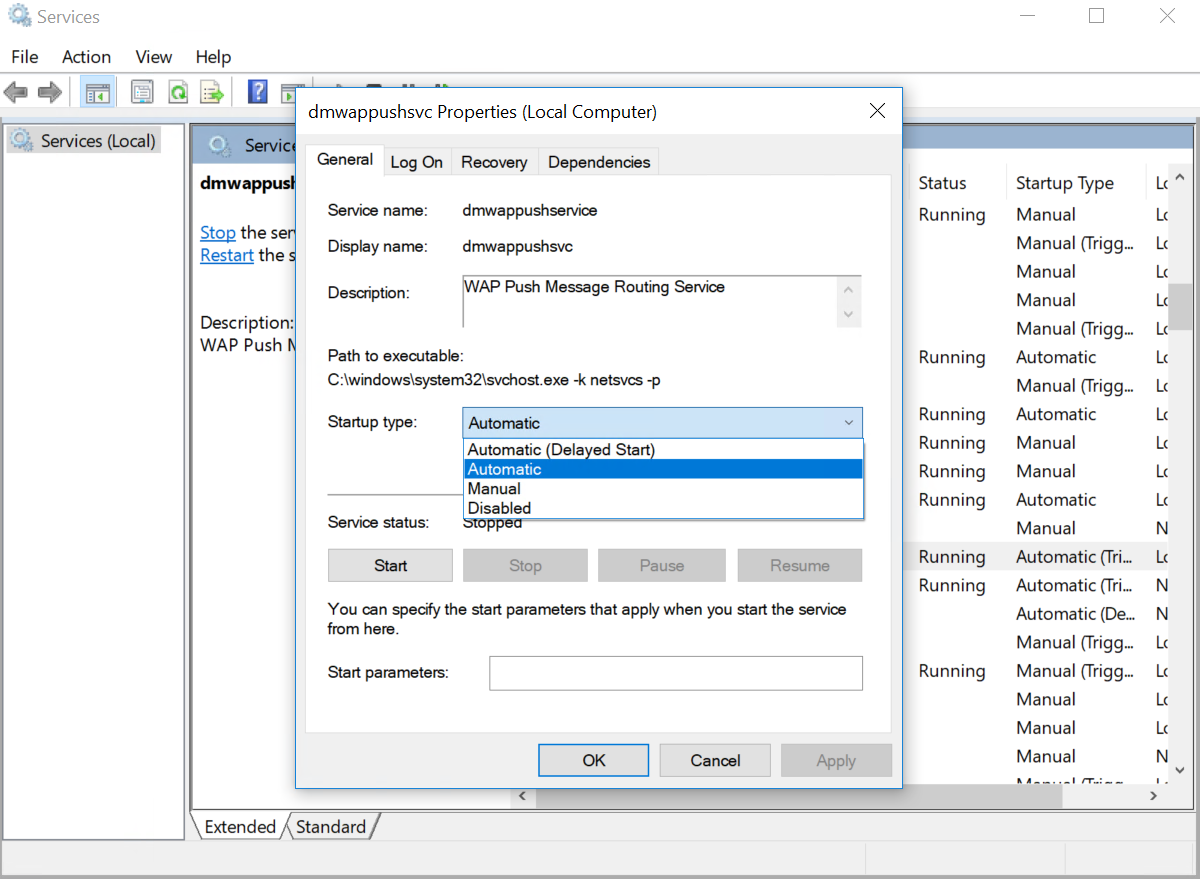The device is currently on the internet yes
According to the device in Intune it never checked in.
But I have a duplicate of this device and it says it checked in last year
I assume that is why this is not working
And if that is the case how do I force this device to check in?
Thanks!
Intune wipe stuck on pending forever
Hello,
I have scoured the Internet and found hundreds of questions that are exactly the same as mine but it seems like no one has a real answer. In the attempt to get a real world answer from the gurus I'll ask here
I am sitting in front of my test laptops
On VPN
Off VPN
I cannot get the Wipe function to work from Intune.
I select Wipe Device and it stays stuck on Wipe Pending forever.
Why is this happening, how do we fix it?
I want the device to be wiped as soon as it gets on the Internet.
Thanks
Microsoft Security | Intune | Other
3 answers
Sort by: Most helpful
-
Anthony 26 Reputation points
2022-09-16T19:47:40.147+00:00 -
 Dillon Silzer 57,831 Reputation points Volunteer Moderator
Dillon Silzer 57,831 Reputation points Volunteer Moderator2022-09-17T15:37:45.92+00:00 Hi @Anthony
If you have physical access to the device you could manually sync the device:
https://learn.microsoft.com/en-us/mem/intune/user-help/sync-your-device-manually-windows
Once it has successfully checked-in you can try the remote wipe, but I have a feeling there may be some problem going on with that specific device and intune.
You can try looking for clues in
C:\ProgramData\Microsoft\IntuneManagementExtension\Logs----------------------------------
If this is helpful please accept answer.
-
Anthony 26 Reputation points
2022-09-19T04:36:01.163+00:00 Hello!
I'm going to check that shortly
If a device has not synced for over 120 days and I don't have access to it I'm pretty much out of luck correct?
It's weird that this device does not sync it is always on the Internet.
Can it be a problem with the way my Intune is configured?
Thanks