Hello @Virendra Summanwar ,
Welcome to the MS Q&A platform.
The spark pool won't be visible from the data menu in synapse studio. It will be visible from the 'develop' menu.
While creating a new apache spark pool, the Estimated cost per hour will be visible on the 'Basic' page.
I hope this helps. Please let us know if you still see any issues.
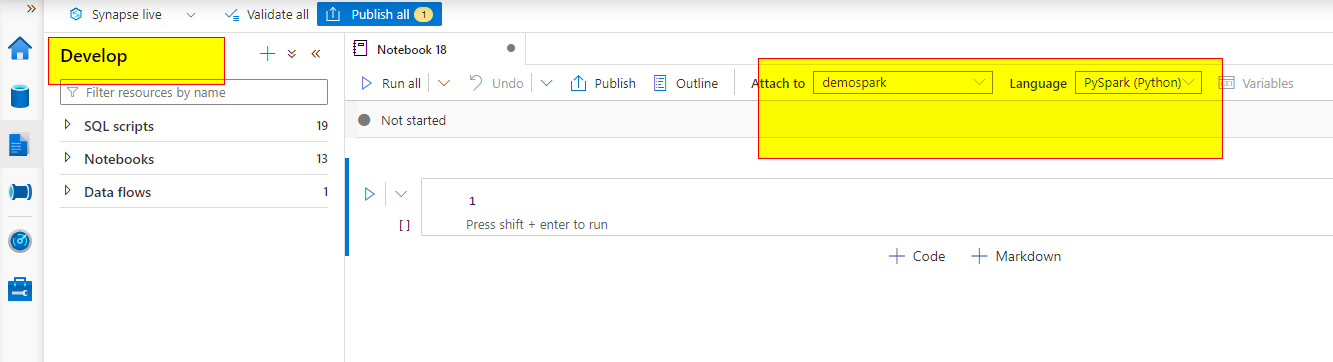
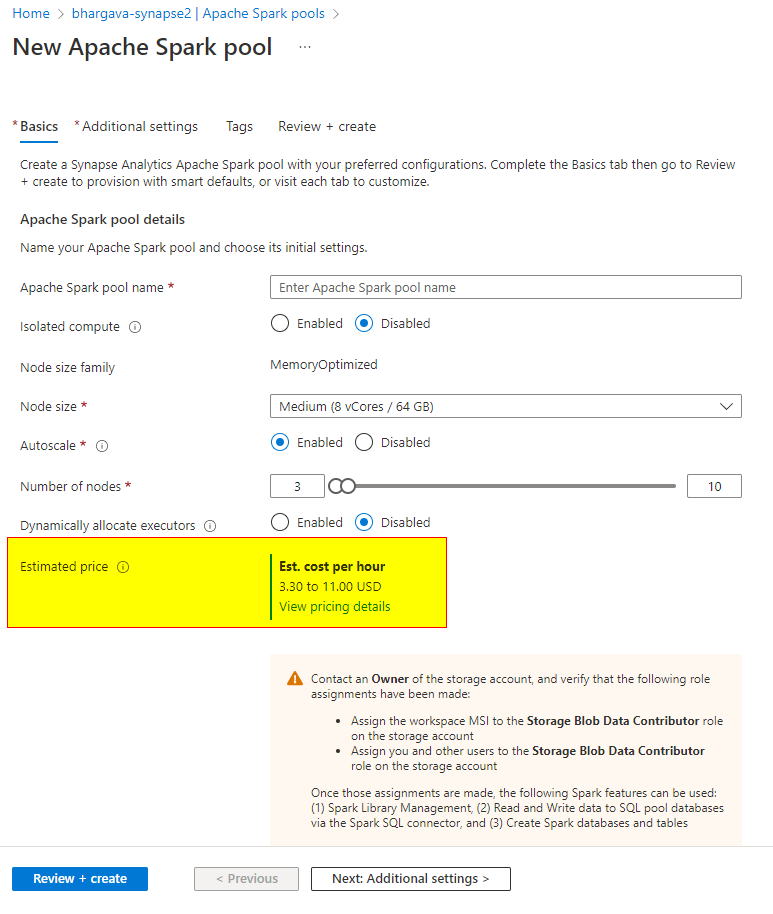
------------------------------
- Please don't forget to click on
 or upvote
or upvote  button whenever the information provided helps you. Original posters help the community find answers faster by identifying the correct answer. Here is how
button whenever the information provided helps you. Original posters help the community find answers faster by identifying the correct answer. Here is how - Want a reminder to come back and check responses? Here is how to subscribe to a notification
- If you are interested in joining the VM program and help shape the future of Q&A: Here is how you can be part of Q&A Volunteer Moderators