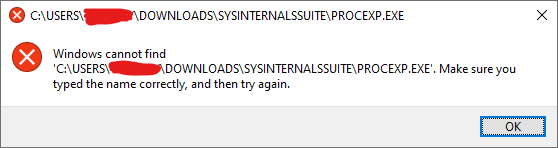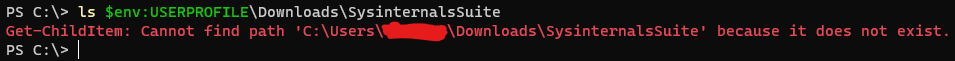The Sysinternals tools don't get installed but they do save their settings in the registry at HKEY_CURRENT_USER\Software\Sysinternals.
If you delete the Process Explorer subkey it will act like it's the first time that you ran the program. IE; it will prompt you to accept the EULA and all settings will be the defaults.