
At the bottom of the dialog, there is a hyperlink to the installation log, which gives more detailed information about the issue.
Click on it and read the log file.
This browser is no longer supported.
Upgrade to Microsoft Edge to take advantage of the latest features, security updates, and technical support.
Good evening colleagues, I need your support in trying to install sql server 2019 express on my computer but it does not allow me to get an error that I have not yet been able to resolve. It should be noted that my computer already has the sql server 2017 version and it works correctly but it is 2019 it does not allow me to finalize the packages. My computer has Windows 10 right away I show you the evidence of the error that appears when I want to install it.
I hope you can help me good night!

At the bottom of the dialog, there is a hyperlink to the installation log, which gives more detailed information about the issue.
Click on it and read the log file.

Hi @cesar escañuela martinez ,
Could be this helpful for you?

Hi @cesar escañuela martinez ,
You can follow the advice of @Olaf Helper 's answer, clicking the information. And you can also find the error log in the location:
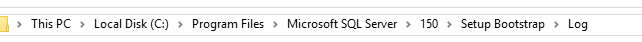

Hi @cesar escañuela martinez ,
How about the problem? Have you found the error summary. If you found the summary pls post it and we can continue fixing your problem.

Hi @cesar escañuela martinez ,
We have not received a response from you. Did the reply could help you? If the response helped, do "Accept Answer". If it doesn't work, please let us know the progress. By doing so, it will benefit all community members who are having this similar issue. Your contribution is highly appreciated.