I would recommend to use ESR files for these distributions: https://www.mozilla.org/en-US/firefox/enterprise/
Win32 application installation failed
Hello everyone,
I have an issue when i want to deploy win32 application.
I'm not able to deploy them, i have this message into the intune logs
[Win32App] Path doesn't exists: C:\Program Files\Mozilla Firefox\firefox.exe applicationDetected: False (an example)
My problem is that the path exists.
It seems to be the same error for the others apps.
Do you have an idea?
Thanks
-
 Pavel yannara Mirochnitchenko 11,716 Reputation points MVP
Pavel yannara Mirochnitchenko 11,716 Reputation points MVP2022-09-26T10:45:30.747+00:00
10 additional answers
Sort by: Most helpful
-
 Pavel yannara Mirochnitchenko 11,716 Reputation points MVP
Pavel yannara Mirochnitchenko 11,716 Reputation points MVP2022-09-21T10:23:58.517+00:00 Check my blog, how to track down Win32 app issues. This will work without autopilot also: https://www.linkedin.com/pulse/autopilot-troubleshooting-how-i-do-pavel-mirochnitchenko/
-
 Pavel yannara Mirochnitchenko 11,716 Reputation points MVP
Pavel yannara Mirochnitchenko 11,716 Reputation points MVP2022-09-22T05:42:28.66+00:00 Are you sure, that this Firefox.exe which you run with /S, is the actual installation file? I haven't packaged Firefox myself for many years, but I somehow recall firefox setup files where like firefox-setup-15.6.x.x.exe. Could it be that by mistake you wrapped wrong file?
If the Firefox gets really installed but the problem is with detection method, I recall you need to use %ProgramFiles% instead of C:\Program Files. I have the experience that C:\Program Files never works in Win32 app model.
-
julien deroche 131 Reputation points
2022-09-22T09:50:34.117+00:00 Hi Yannara,
I tested with notepad++, when i launch the installation from the portal it says it's installed but it's not installed and after i have this message
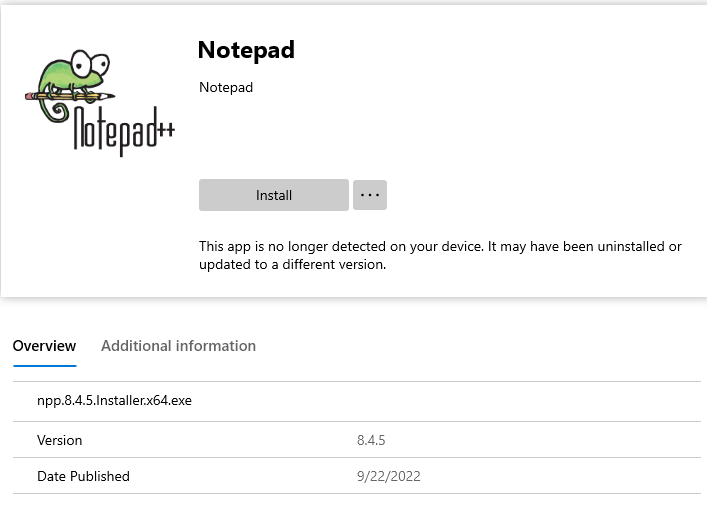
Same behavior with Mozilla. I'm sure the intunewim file is good.
Any Ideas?
-
 Pavel yannara Mirochnitchenko 11,716 Reputation points MVP
Pavel yannara Mirochnitchenko 11,716 Reputation points MVP2022-09-22T13:33:00.12+00:00 Based on your screens before, change Detection Method from C:\Program Files to %ProgramFiles%