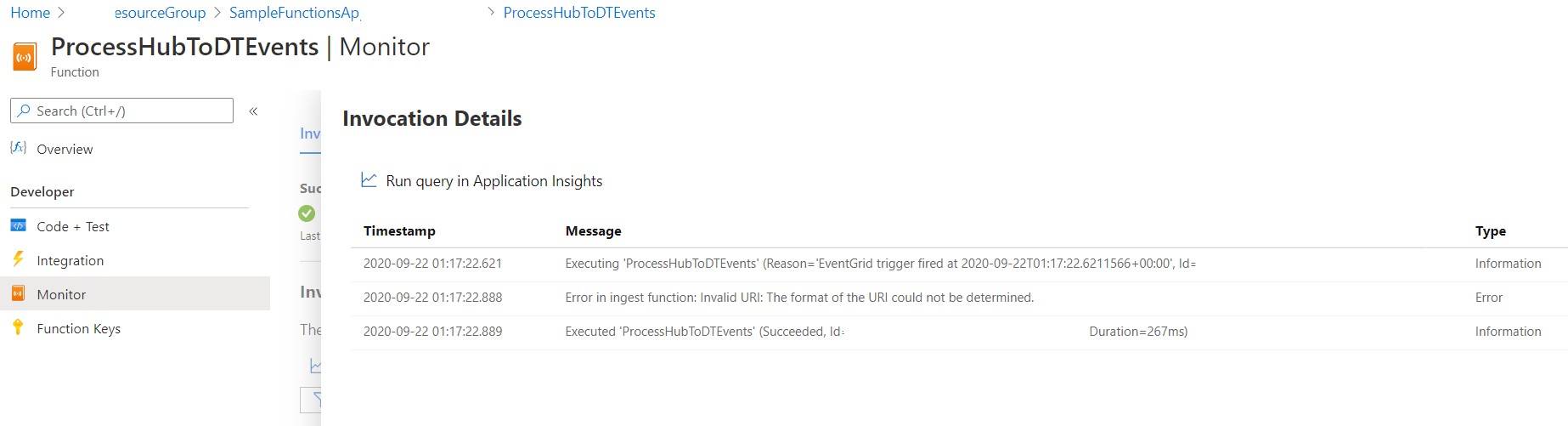Hello @Kunal Chitre , I have validated the document till the section Process simulated telemetry from an IoT Hub device and was able to see the Telemetry being updated.
Below is the console app which sends the Telemetry to IoTHub and then to FunctionApp.
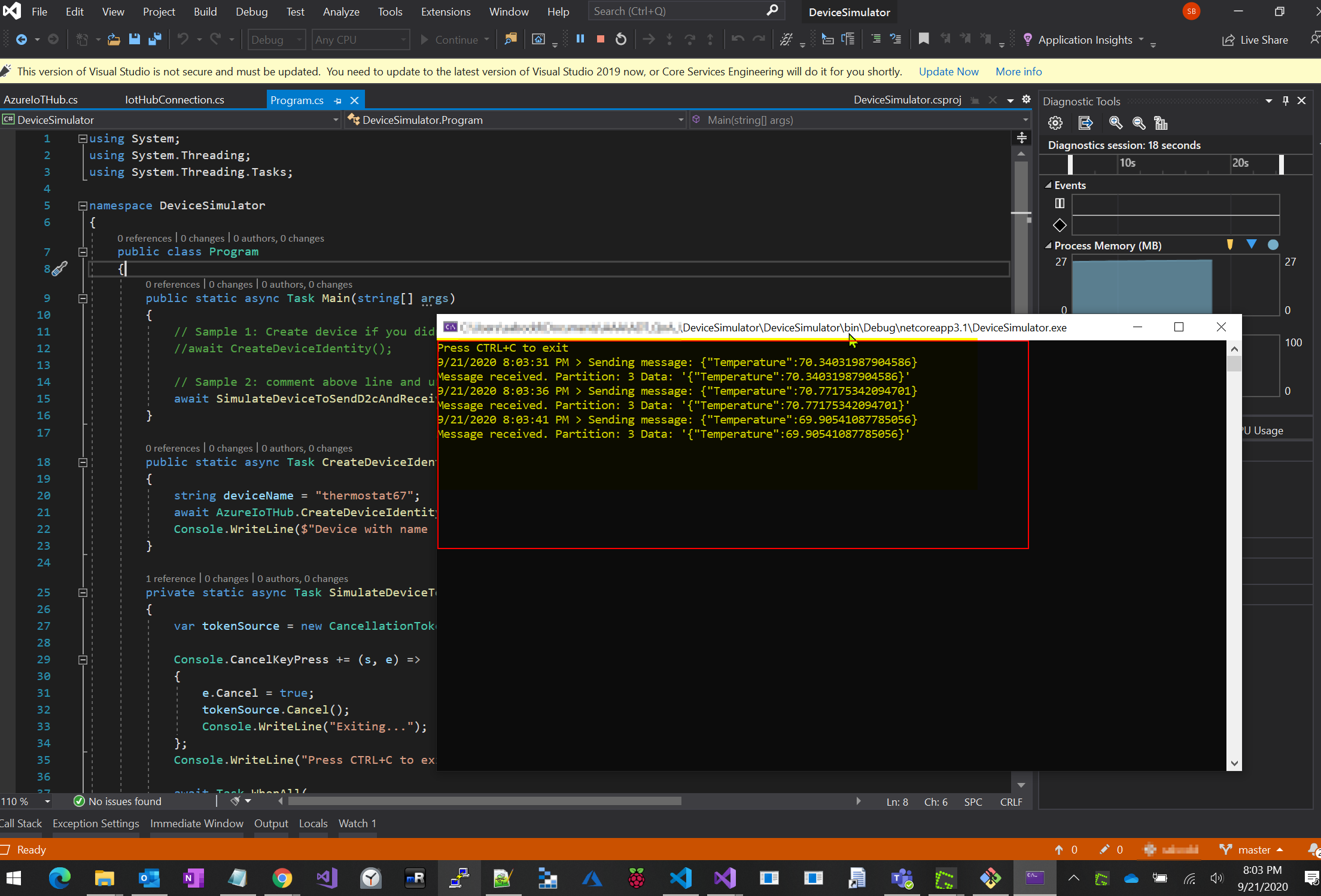
Finally, the function App will push the data to the ADT instance.
The below screen shows that the ADT is observing the Telemetry data.
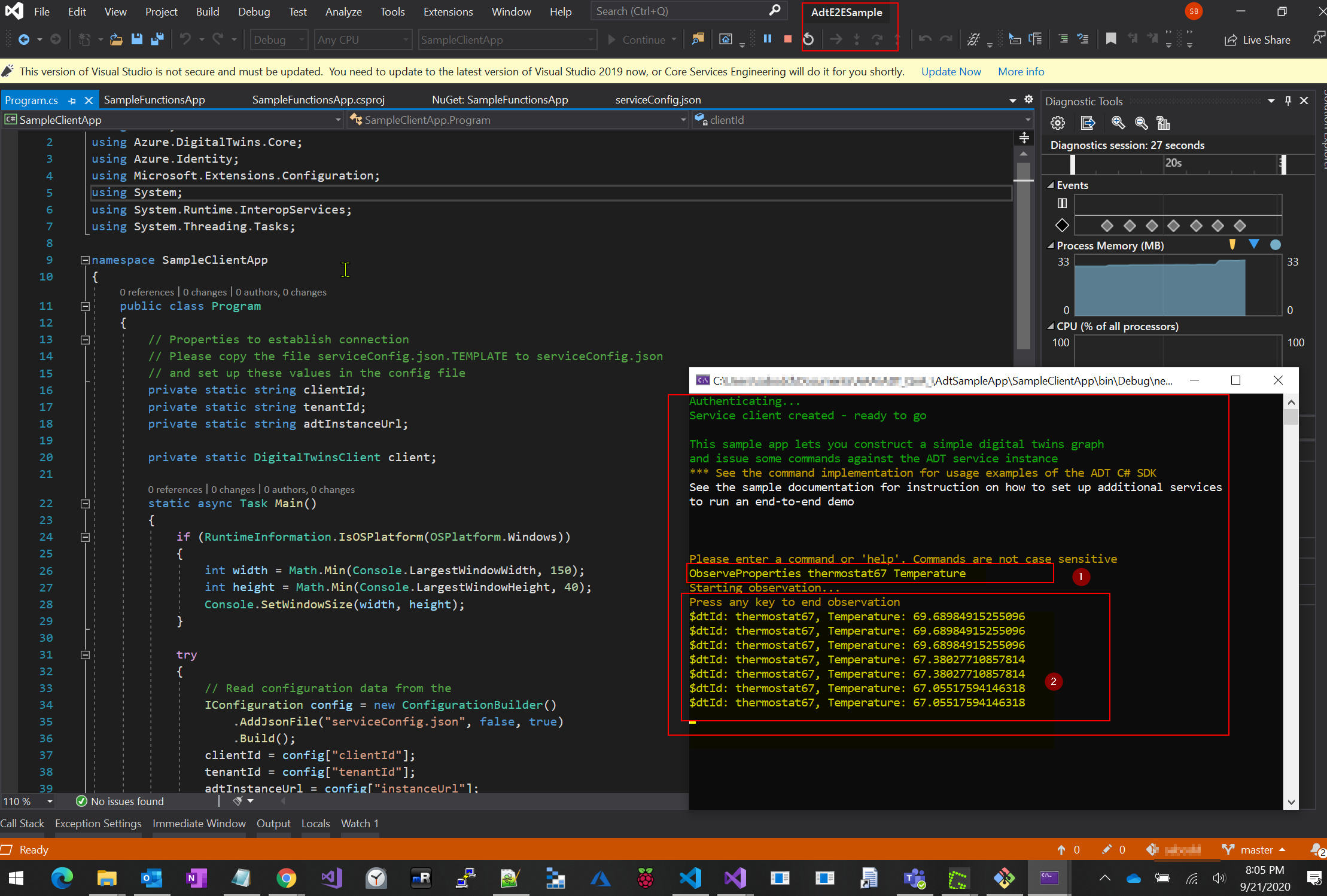
Please let us know if you need further help in this regard.
You can even utilize offline support as I have mentioned in my latest comment.
Update: 9/22/2020: Issue was resolved and below is the quote:
Posted by - @Kunal Chitre
I deleted the experiment and instead of using Scripted setup, I used the Portal. Also, created Storage in the same Region. That helped resolve the issue.