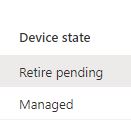@Mikey Thanks for posting in our Q&A.
Based on my test, "managementState" in Graph is the "device state" in intune portal. When I click on "F12" to open DevTools and we can get the detailed request in it. Please click on a target device and then we will get the request.
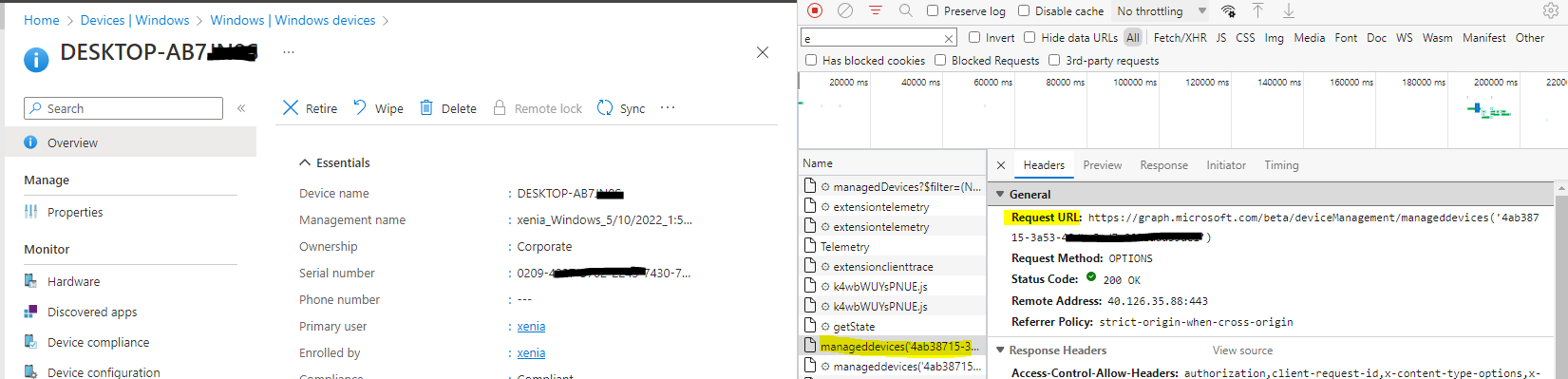
When I request the URL in Graph explorer, I will find the "managementState" in Response.
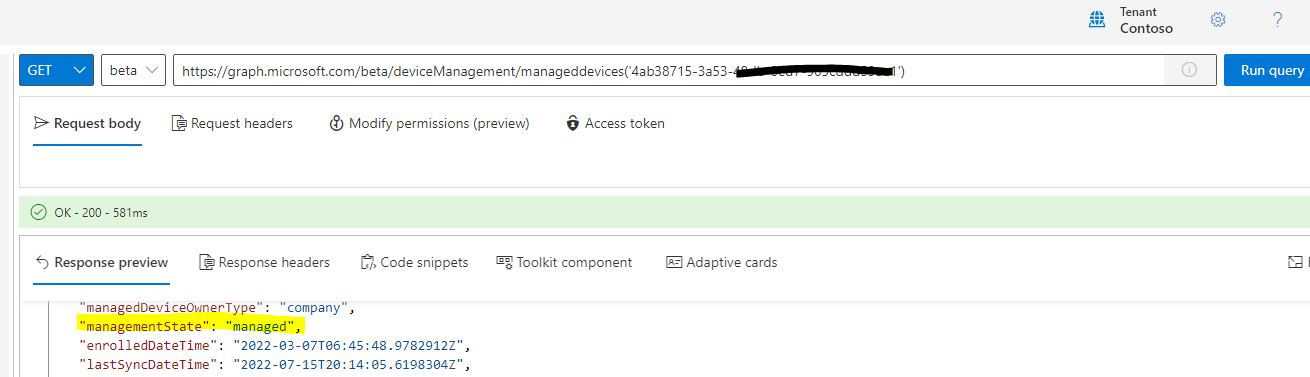
Hope it will help.
If the answer is the right solution, please click "Accept Answer" and kindly upvote it. If you have extra questions about this answer, please click "Comment".
Note: Please follow the steps in our documentation to enable e-mail notifications if you want to receive the related email notification for this thread.