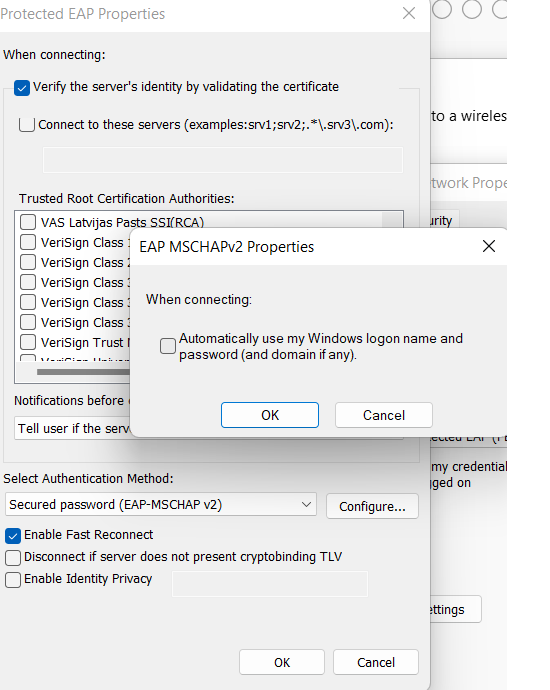We have run into this issue as well. The quick fix as we receive this issue is for the customer to forget the SSID (our 802.11 we use is eduroam) and re-connect to the SSID
unable to connect to network after Windows 11 22h2 update
I performed the Windows 11 22h2 update today and it updated successfully. However, I am no longer able to connect to my schools internet. I am able to connect to my schools guest internet but not the student one. I've run the trouble shooter, but it hasn't been helpful. Is this an issue with the update or my schools internet. If it is a problem with my schools internet is there some way that I could uninstall the update (I am unable to do it through settings) so that I could go back to when it did work?
Thank you!
8 answers
Sort by: Most helpful
-
-
Matt Wierzgac 1 Reputation point
2022-11-09T04:59:05.8+00:00 I too was having issues with my wpa2-enterprise network once I upgraded to 22h2, on a brand-new laptop with all current updates and drivers installed. Tried all the registry options above, but did not do anything. My magical fix was to reset the wireless profile, and I had to put the username in the "Your Private Identifier" field. If I didn't put anything or kept the default entry "anonymous" in it, NPS would interpret the Account name as Guest or Anonymous and wouldn't be able to authenticate. Even when I entered my valid credentials when prompted, it would still put Guest or Anonymous in the account name until I placed the username in the Private Identifier field.
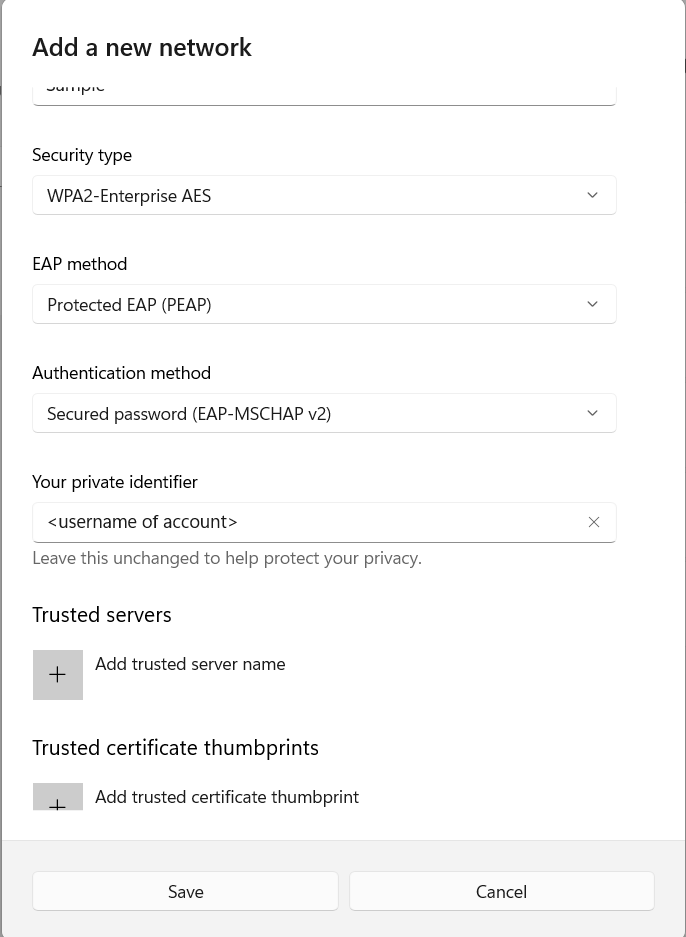
-
Ahmad Zahran 0 Reputation points
2023-02-08T08:17:39.0833333+00:00 Please disable the core isolation feature on the windows 11 version 22h2