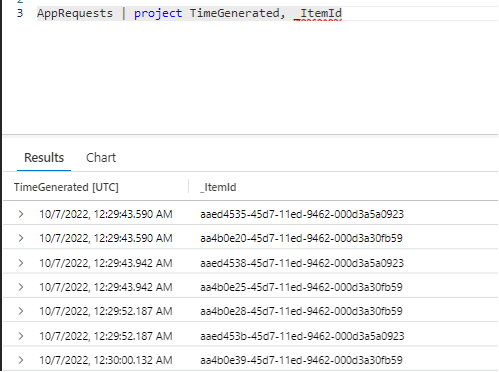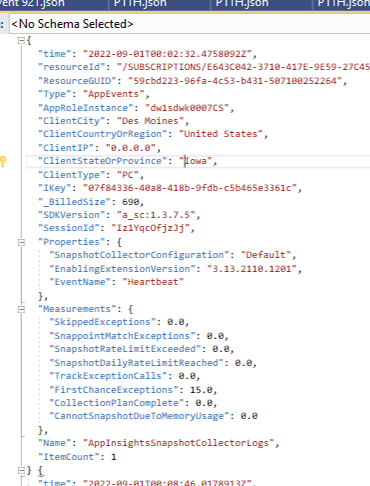AFAIK, this is by design because it's a legacy table
_ItemId field missing on Application Insights Workspace-based LogAnalytics
Catameo, Fred (Taguig City 1634)
236
Reputation points
From the documentation: https://learn.microsoft.com/en-us/azure/azure-monitor/app/convert-classic-resource, "_ItemId" field on LogAnalytics (workspace-based) maps back to "itemId" on ApplicationInsights (classic/basic/Continuous Export), but when querying the LogAnalytics logs or the archived to storage telemetry file "_ItemId" field is not found. Is this by design? Or something is missing or wrong? Thank you
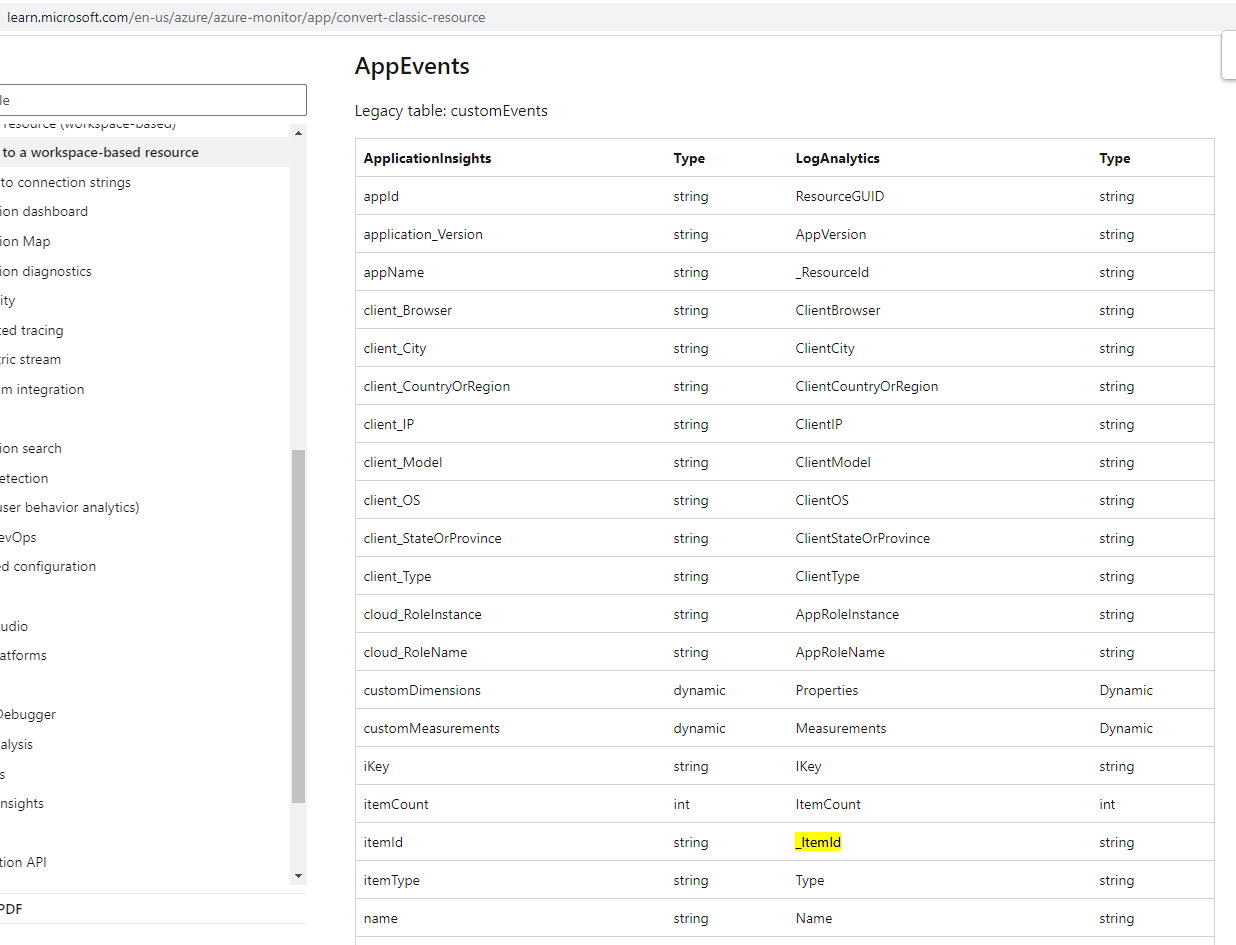
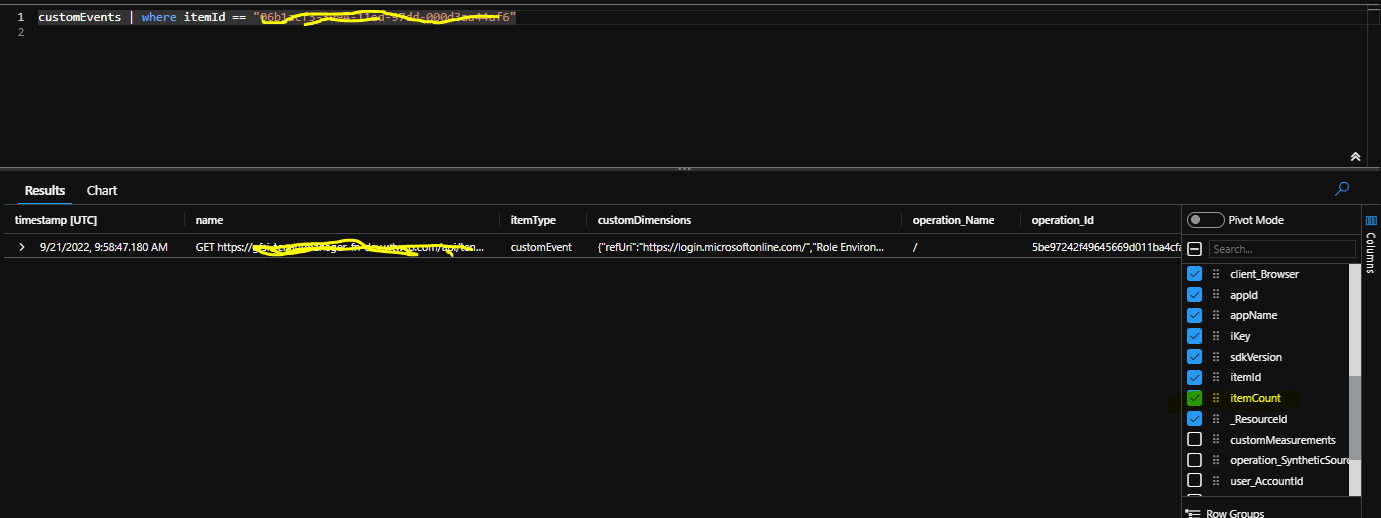
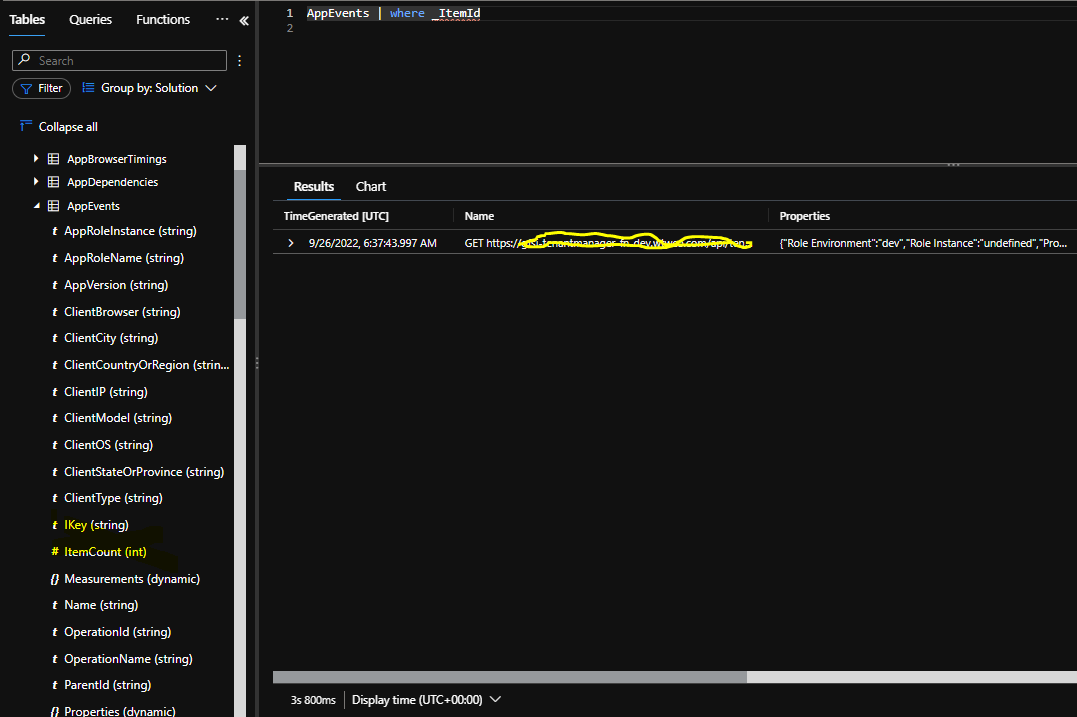
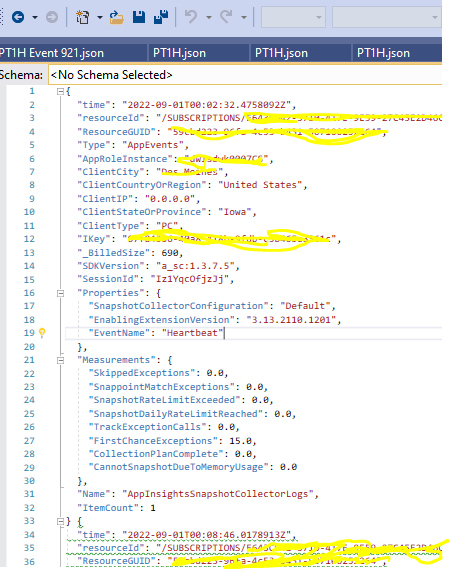
Azure Monitor
Azure Monitor
An Azure service that is used to collect, analyze, and act on telemetry data from Azure and on-premises environments.
3,668 questions
2 answers
Sort by: Most helpful
-
 Maxim Sergeev 6,586 Reputation points Microsoft Employee
Maxim Sergeev 6,586 Reputation points Microsoft Employee2022-09-26T22:51:44.767+00:00 -
Marwa Abouawad 286 Reputation points Microsoft Employee Moderator
2022-09-29T17:53:35.67+00:00 Hi @Catameo, Fred (Taguig City 1634)
Welcome to Microsoft Q & A community Forum!
This table doesnt have the _itemid as a column by design.