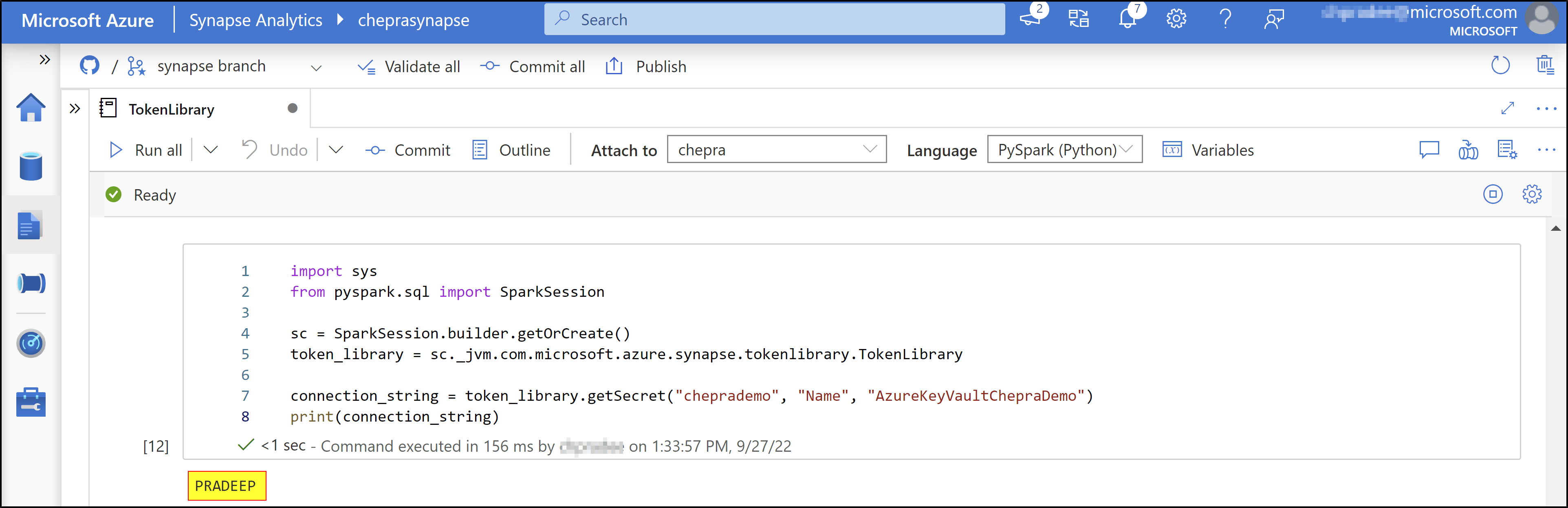I'm facing issue while getting secrets using mssparkutils and also using tokenlibray. Can you please help here?
import sys
from pyspark.sql import SparkSession
sc = SparkSession.builder.getOrCreate()
token_library = sc._jvm.com.microsoft.azure.synapse.tokenlibrary.TokenLibrary
connection_string = token_library.getSecret("kv-name", "SPNSecret", "LSName")
print(connection_string)
Getting following error:
~/cluster-env/env/lib/python3.8/site-packages/py4j/protocol.py in get_return_value(answer, gateway_client, target_id, name)
324 value = OUTPUT_CONVERTER[type](answer[2:], gateway_client)
325 if answer[1] == REFERENCE_TYPE:
--> 326 raise Py4JJavaError(
327 "An error occurred while calling {0}{1}{2}.\n".
328 format(target_id, ".", name), value)
Py4JJavaError: An error occurred while calling z:com.microsoft.azure.synapse.tokenlibrary.TokenLibrary.getSecret.
: java.lang.Exception: Access token couldn't be obtained {"result":"DependencyError","errorId":"BadRequest","errorMessage":"LSRServiceException is [{\"StatusCode\":400,\"ErrorResponse\":{\"code\":null,\"message\":null,\"target\":null},\"StackTrace\":\" at Microsoft.Marlin.Common.ADF.Impl.LSRClient.CheckForFailures(HttpResponseMessage response, String responseContent) in C:\\\\source\\\\Common\\\\Microsoft.Marlin.Common.ADF\\\\Impl\\\\LSRClient.cs:line 355\\r\\n at Microsoft.Marlin.Common.ADF.Impl.LSRClient.SendAsync(HttpRequestMessage request, CancellationToken cancellationToken, String traceId) in C:\\\\source\\\\Common\\\\Microsoft.Marlin.Common.ADF\\\\Impl\\\\LSRClient.cs:line 372\\r\\n at
@PRADEEPCHEEKATLA-MSFT

 or upvote
or upvote  button whenever the information provided helps you.
button whenever the information provided helps you.