You can use this API REST (https://learn.microsoft.com/en-us/rest/api/recoveryservices/usages/list-by-vaults)
The API will return a response in JSON with the information that you require
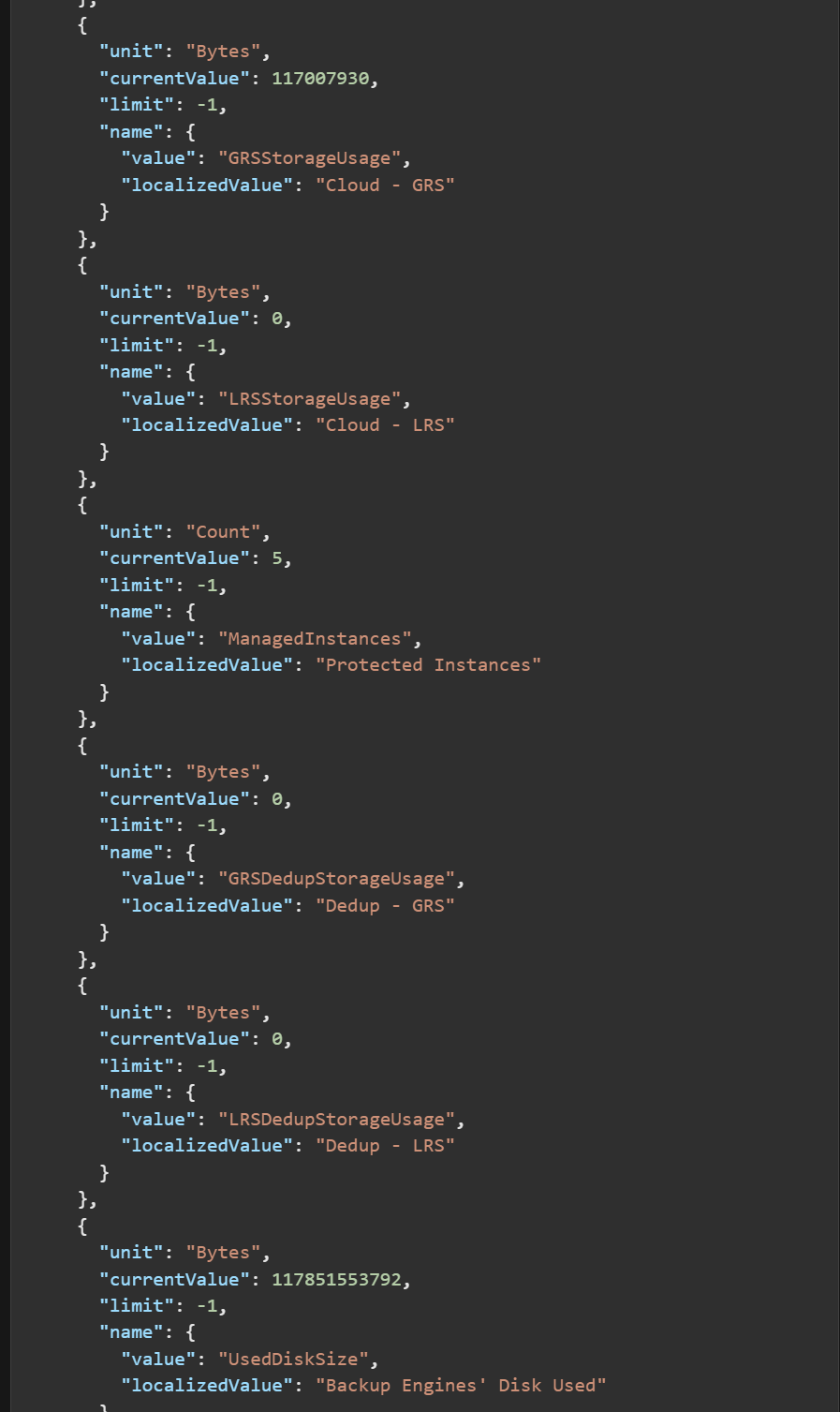
Also, you can review this thread https://learn.microsoft.com/en-us/answers/questions/871037/get-the-azure-recovery-vault-size-via-the-azure-re.html
Hope this helps!
----------
Accept Answer and Upvote, if any of the above helped, this thread can help others in the community looking for remediation for similar issues.
NOTE: To answer you as quickly as possible, please mention me in your reply.



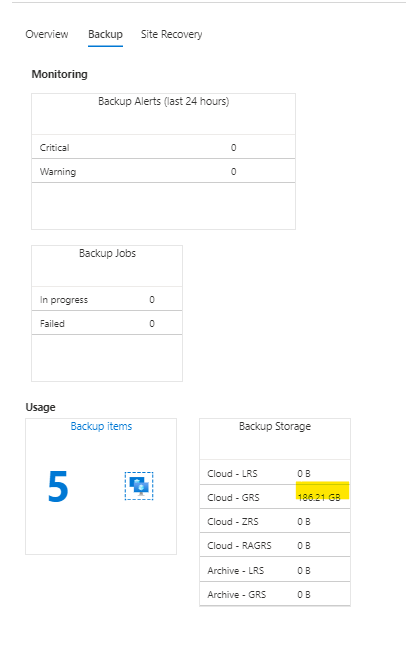 information via powershel or arg query to retrieve.
information via powershel or arg query to retrieve.