Well... this is not an answer, sorry, it's a complaint because this problem persists for years and versions, I really can't believe it, the randomness drives me crazy, well, in fact, now I can "feel it", when SSMS will forget the password, I think that sometimes is better than nothing and we have to take it that way...
SQL Server Management Studio 18 remember password not working?
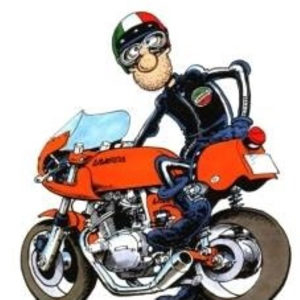
With one of the latest updates of SSMS 18 (I'm now on 18.6), the remember password feature does not seem to work anymore. Am I missing something?
Cheers,
Galletto
11 answers
Sort by: Most helpful
-
-
Michael Küfner 1 Reputation point
2021-01-07T11:39:55.91+00:00 It seems, that when updating from the previous version of SSMS, if you accept to import the old configuration, that passwords are not stored, even if the checkbo is set.
Removing the userSettings file as @Cris Zhan-MSFT suggested and re-creating the connections then works with saving the password.
-
Jay Imerman 11 Reputation points
2021-01-08T14:21:38.187+00:00 @Michael Küfner and @Cris Zhan-MSFT - THANKS for that! As of right now, I have removed the file and recreated connection credentials. Initially, it is working, I can confirm after several restarts it is remembering the password. However, I think time will tell; if it remains working after a week, I would say that is great evidence of a solution. I will check back.
To recap, the solution was to remove C:\Users\userName\AppData\Roaming\Microsoft\SQL Server Management Studio\18.0\UserSettings.xml and restart SSMS, and re-enter connection info in the new version.
-
Pham X. Bach 6 Reputation points
2022-01-21T07:44:15.847+00:00 For me, I solve my problem by running "SQL Server Manage Studio" (SSMS) by Admin right (right click, Run as Administrator) and tick check box "Remember password", type password and connect.
Then the next time I run SSMS normally and boom, no need to type password again.
It seems that SSMS have problem writing credential and run as Administrator do solve it. -
Stacy Clark 21 Reputation points
2022-01-24T07:03:55.157+00:00 I add my servers in the Registered Servers and be done with it. Except for when you have to change the connection on an existing query window, that does suck. Profiler on the other hand...
Also if you're like me and bring your laptop to clients to use SSMS locally where AD auth doesn't work because you're not on their domain, you can use this to launch SSMS with the target domain credentials and login with Windows Auth (assuming you have an account there ofc):
runas /netonly /user:DOMAIN\myusername "C:\Program Files (x86)\Microsoft SQL Server Management Studio 18\Common7\IDE\Ssms.exe"
