
Hi @Ahmed Haqqani
I will recommend you to use following rest api to create list item
url: "https://xxx.sharepoint.com/sites/xiexin/_api/web/lists/getByTitle('TestList99')/items",
type: "POST",
headers:
{
// Accept header: Specifies the format for response data from the server.
"Accept": "application/json;odata=verbose",
//Content-Type header: Specifies the format of the data that the client is sending to the server
"Content-Type": "application/json;odata=verbose",
// X-RequestDigest header: When you send a POST request, it must include the form digest value in X-RequestDigest header
"X-RequestDigest": $("#__REQUESTDIGEST").val()
}
body:
{ "__metadata": {"type": "SP.Data.TestList99ListItem"},
"Title": "New Title 2",
"multicolumn": "text"
}
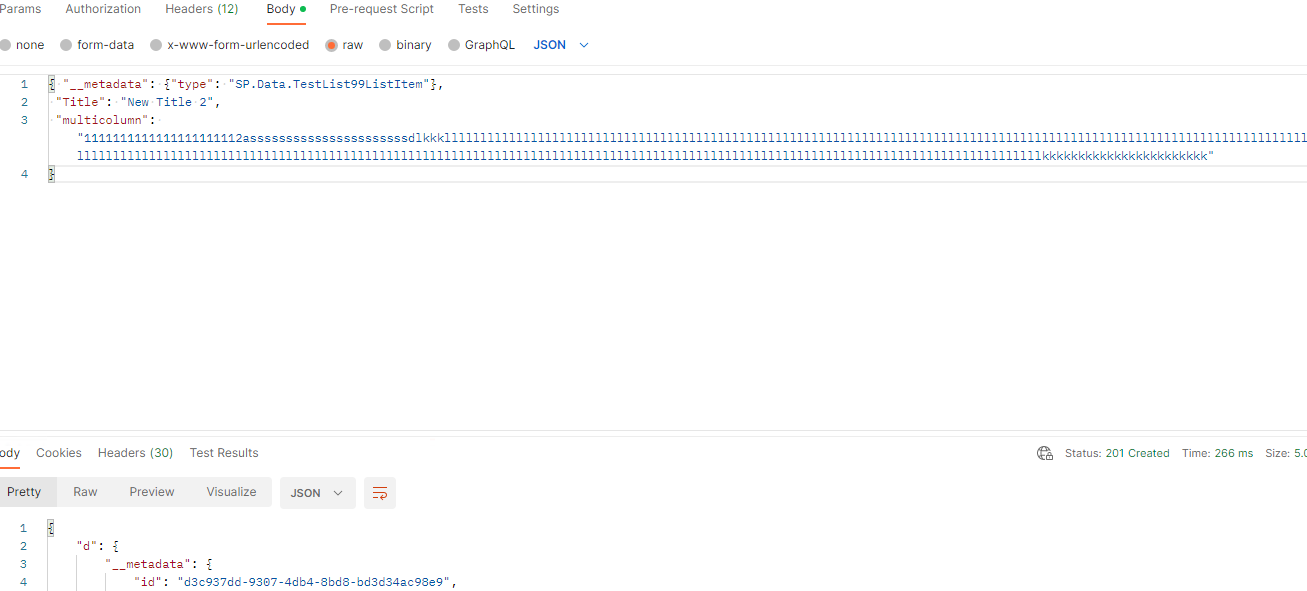
If the answer is helpful, please click "Accept Answer" and kindly upvote it. If you have extra questions about this answer, please click "Comment".
Note: Please follow the steps in our documentation to enable e-mail notifications if you want to receive the related email notification for this thread.
