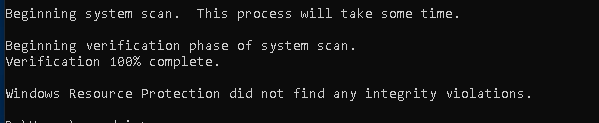Hi @Cham JAFRANY ,
This may be more of a registry issue, the error will return when an incorrect registry setting prevents the Windows Modules Installer from running, please check if the Windows Modules Installer service is started, if not and you receive an error about "Insufficient system resources" error when trying to start it, it may be the origin of the problem
To solve it:
Open regedit and replace the value, navigate to the following location:
HKEY_LOCAL_MACHINE > SYSTEM > CurrentControlSet > Control
In the registry editor, double-click RegistrySizeLimit, type: REG_DWORD, value:0xFFFFFF(4294967295), if unable to find this key, then create this key
Then reboot the machine, log in as an Administrator and open Command Prompt, run SFC /SCANNOW to check the integrity of system modules
Remember to install pending windows updates
Error: Error 1935: An error occurred during the installation of assembly
-------------
If the answer is the right solution, please click "Accept Answer" and kindly upvote it. If you have extra questions about this answer, please click "Comment".
Note: Please follow the steps in our documentation to enable e-mail notifications if you want to receive the related email notification for this thread.