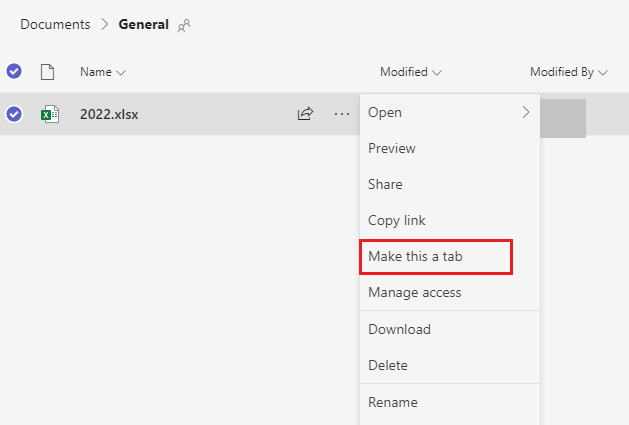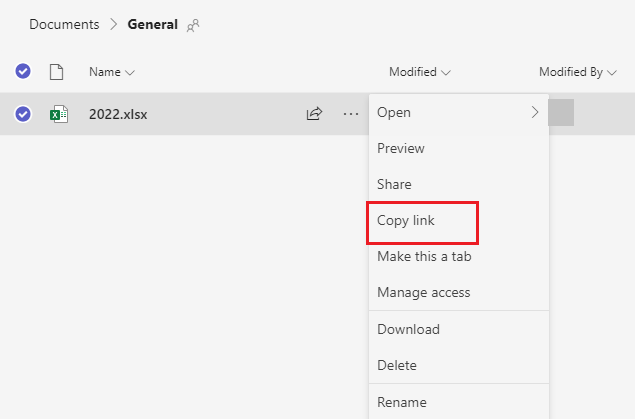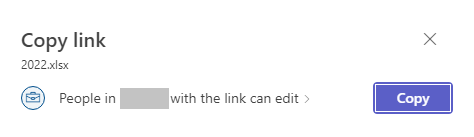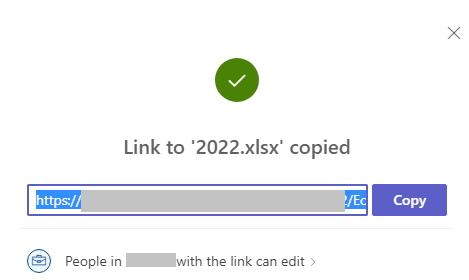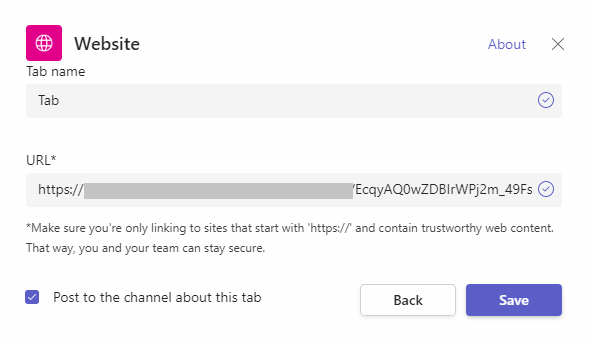Just to confirm, are you adding the files as a tab from the Team's Sharepoint site library?
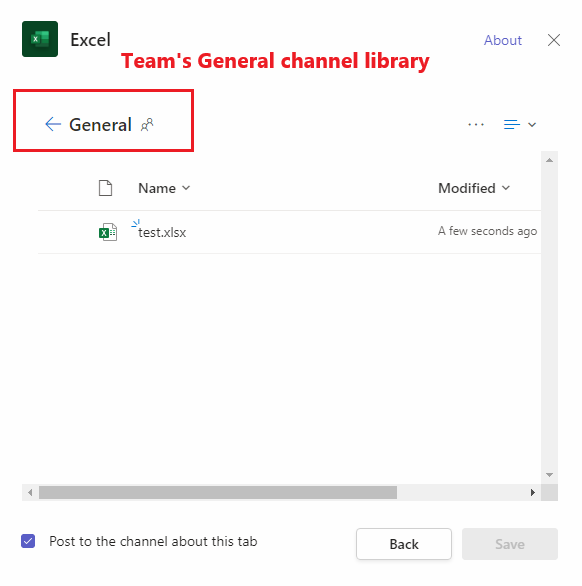
If yes, does the issue occur on specific files or all files? Also on all users or just some of them?
Does this issue occur on other Teams/Channels?
Please have a check with Teams on the web if the issue persist.
If Teams on the web works fine, please clear the Teams cache and see if it can help with this issue.
If the answer is helpful, please click "Accept Answer" and kindly upvote it. If you have extra questions about this answer, please click "Comment".
Note: Please follow the steps in our documentation to enable e-mail notifications if you want to receive the related email notification for this thread.

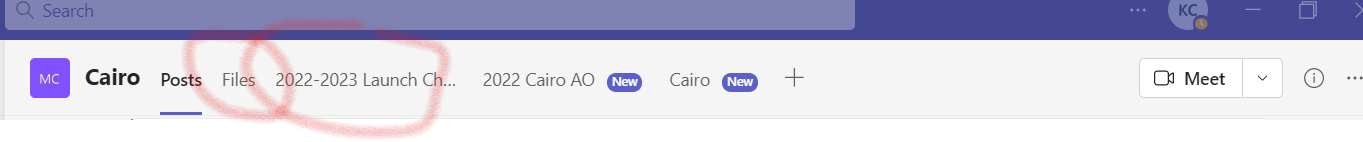 s and then created the tab linked to the file
s and then created the tab linked to the file