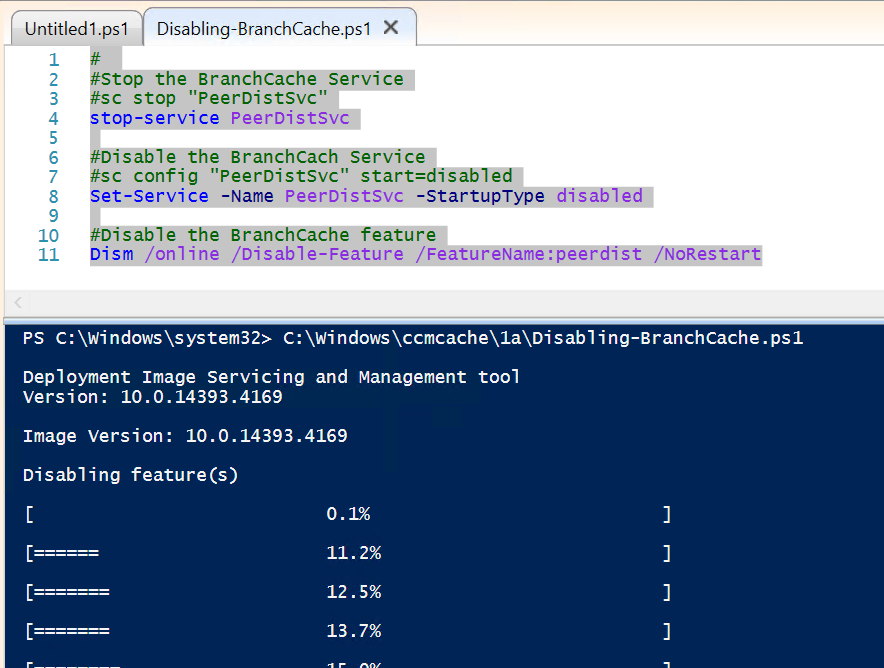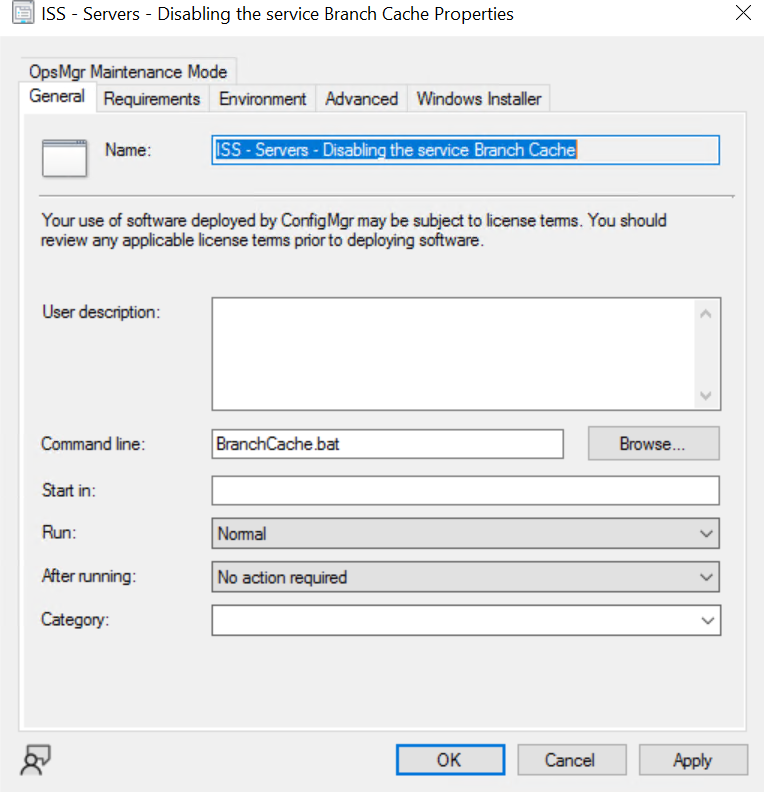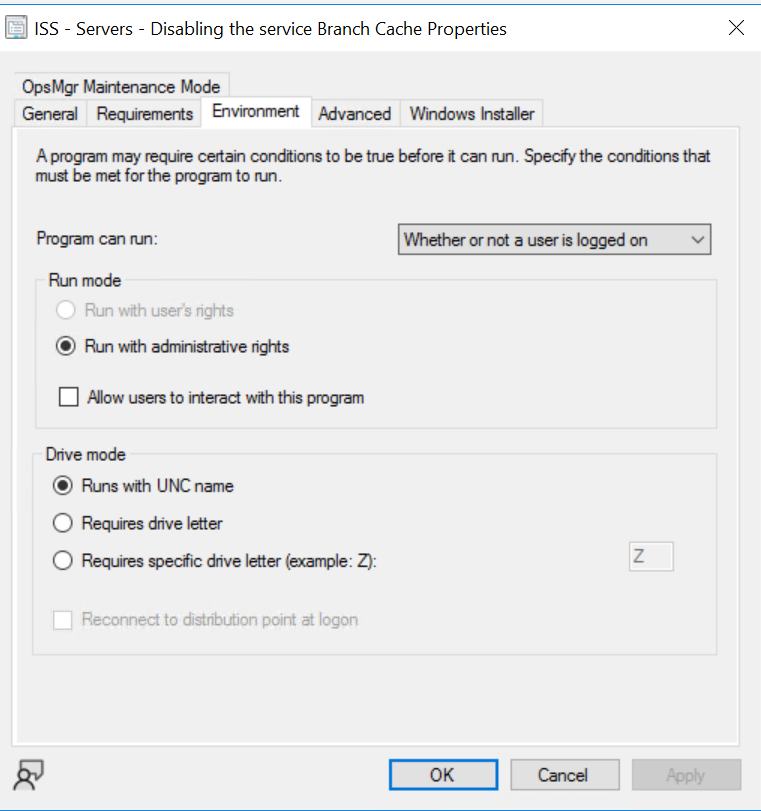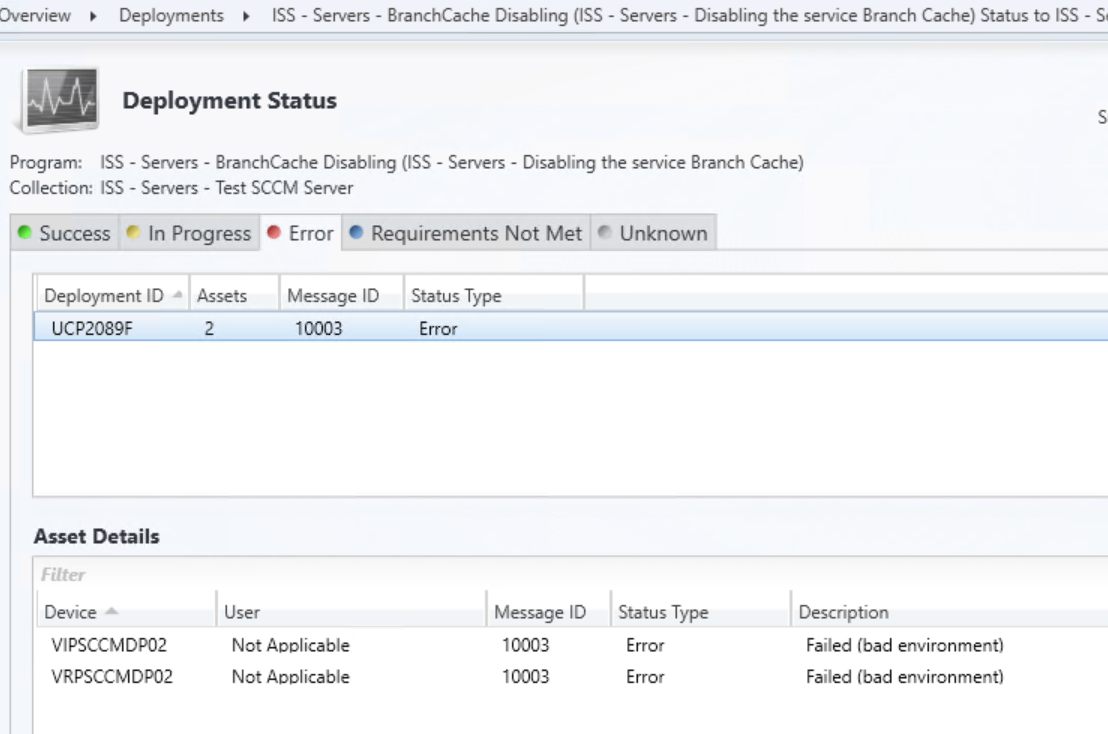Hello,
I am trying to
Disable the feature BranchCache (PeerDist)
Disable and Stop the service associated witn: PeerDistSvc
I create a bat file
BranchCache.bat
Dism /online /Disable-Feature /FeatureName:peerdist /NoRestart
sc config "PeerDistSvc" start= disabled
sc stop "PeerDistSvc"
I created a package and distributed it to a collection
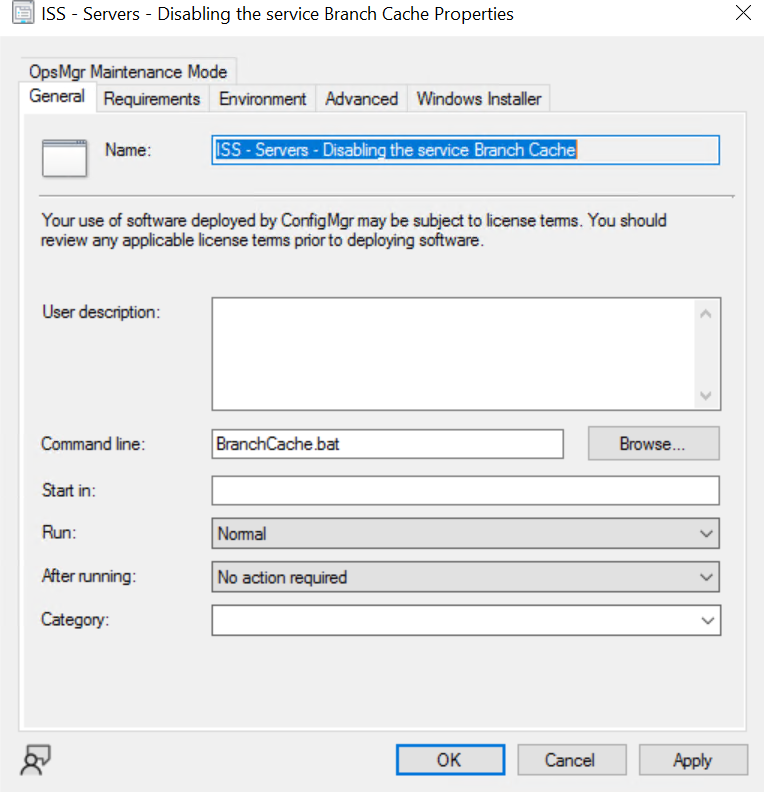
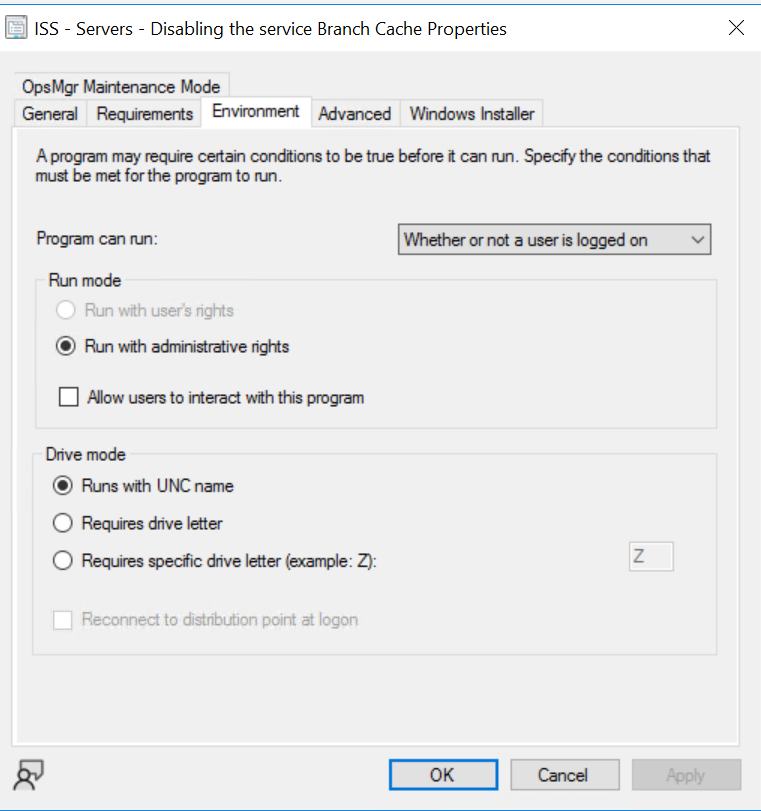
but the distribution error out:
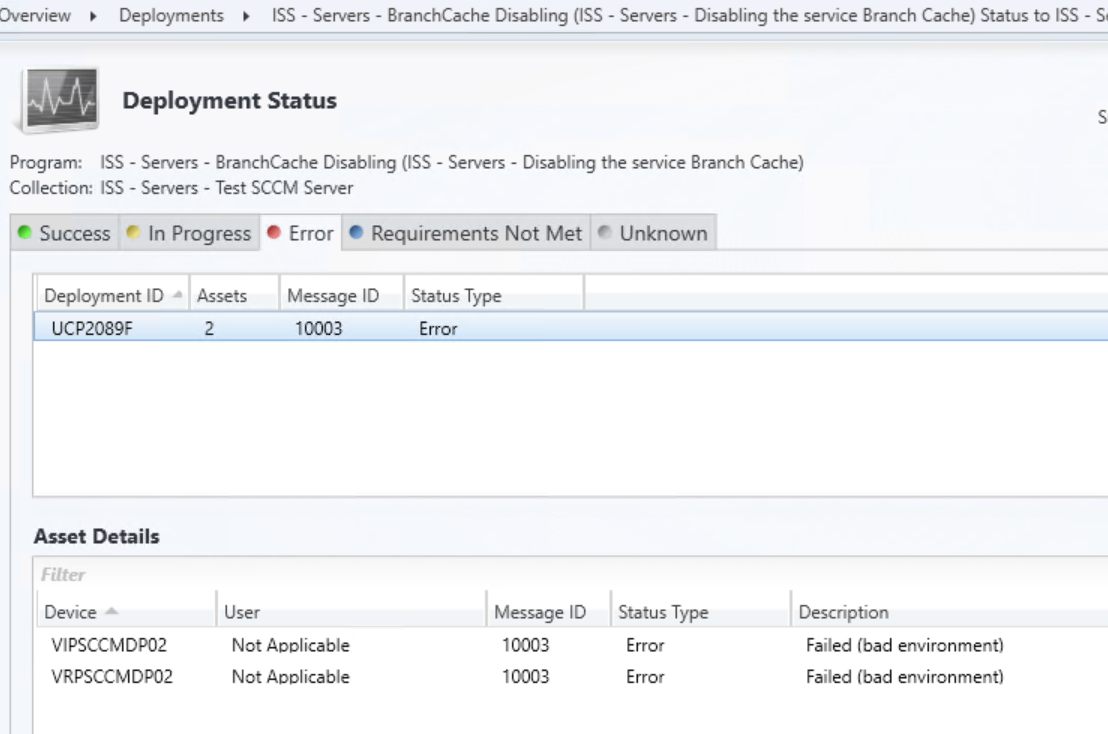
On the client I have the execmgr.log:
Executing program as a script execmgr 9/29/2022 7:51:13 PM 6644 (0x19F4)
Invalid executable file BranchCache.bat execmgr 9/29/2022 7:51:13 PM 6644 (0x19F4)
Raising event:
[SMS_CodePage(437), SMS_LocaleID(1033)]
instance of SoftDistProgramBadEnvironmentEvent
{
AdvertisementId = "UCP208A0";
ClientID = "GUID:E90067B0-94BB-4AC9-982F-5ACE61FB41DC";
CommandLine = "BranchCache.bat";
DateTime = "20220930025113.003000+000";
DriveLetter = "";
MachineName = "VIPSCCMDP02";
PackageName = "UCP00DA9";
ProcessID = 6420;
ProgramName = "ISS - Servers - Disabling the service Branch Cache";
SiteCode = "UCP";
ThreadID = 6644;
Win32ErrorCode = 2147942402;
WorkingDirectory = "";
};
execmgr 9/29/2022 7:51:13 PM 6644 (0x19F4)
Raised Program Bad Environment Event for Ad:UCP208A0, Package:UCP00DA9, Program: ISS - Servers - Disabling the service Branch Cache execmgr 9/29/2022 7:51:13 PM 6644 (0x19F4)
EnterRsRuningState failed to run script BranchCache.bat 0x87d01106 execmgr 9/29/2022 7:51:13 PM 6644 (0x19F4)
Fatal error 0x87d01106 enountered for program ISS - Servers - Disabling the service Branch Cache. This program will not retry. execmgr 9/29/2022 7:51:13 PM 6644 (0x19F4)
=================================================================
second run changing the path to \ServerName\SCCm\Scripts
..............................................................................................................................
Checking UNC path \VRPSCCMPR01\SCCM\scripts for access execmgr 9/29/2022 9:00:52 PM 4720 (0x1270)
IsNetResourceAccessible failed with error code 0x00000003 execmgr 9/29/2022 9:00:52 PM 4720 (0x1270)
================================================================
Then trying \ServerName\sms_ucp\scripts
.........................................................................................
Checking UNC path \VRPSCCMPR01\sms_ucp\scripts for access execmgr 9/29/2022 9:14:22 PM 4720 (0x1270)
IsNetResourceAccessible failed with error code 0x00000005 execmgr 9/29/2022 9:14:22 PM 4720 (0x1270)
Checking this new error...
Thanks,
Dom