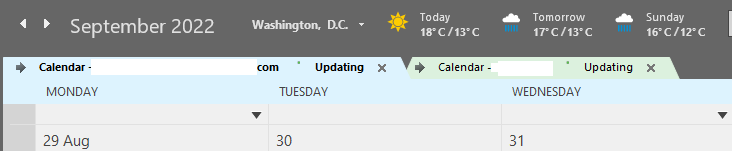Hi @Anonymous ,
Welcome to our forum!
In order to verify, are the calendars in question shared calendars?
If so, try to remove the shared calendar and re-open the shared calendar.
According to my test on online mode, it works normal, so have you tried on the web side? Does the issue continue?
Besides, we kindly suggest you have a try with create a profile in Outlook for Mac you could refer Manage profiles or identities in Outlook for Mac know to more details do further check there is any improvement.
Furthermore, if this issue still occurring to you, please try with clear Outlook cache Clear the cache in Outlook for Mac, please let us know if there has such update when you tried these steps.
If the answer is helpful, please click "Accept Answer" and kindly upvote it. If you have extra questions about this answer, please click "Comment".
Note: Please follow the steps in our documentation to enable e-mail notifications if you want to receive the related email notification for this thread.