Hey @Jamir Shaikh , thank you for reaching us.
We do not have a sample for sending emails by using Postman, but we have a sample for sending SMS by using Postman. You can use it as a starting point to prepare the environment and generate the authorization token as follows:
- From here postman-tutorial you can follow the steps to prepare the Postman and pre-request steps.
- From here you can find the Restful API documentation send
- Please make sure you have all the required headers as mentioned here send. You will have Authorization from step #1 (pre-request code), you just need to add repeatability-request-id and repeatability-first-sent, something as follows
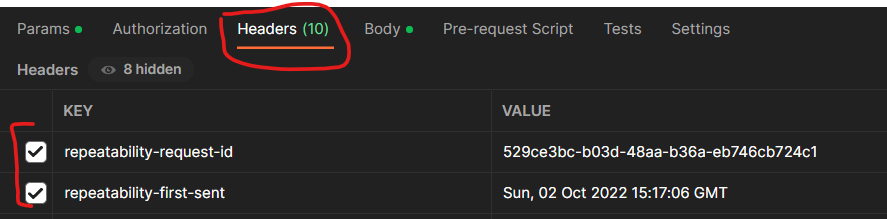
- You can find a sample request body here send
Note: It is important when you set your Endpoint value in Postman Variables that it does not end with . The value should be as following: https://{acs-resource-name}.communication.azure.com