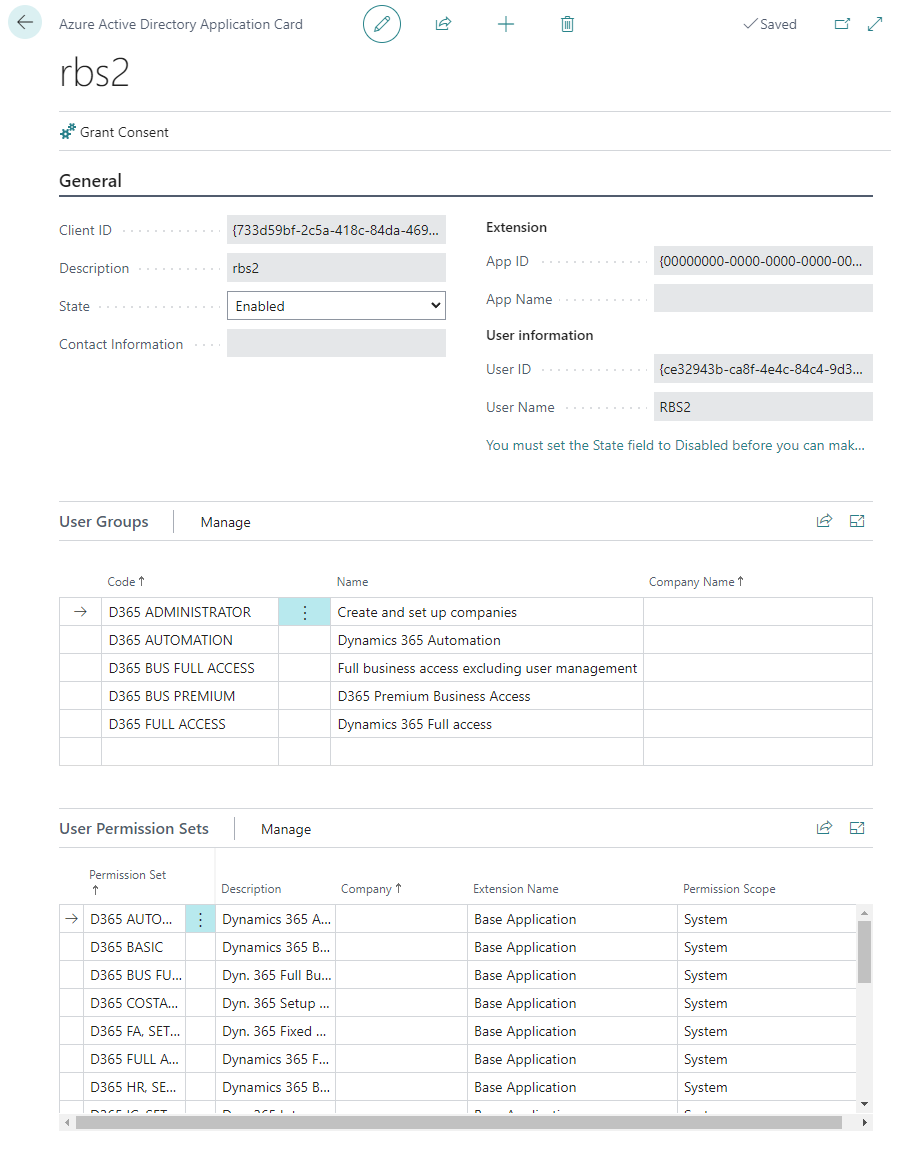I am simply trying to get OAuth working with BC online, using POSTMAN and dotnetcore.
I have tried following a number of guides, videos, and Microsoft Learn, and I can get a token back, but am rejected with 401 on any API calls I attempt. I've tried in a dotnetcore app as well with the same issues. They both appear to generate tokens that seem valid, but they do not let me in.
I'll also note that this is a sandbox environment, acquired via the link here: https://learn.microsoft.com/en-us/dynamics365/business-central/dev-itpro/developer/devenv-get-started but I've named it "Production", which is why you'll see that in the queries.
Here are the links I've followed:
automation-apis-using-s2s-authentication
Youtube walkthrough by Erik Hougaard
I've registered Apps in Azure AD with the appropriate permissions:
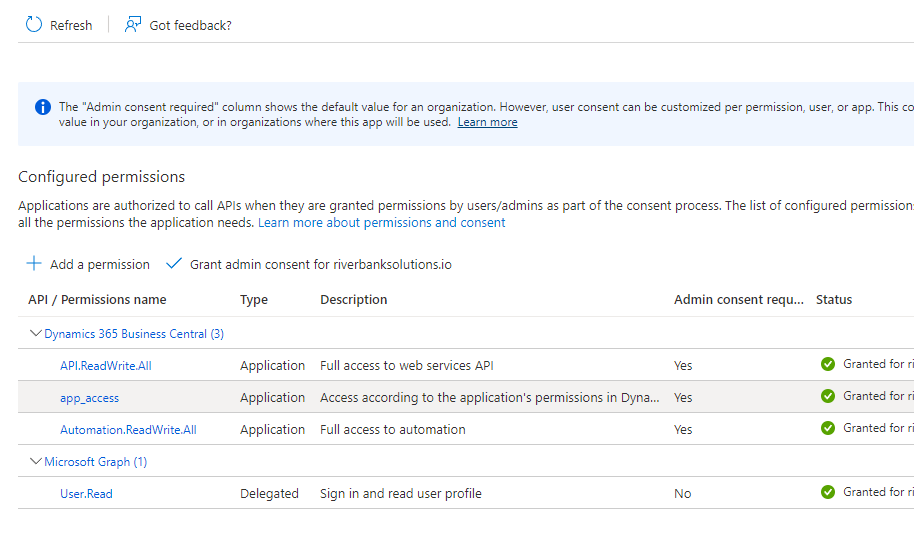 ]5
]5
I've registered my AAD in BC with basically all permissions possible:
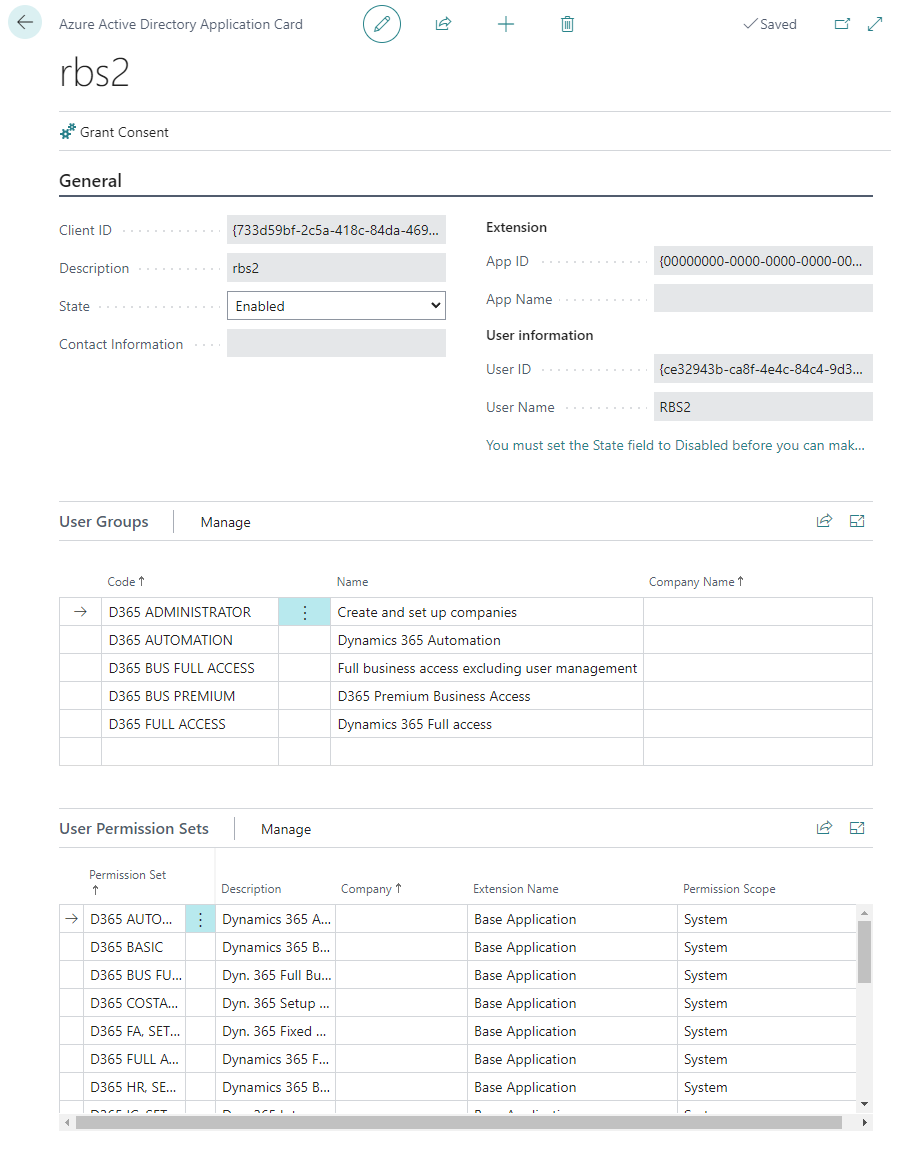
I've tried to use the Grant Consent functionality via BC, and it claimed it worked with the redirect URL I set up (still 401'd), and I have tried without a redirect URL.
I set the app up as a single tenant, I've also tried it as a multi-tenant. Nothing seems to work when I simply try to call any API endpoint like so:
https://api.businesscentral.dynamics.com/v2.0/myGUID/Production/api/v2.0/companies
https://api.businesscentral.dynamics.com/v2.0/myGUID/Production/api/v2.0
Have also tried the odata endpoints. This should be pretty straightforward so I'm not sure what I am missing? Anyone able to help?
The latest jwt.ms decoding I have looks like this:
{
"typ": "JWT",
"alg": "RS256",
"x5t": "2ZQpJ3UpbjAYXYGaXEJl8lV0TOI",
"kid": "2ZQpJ3UpbjAYXYGaXEJl8lV0TOI"
}.{
"aud": "00000002-0000-0000-c000-000000000000",
"iss": "https://sts.windows.net/myGuid/",
"iat": 1664660352,
"nbf": 1664660352,
"exp": 1664664252,
"aio": "E2ZgYOAw1rymduL8q00/5jz4/z21FgA=",
"appid": "myCorrectAppId",
"appidacr": "1",
"idp": "https://sts.windows.net/myGuid/",
"oid": "oid",
"rh": "0.AVkABukwYKJWB0CCNK-Tk2gaCgIAAAAAAAAAwAAAAAAAAACdAAA.",
"sub": "beb41889-d36a-4ba3-98dd-fc8aa8b99a15",
"tenant_region_scope": "NA",
"tid": "myGUID",
"uti": "LEDbpEovbE2Nks34QjYTAA",
"ver": "1.0"
}.[Signature]
In case it is useful here is the C# app:
HttpClient client = new HttpClient();
string tenantId = "redactedTenantId";
string url = "https://login.microsoftonline.com/{tenantId}/oauth2/token";
string clientId = "redactedClientId";
string secret = "redactedSecret";
var values = new Dictionary<string, string>
{
{"grant_type", "client_credentials" },
{"client_id", clientId},
{"client_secret", secret},
{"scope", "https://api.businesscentral.dynamics.com/.default"}
};
var content = new FormUrlEncodedContent(values);
var response = client.PostAsync(url, content);
var respString = response.Result.Content.ReadAsStringAsync().Result;
JObject val = JObject.Parse(respString);
string token = val["access_token"].ToString();
And as you can imagine I tried a similar set-up using POSTMAN's OAuth 2.0.
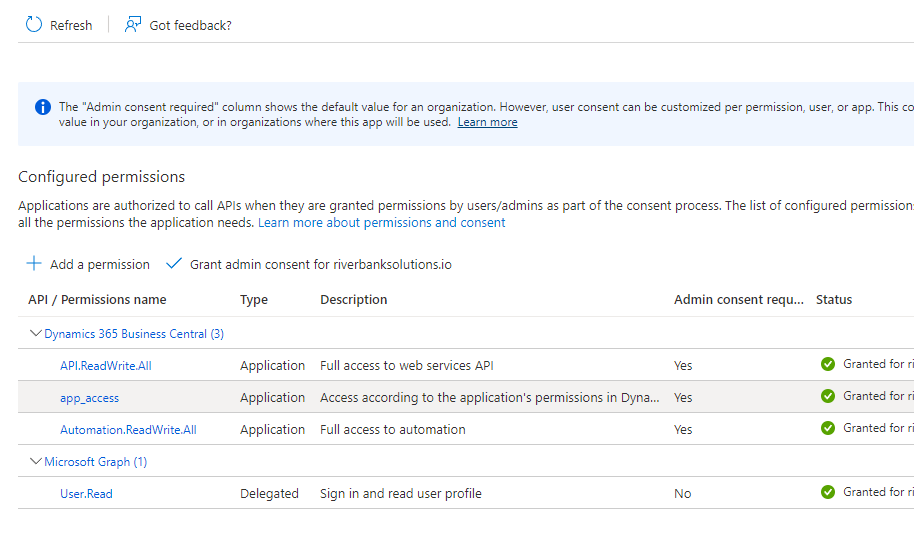 ]
]