Hi @Anonymous
You need to extend on operation system too, if you are using windows you need to go to disk manager and expand
Or run: diskmgmt.msc
Get in touch if you need more help with this issue.
--please don't forget to "[Accept the answer]" if the reply is helpful--

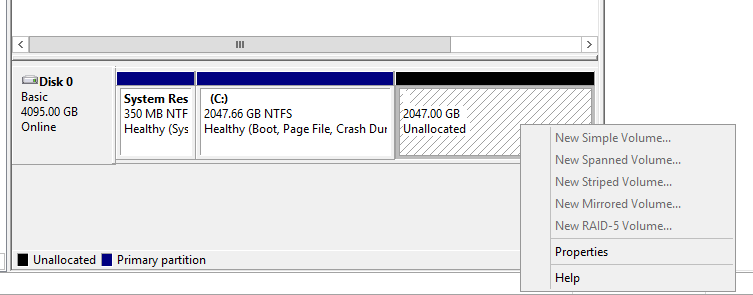

 and “up-vote” wherever the information provided helps you, this can be beneficial to other community members.
and “up-vote” wherever the information provided helps you, this can be beneficial to other community members.