Which version/build is that? And which View are you using for the Contacts folder? Is it perhaps the Card/Business Card one? By default those two views feature a light background on each "card", and afaik there is no way to modify this. But if you switch to the People or List view, you should see a proper "dark" experience.
Outlook dark mode and contacts
Guys - I have dark mode enabled in Office and Outlook but opening Contacts, everything show up as white. How do I fix this
Thanks
2 answers
Sort by: Most helpful
-
-
ChristyZhang-MSFT 22,336 Reputation points Microsoft Vendor
2022-10-04T02:29:13.123+00:00 Hi @Jake Sokol ,
Welcome to our forum!
Agree with michev, when i enable Dark mode in my Office 365(via File>Office Account>Under Office Theme, select Black), and switch to People view>double click the contact to open it or create a new contact, everything is still shown as Dark mode.
And based on my test, when i double click the contact to open it or create a new contact, i find that there's a "Switch Background" option with a sun figure as shown in the below figure:
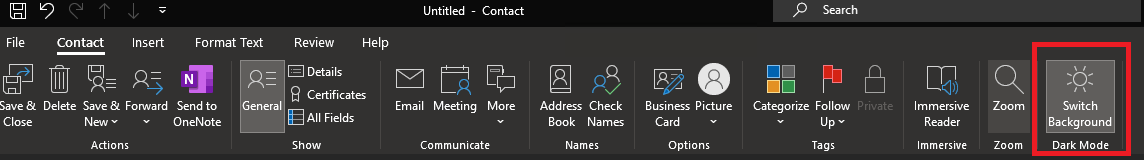
When click it and the option turns to a moon figure, the area below will change to white. Please check if it is your issue and confirm the option is shown with a sun figure.
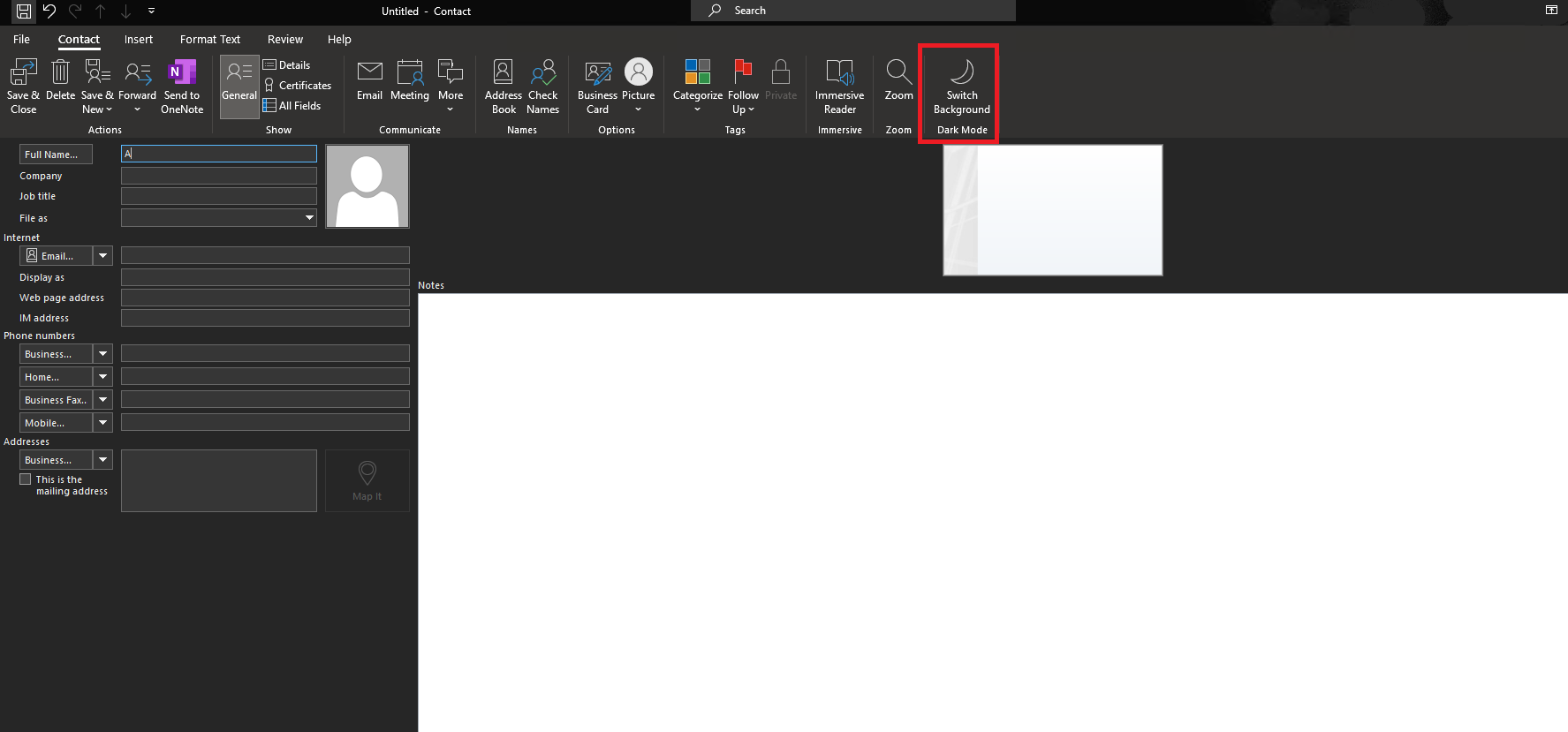
If it's not your issue, please provide a screenshot about the issue for our better research. (In order to avoid the disclosure of your privacy, please remember to hide your personal information).
In addition, it's suggested that you could try the following troubleshooting:
- Considering that the profile is damaged, it is suggested that you could try to create a new profile(Control Panel>Mail>Show Profiles>add) and add the account for testing to check if there are some differences.
- If it still doesn't work after rebuilding the profile, considering that it would also be affected when the outlook program itself is damaged. It is recommended that you try to fix the Office application.
Hope to help you!
If the answer is helpful, please click "Accept Answer" and kindly upvote it. If you have extra questions about this answer, please click "Comment".
Note: Please follow the steps in our documentation to enable e-mail notifications if you want to receive the related email notification for this thread.

