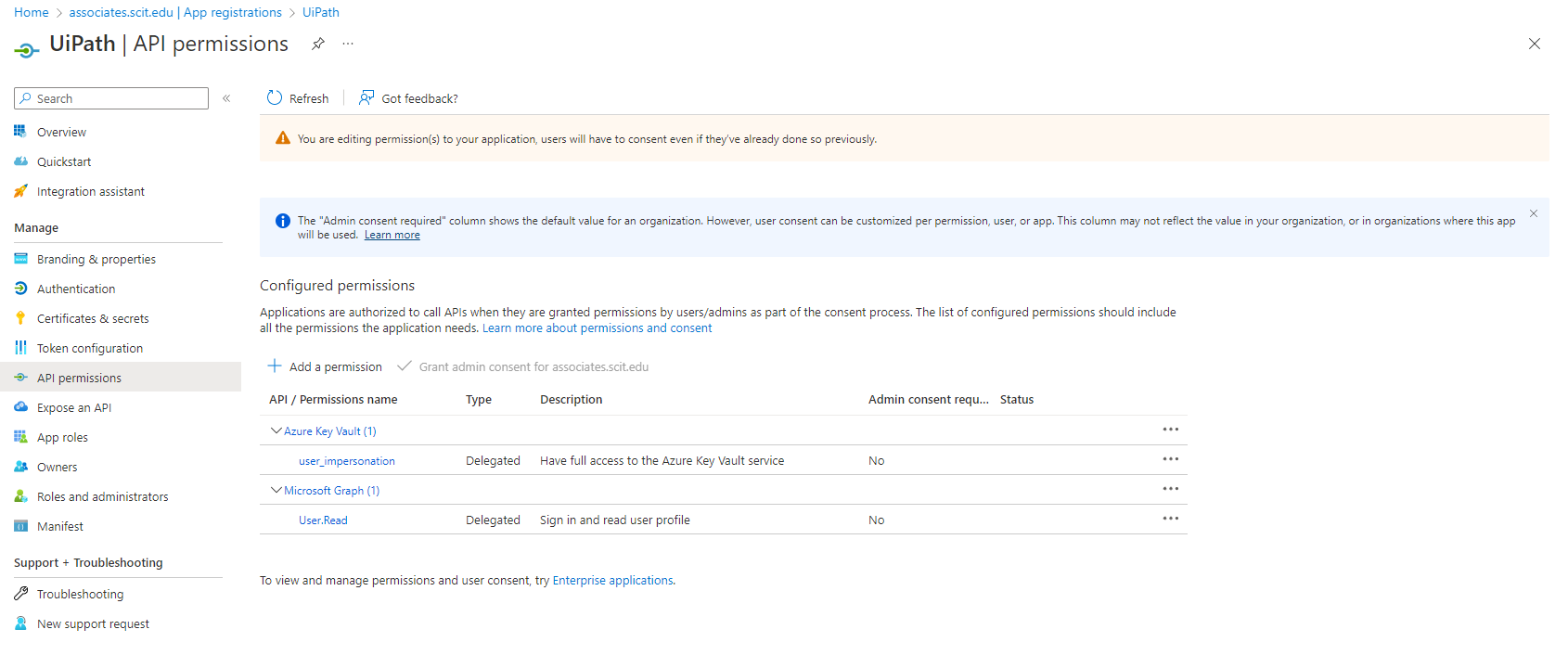@DevashishNigam-5038
Thank you for your post!
When it comes to your Azure AD App Registration, it looks like you have the correct API permissions and depending on how you intend to use the Azure Key Vault (i.e. Azure Key Vault REST API), you'll need to make sure that your App Registration is added to the Key Vault Access Policies.
- In the Azure portal, navigate to the Key Vault resource.
- Under Settings, select Access policies, then select Create.
- Select the permissions you want, select Next.
- Search for and select the desired principal.
- Optional - You can leverage the compound identity access policy that will authorize the application to perform the specified permissions on the User's or Group's behalf. For more info - Key Vault authentication options.
- Ensure you selected the correct permissions and principals, Create.
Additional Links:
The Key Vault request operation flow with authentication
Key Vault Access model overview
If you have any other questions or run into any issues when trying to access the Key Vault with your App Registration, please let me know.
Thank you for your time and patience throughout this issue.
----------
Please remember to "Accept Answer" if any answer/reply helped, so that others in the community facing similar issues can easily find the solution.