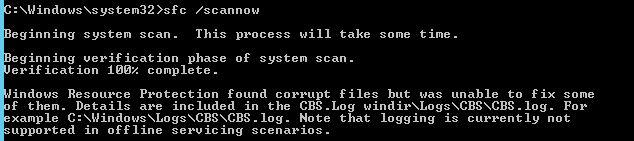Hello,
If you want, you can use my Fix:
Download SFCFix.exe from there:
https://www.sysnative.com/niemiro/apps/SFCFix.exe
and save this to your Desktop.
Download the file SFCFix.zip and save this to your Desktop too:
https://workupload.com/file/ydQunZ27mTT
Drag the file SFCFix.zip onto the file SFCFix.exe and release it.
Example Gif: https://imgur.com/5usZLPK
Answer this question with n for no:
https://i.imgur.com/AknfQ7X.png
SFCFix will now process the script.
Upon completion, a file should be created on your Desktop: SFCFix.txt.
Share the SFCFix.txt file.
Greetings