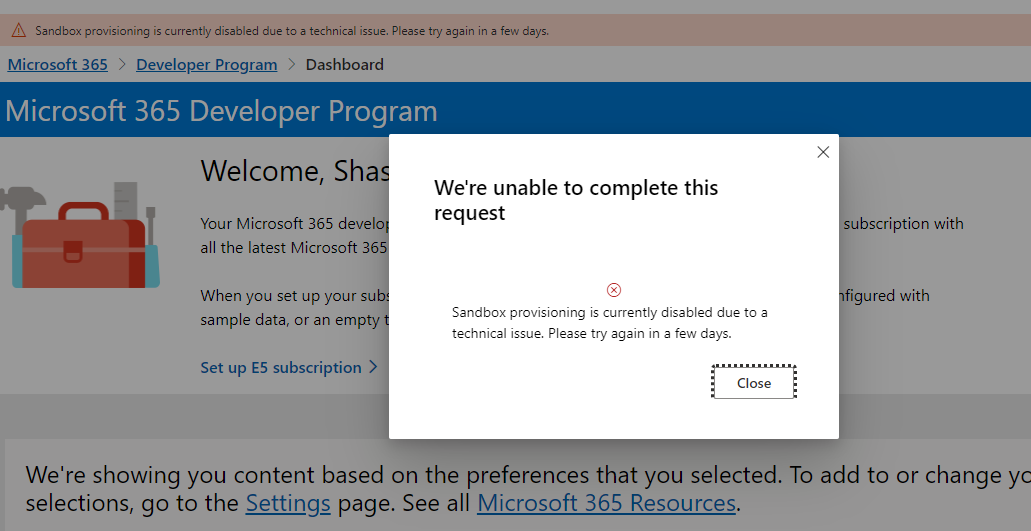Please check the following out:
"I had the exact same error message. I tried another browser, incognito mode, etc., but still had the same error. A month later, today (18th of October), something magical happened:
I got the good old error again, so I started clicking. I clicked on the profile settings button (https://developer.microsoft.com/en-us/microsoft-365/profile/settings/preferences) and:
- Profile: check the "I would like information, tips, and offers about the Microsoft 365 Developer Program." checkbox and save
- Account Preferences: check some boxes here and there and save.
After clicking back to the "Dashboard", I was able to create my sandbox and my subscription was ready.
Therefore, the "solution" is:
Obviously, nothing that you read above, just the right timing. However, I'm pretty sure, checking a few checkboxes and subscribing to a newsletter won't solve an issue like this, but we are talking about Microsoft, so I thought I might just leave this comment here.
(On the same day, I tried to replicate this "solution" with another account, and it worked perfectly without the profile settings modifications you read above.)
I guess this is just a lucky coincidence and all you need to do is wait and check back from time to time."
Original comment:here