Hi @Kovachev, Viktor ,
Welcome to our forum!
Do you mean that you want to add a table in Outlook with the format "Standard Text 05-Oct-22", right?
If so, please refer to the following steps:
1.Click Table>Excel Spreadsheet.
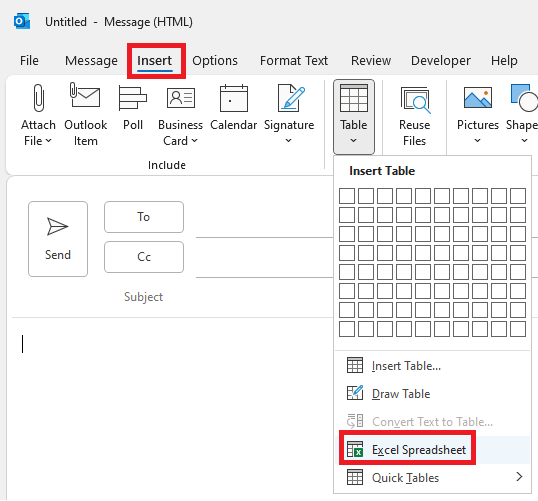
2.Type the date and select this column, right and click Format Cells...
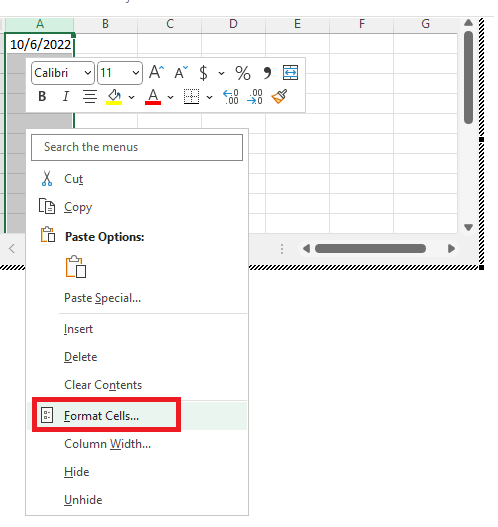
3.In Format Cells window, click Number>Date>14-Mar-12 as shown in the below figure, and click OK.
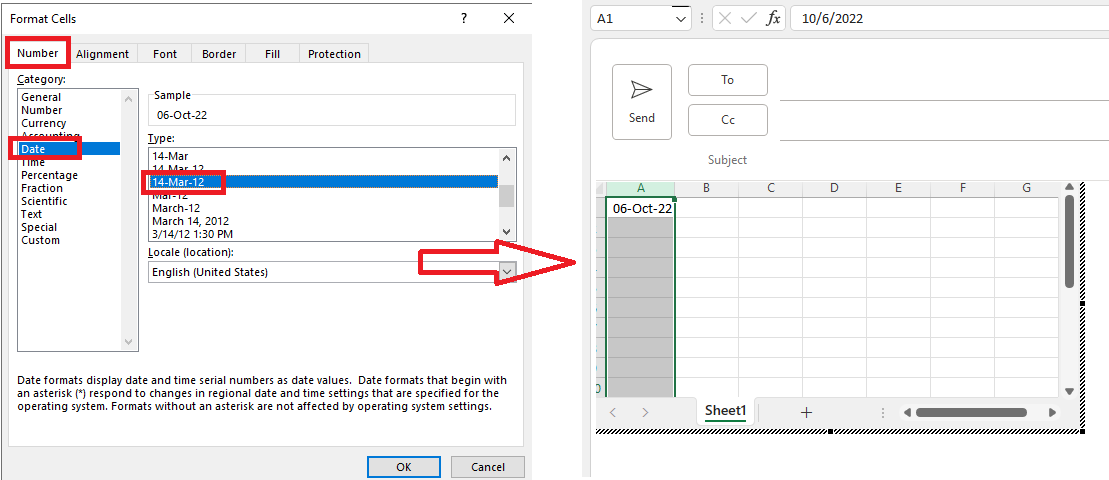
4.Then the format "06-Oct-22" will be displayed. You just need to complete the forum in the Excel Spreadsheet.
Hope to help you!
If the answer is helpful, please click "Accept Answer" and kindly upvote it. If you have extra questions about this answer, please click "Comment".
Note: Please follow the steps in our documentation to enable e-mail notifications if you want to receive the related email notification for this thread.